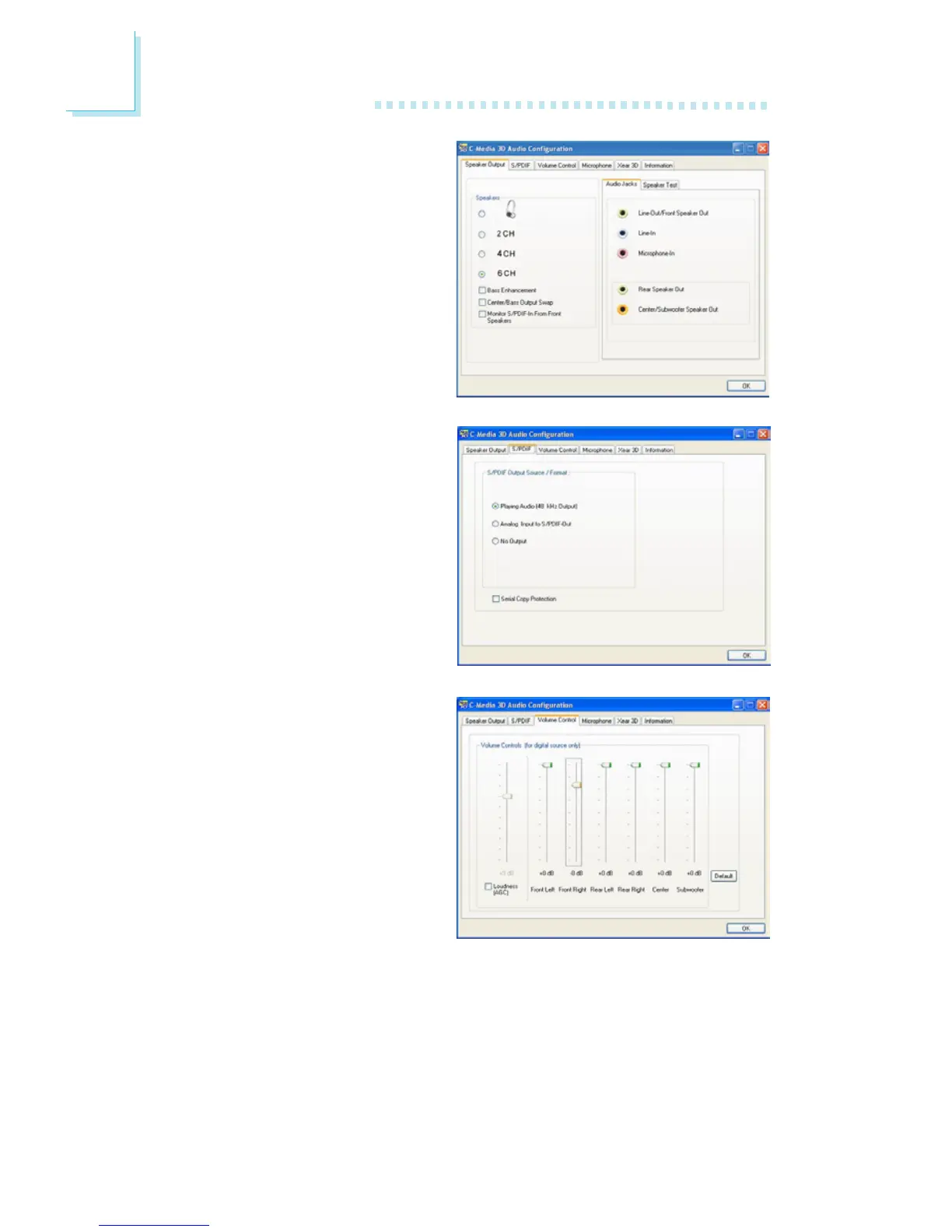120
4
Supported Software
Speaker Output
When you open 3D Au-
dio Configuration, the de-
fault screen that appears is
the Speaker Output. This
is where you will
configure analog output
settings to speakers.
S/PDIF
This panel is used to
configure S/PDIF output
which provides a low-dis-
tortion digital data transfer
between audio devices.
Volume Control
This panel provides digital
volume control for all 6
channels. You can regulate
each volume to the
speaker when playing dig-
ital sound sources.
