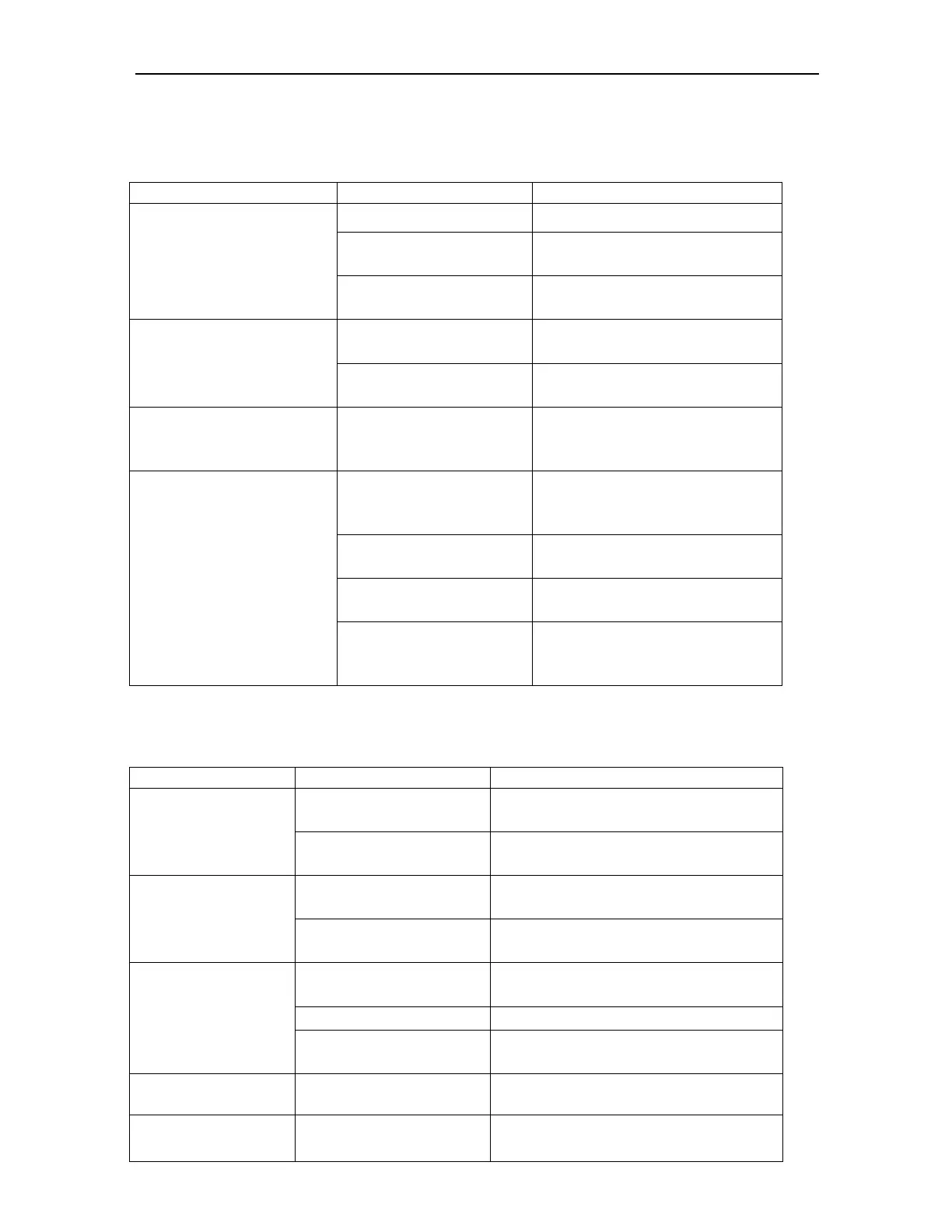Cadence II Fetal Monitor Service Manual
- 41 -
3.7 Troubleshooting
3.7.1 Monitor Failure
Phenomenon Possible Cause Solution
①Fuse is damaged ①Change fuse
②Power supply
failure
②Change power supply
Power on, LCD has no
display, and the power
indicator is off, the fan
doesn’t run.
③ Other parts has a
short circuit
③Confirm short circuit parts
① Mainboard has a
failure
①Confirm if the display is fail
Power on, LCD has no
display, but the power
indicator is on, and the
fan runs normally.
② Connector has a
failure
②Check interface board,and
the connector
A certain operation or
measurement function is
invalid
①Mainboard or
relevant part is
damaged
①Check mainboard and
relevant part
① Electrified wire
netting is interfered
strongly at a moment.
① Check power supply and
earth system
② Bad power supply
performance
②Change power supply
③ Bad mainboard
performance
③Change mainboard
Faculative down
④ Bad power supply,
mainboard, display
connecting
④Change or repair connector
3.7.2 Operation, Recorder, or Networking Failure
Phenomenon Possible Cause Solution
① keyboard is
damaged
①Change keyboard
Button is disabled
②keyboard connecting
has a failure
②Change or repair keyboard wire
① Mainboard has a
failure
①Change mainboard
Hoarse sound or
no sound
②Loudspeaker or wire
has a failure
②Change loudspeaker or cable
① Recorder is out of
paper or paper jam
①feed paper or remove paper jam
②Recorder failure ②Change recorder
Recorder
work
③Recorder connecting
has a failure
③ Change or repair recorder
connecting
Slantwise recorder
paper advancing
Improper recorder
installation, or locating
Rectify installation of recorder
①Network failure ①Check and repair network cable
Network does not
work
②Mainboard failure ②Change mainboard