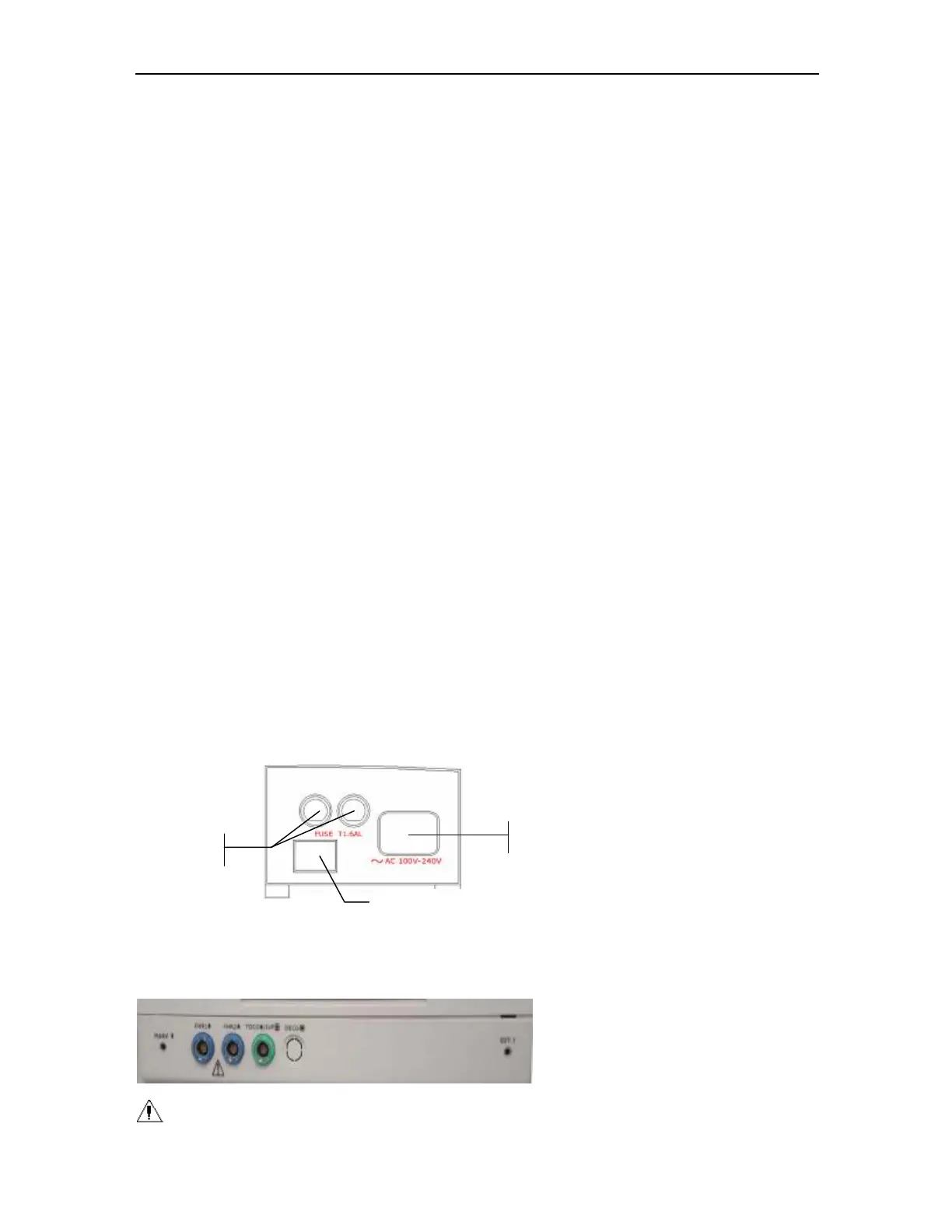Cadence II Fetal Monitor Service Manual
- 23 -
Chapter 2 Inspection of the Monitor
2.1 System Inspection
2.1.1 Appearance, and Packing Inspection
Take the monitor out of packing carton, then check its surface. If it has scratching or
stain, please contact your local distributor or us. Check if the six screws (three on left
side, and three on right side) used to fix are screwed down.
Open the packing carton of the accessories, it may include user manual, TOCO
transducer, ultrasound transducer, marker, power cord, coupling gel (one bottle), earth
wire, abdomen belt, intrauterine pressure cable, fetal ECG lead cable, disposable fetal
spiral electrode, disposable intrauterine pressure catheter, disposable attachment pad,
etc. Please check the completeness and condition of damaging. If you find any
abnormality, please contact your local distributor or us.
2.1.2 Power On Inspection
Insert the mains cable connector into the power socket (see Figure 2-1), insert the other
end of the power cord into the hospital private power supply (100-240V AC, 50/60 Hz)
output socket. Connect transducers, connectors, and event marker to sockets at the
front panel, see Figure 2-2 for the connection position.
Figure 2-1 Sockets on the right side of the monitor
Figure 2-2 Sockets at the front panel of the monitor
: Attention, consult accompanying documents.
Only use accessories from EDAN or approved by EDAN.
Fuse Socket
Power Switch
Power Socket
