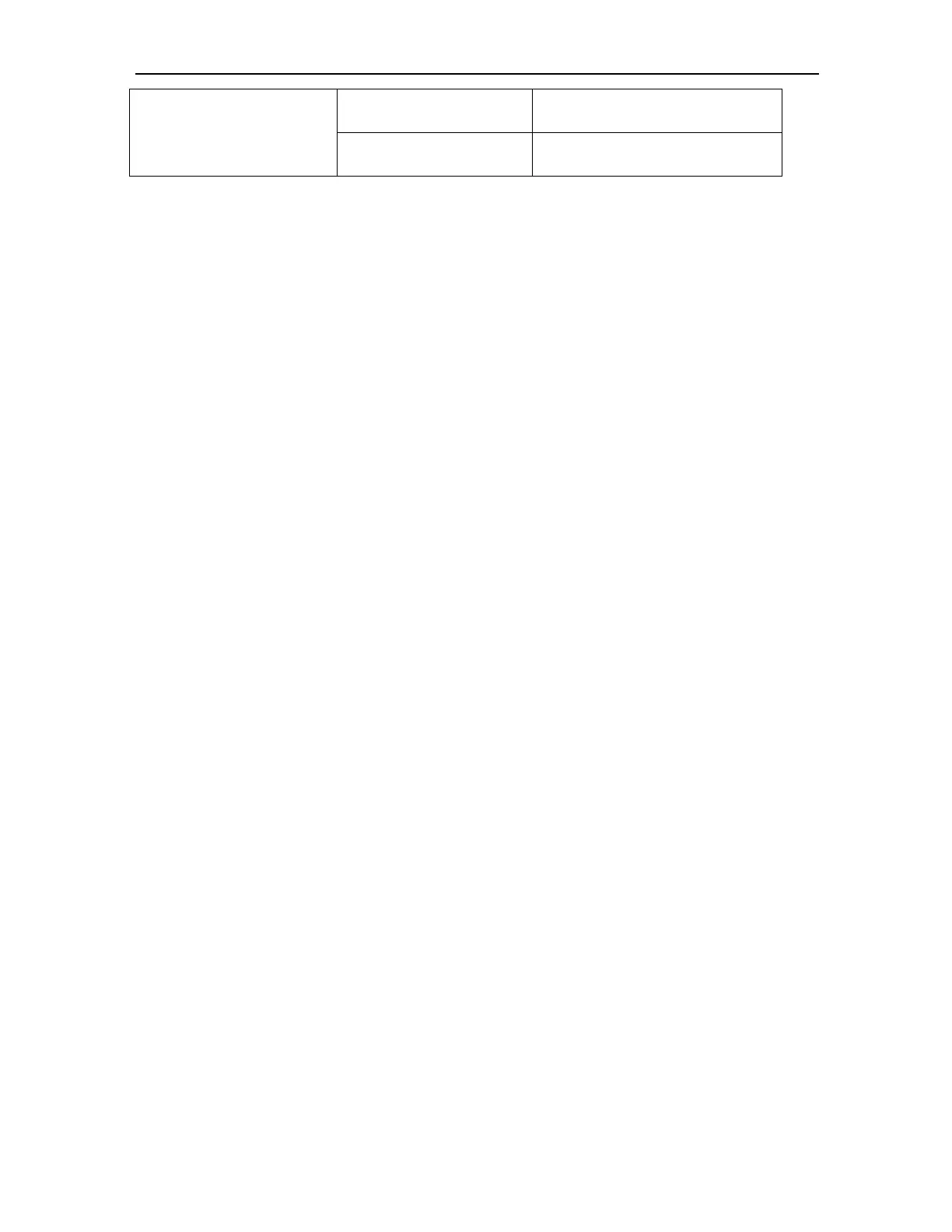Cadence II Fetal Monitor Service Manual
- 43 -
① Mainboard has a
failure
①Change mainboard
Inaccurate
measurement value
② Transducer has a
failure
②Change transducer
Chapter 4 Packing of the Monitor
This chapter describes the packing of the monitor, configuration, and important notes.
4.1 Checking Before Packing
Take the monitor out of packing carton, then check if the six bolts (three on left side, and
three on right side) used to fix are screwed down.
Open the packing carton of the accessories, Please check the accessories comparing
with packing list, and check if they match with each other.
4.2 Preparation Before Power On
Proper transducer connections must be checked before power on. Environment
temperature of the monitor and transducer should be the same with room temperature.
The power supply should meet the requirement of the user manual. The operation of the
device should be far away from the stronger electromagnetic field, in order not to
influence the measuring accuracy caused by eradiating or interfering.
4.3 Power On
Please check if the earthing is reliable, and if the power cord is good in order to prevent
short circuit from damaging the monitor before power on. Connect well with power cord,
then press the power switch showed in Figure 2-1 to turn on the power of the monitor
4.4 Notes
Please check if the relevant label is clear, and ask the user to get familiar with the basic
operation of the monitor in order not to influence the effect of the monitor or damage the
device by misuse.
