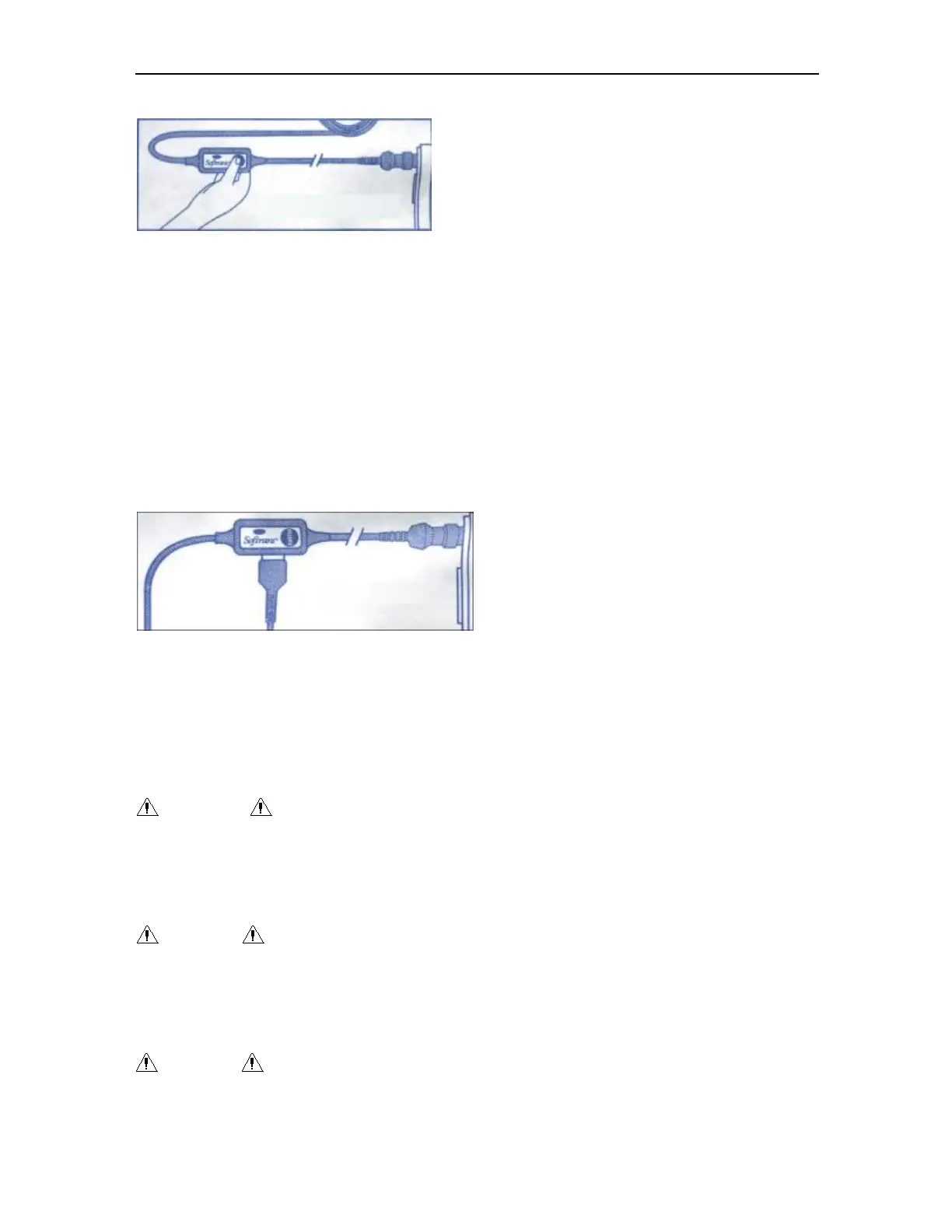Cadence II Fetal Monitor Service Manual
- 52 -
Figure 5-6 Rezeroing the system
② Adjust the monitor to zero.
③ After releasing hand from monitor, release the blue button on the cable and resume
monitoring.
To Check Cable Function
If cable performance is in question, follow this procedure:
① Disconnect the catheter from the cable and plug the cable end into the in-line cable
test port (See Figure 5-7).
Figure 5-7 Cable check
② Press and hold the blue button on the cable. Adjust the monitor to zero.
③ After releasing hand from monitor, release the blue button on the cable.
A reading of 40-60mmHG on the monitor indicates the cable is functioning. If this
reading is not obtained, replace the cable.
WARNING : Before insertion, placental position should be confirmed,
amniotic membranes adequately ruptured and sufficient
cervical dilatation assured.
WARNING : Do not insert the introducer beyond the cervical OS. Attempt to
insert the catheter opposite the placental site. Use caution when
uterine infection is present.
WARNING : If resistance is met at any time during insertion, withdraw the
catheter slightly and attempt insertion at a different angle. Forced
insertion may result in patient discomfort or injury.
