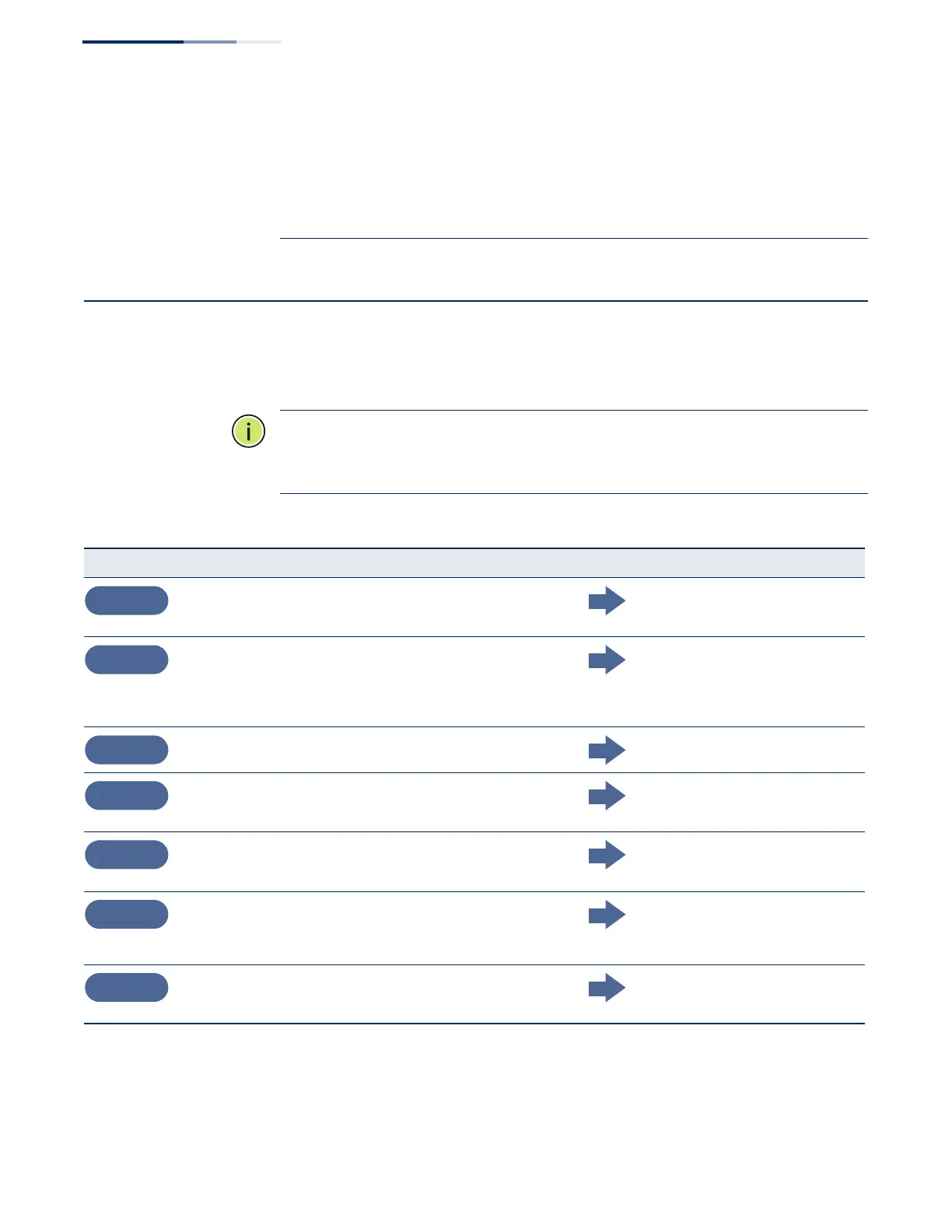Chapter 2
| Installation Overview
Switch Installation Tasks
– 18 –
Caution:
Installing the switch in a rack requires two people: One should position
the switch in the rack, while the other secures it using the mounting screws.
Caution:
The earth connection must not be removed unless all supply
connections have been disconnected.
Switch Installation Tasks
Follow these tasks to install the switch in your network. For full details on each task,
go to the relevant chapter or section by clicking on the reference link.
Note:
The chapters in this guide are organized in the same sequence as the
installation tasks. For detiled installation procedures, it is recommended to read
chapters 3 through 6 in sequence.
Table 2: Switch Installation Tasks
Task Number Task Action Detailed Information Reference
Unpack Package and Check Contents
Unpack your switch and check the package contents to be sure
you have received all the items.
“Package Contents” on page 16
Install the Chassis
Be sure to plan you rack installation, taking into account switch
cooling requirements.
Install any optional expansion modules in the chassis before
mounting the switch in the rack.
“Switch Chassis” on page 19
Ground the Chassis
Use the grounding wire to connect to a rack grounding point.
“Grounding the Chassis” on page 29
Install Power Supply Units and Power On
Install power supply units (PSU), then power on. The switch
supports up to two PSUs.
“Power and Grounding” on page 27
Verify Switch Operation
Verify basic switch operation by checking the system LEDs.
“Understanding the Switch Status
LEDs” on page 34
Make Initial Configuration Changes
Make basic switch configuration changes before connecting to
the network. It is suggested to connect to the switch console port
to perform this task.
“How to Connect to the Console Port”
on page 37
Install Transceivers and Connect Cables
Install SFP+/QSFP+ transceivers and connect network cables to
port interfaces.
“Port Connections” on page 41
