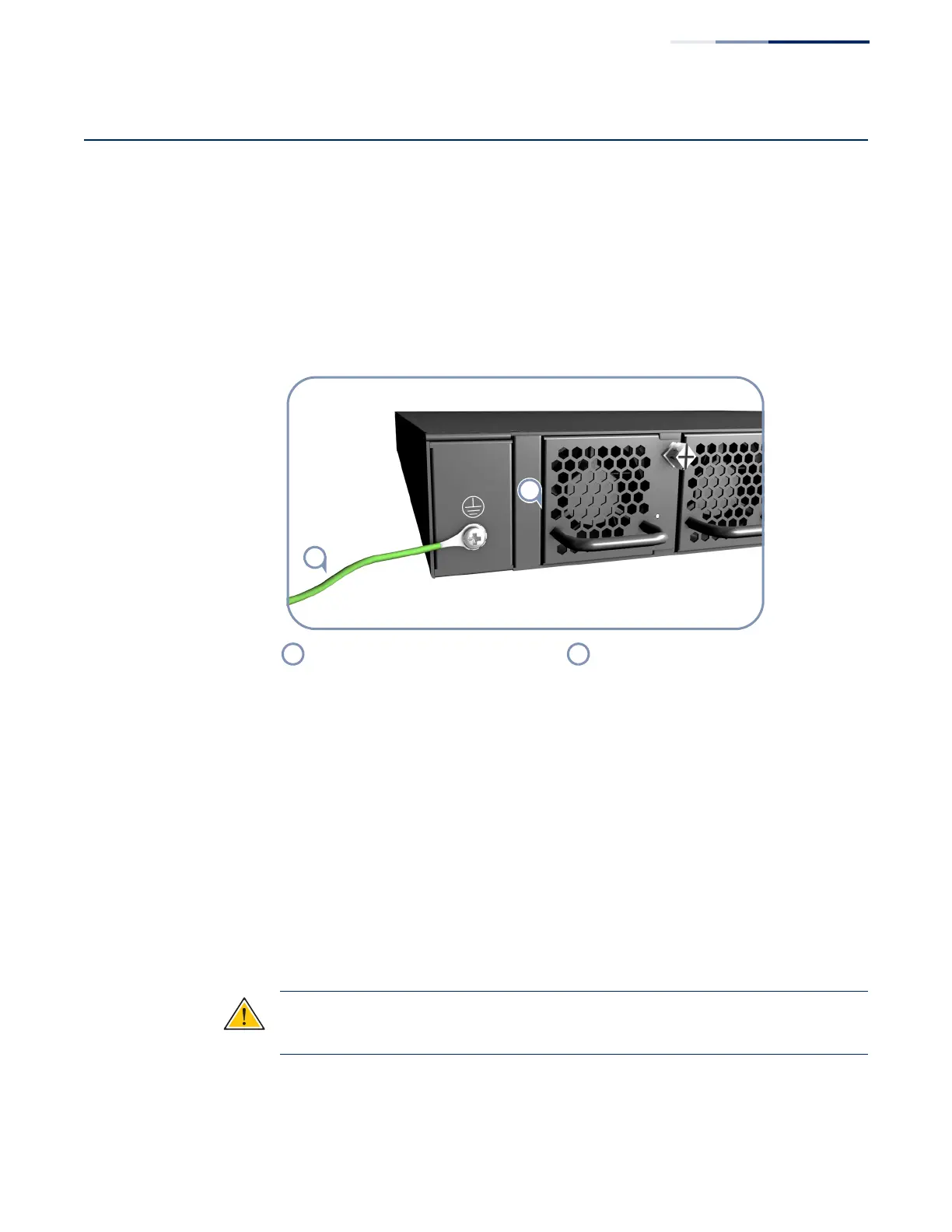Chapter 4
| Power and Grounding
Grounding the Chassis
– 29 –
Grounding the Chassis
The switch chassis must be connected to ground to ensure proper operation and to
meet electromagnetic interference (EMI) and safety requirements.
The rear panel of the switch chassis includes a single-screw grounding terminal.
The surface area around this terminal is not painted in order to provide for a good
connection It must be connected to ground to ensure proper operation and to
meet electromagnetic interference (EMI) and safety requirements.
Figure 15: Grounding Terminal
Before powering on the switch, ground the switch to earth as described below.
1. Ensure that the rack on which the switch is to be mounted is properly
grounded and in compliance with ETSI ETS 300 253.
2. Ensure that there is a good electrical connection to the grounding point on the
rack (no paint or isolating surface treatment).
3. Disconnect all power cables to the switch.
4. Attach a 6 AWG stranded copper wire to the grounding terminal on the switch.
5. Then attach the grounding wire to the ground point on the rack.
Caution:
The earth connection must not be removed unless all supply
connections have been disconnected.
Grounding Wire Grounding Terminal
