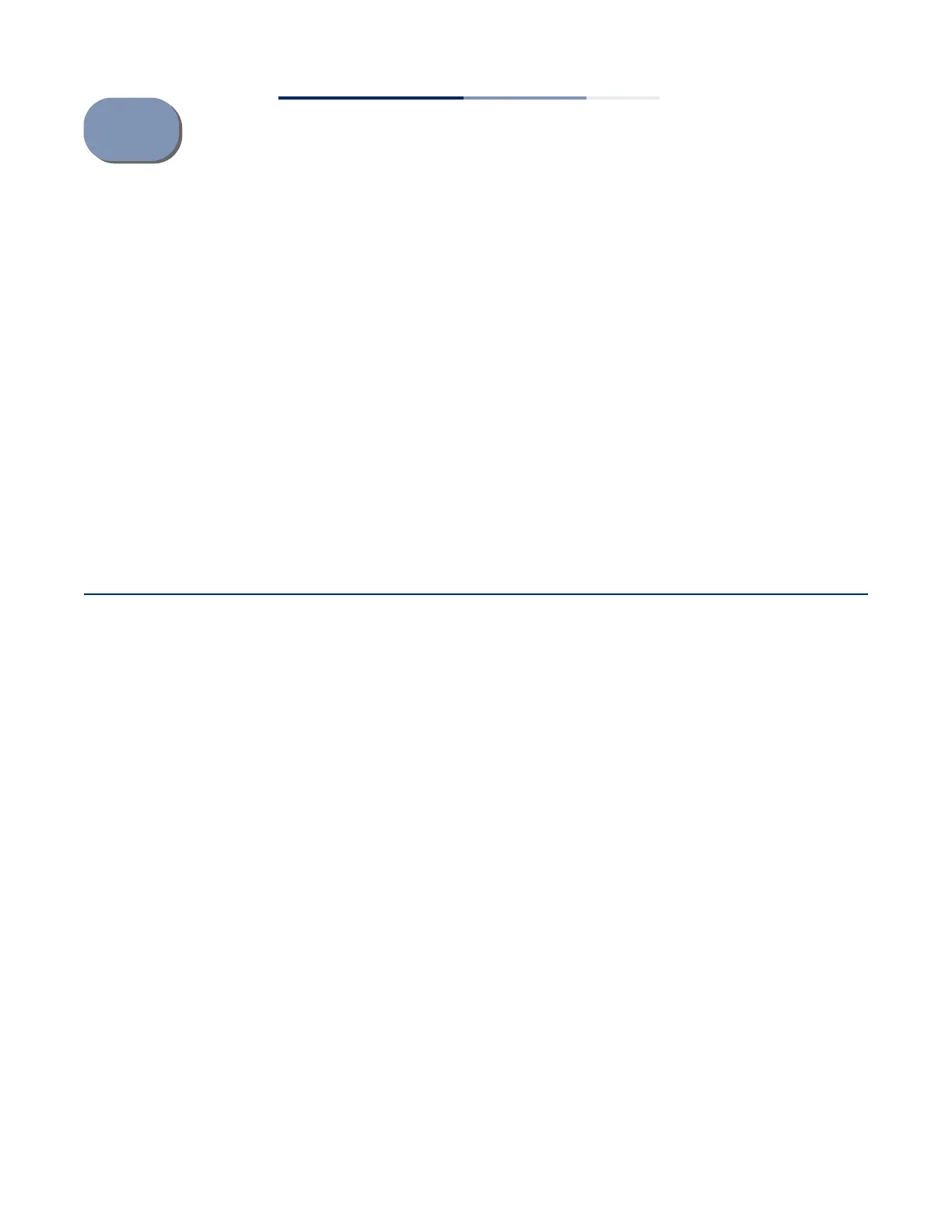– 33 –
5 Switch Management
This chapter includes these sections:
◆ “Management Overview” on page 33
◆ “Understanding the Switch Status LEDs” on page 34
◆ “How to Connect to the Console Port” on page 37
◆ “How to Connect to the Mgmt Port” on page 39
◆ “How to Connect to the USB Port” on page 40
◆ “Performing the Initial System Boot for ONIE” on page 40
Management Overview
Switch models that run Edge-Core’s DCSS software have it pre-loaded on the
switch. Switch models that use the Open Network Installer Environment (ONIE)
have the software installer pre-loaded on the switch, but no switch software image.
The user should refer to network operating system (NOS) installer and NOS
documentation for details on available options and set up for ONIE.
The DCSS switch models include a management agent that allows you to configure
or monitor the switch using its embedded management software. To manage the
switch, you can make a direct connection to the console port (out-of-band), or you
can manage it through a network connection (in-band) using Telnet, Secure Shell
(SSH), a web browser, or SNMP-based network management software.
The switch’s Management port (RJ-45) provides a dedicated management channel
that operates outside of the data transport network. This makes it possible to
reconfigure or troubleshoot the switch over either a local or remote connection to
the Management port when access through the data channel is not possible or
deemed insecure.
For a detailed description of the switch’s DCSS software features, refer to the
Administrator’s Guide.
