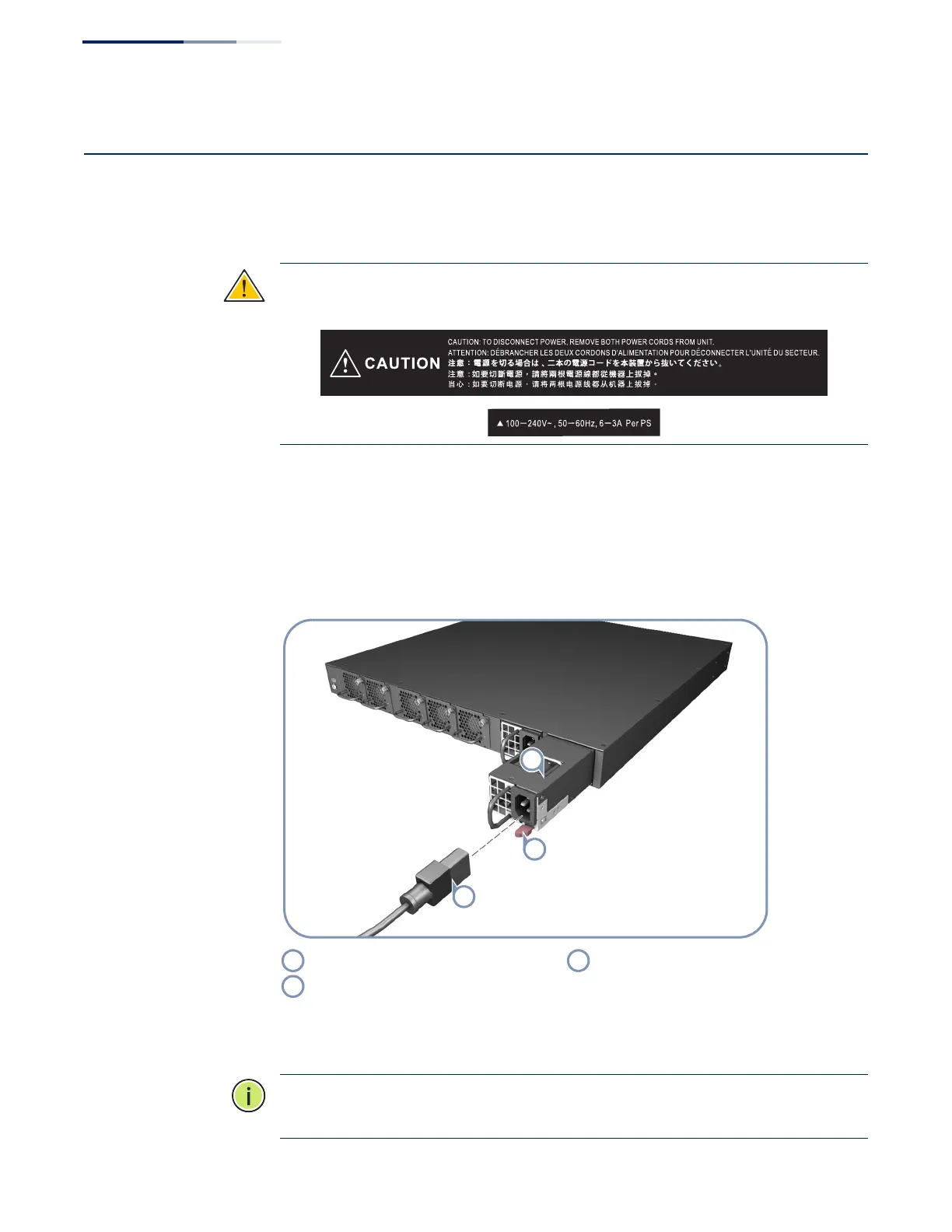Chapter 4
| Power and Grounding
How to Connect to AC Power
– 30 –
How to Connect to AC Power
To supply AC power to the switch, first verify that the external AC power supply can
provide the power requirement as listed in Table 3 for each PSU installed.
Caution:
For electrical safety purposes, please pay attention to the following
notices, printed on the switch unit.
To connect the switch to a power source:
1. Install one or two AC PSU units. Slide them into the PSU slots at the rear of the
switch until they click into place. (Push the release lever to remove a PSU from
the switch.)
Figure 16: AC PSU and Power Connection
2. Plug the power cord into a grounded, 3-pin, AC power source.
Note:
For international use, you may need to change the AC power cord. You must
use a cord set that has been approved for the socket type in your country.
AC Power Supply Unit AC Power Cord
PSU Release Lever
