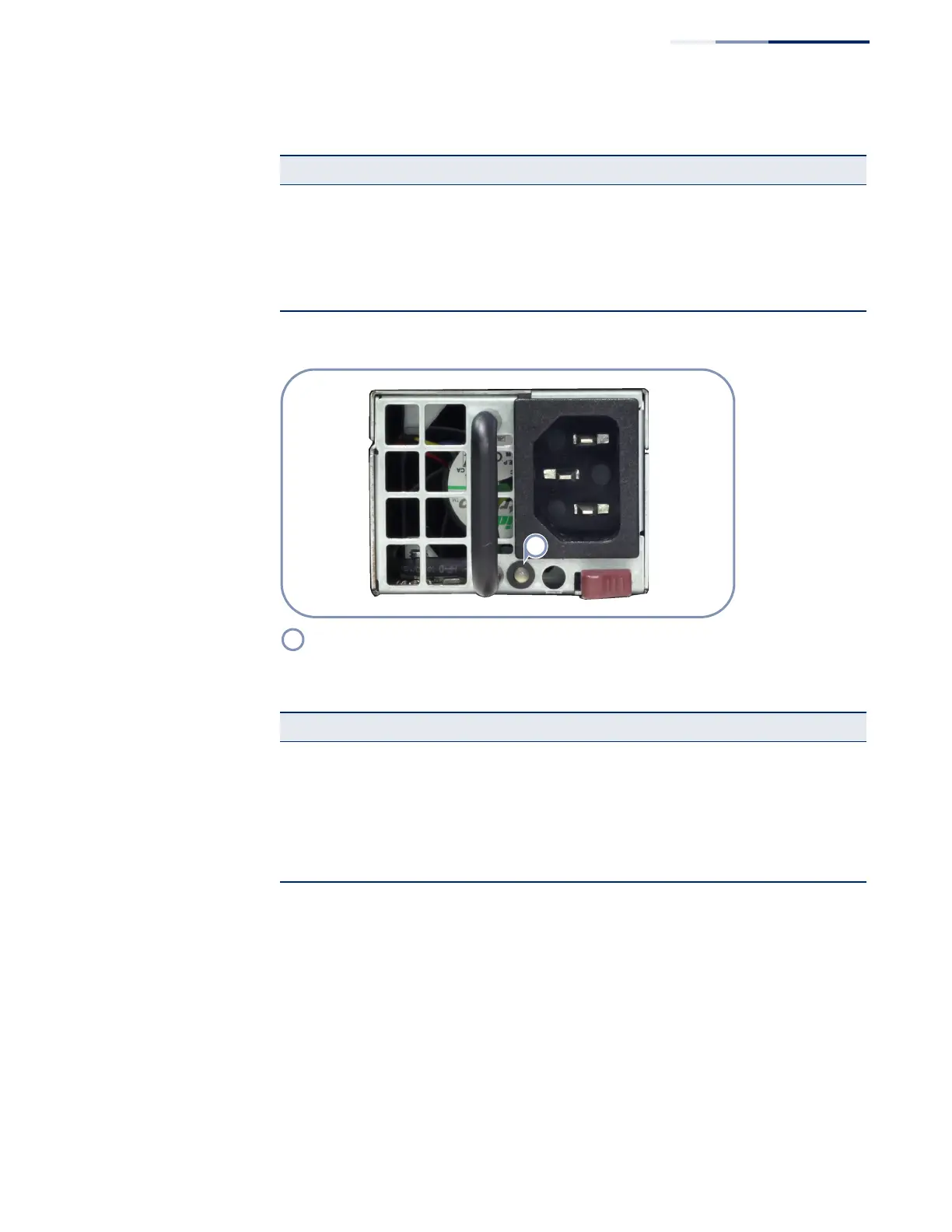Chapter 5
| Switch Management
Understanding the Switch Status LEDs
– 35 –
Figure 18: PSU Status LED
Table 7: QSFP+ Port Status LEDs
LED Condition Status
Link/Activity/Speed On/Flashing Green Port has a valid 40 Gbps link. Flashing indicates
activity on the port.
On/Flashing Amber Port has one or more valid 10 Gbps links over a
breakout cable. Flashing indicates activity on the
links.
Off There are no links on the port.
Power Status LED
Table 8: Power Supply Unit Status LED
LED Condition Status
Status On Green External AC input parameters and DC output
parameters are within acceptable range and the PSU
cooling fan is operating correctly.
On Red The AC input parameters and/or DC output
parameters are not within operating limits, or the
PSU cooling fan has failed.
Off External power is not connected or has failed.
