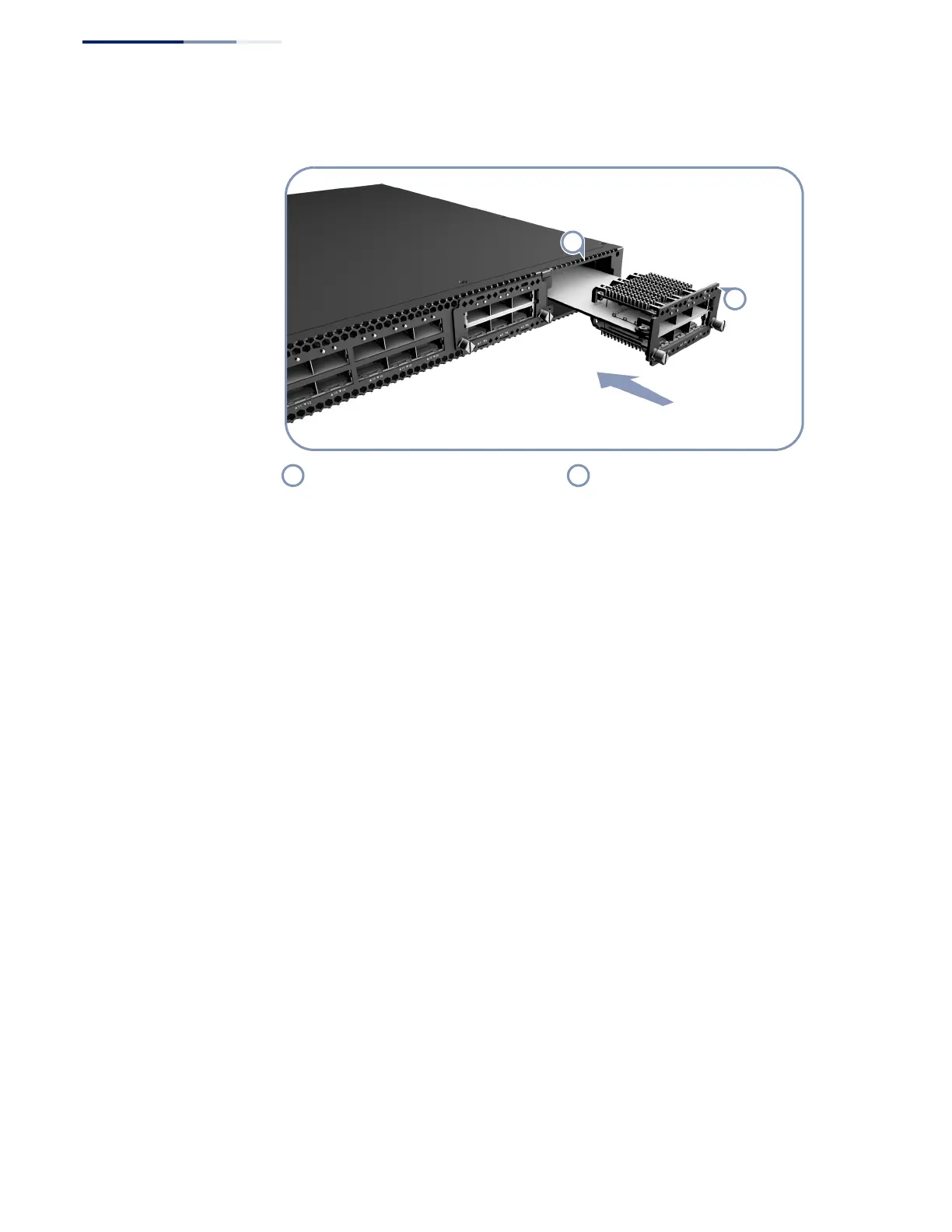Chapter 3
| Switch Chassis
How to Install or Replace an Expansion Module
– 26 –
Figure 13: Installing an Expansion Module
4. Holding the module level, guide it into the carrier rails on each side and gently
push it all the way into the slot, ensuring that it firmly engages with the
connector.
5. If you are sure the module is properly mated with the connector, tighten the
retainer screws to secure the module in the slot.
Module Slot Media Expansion Module
