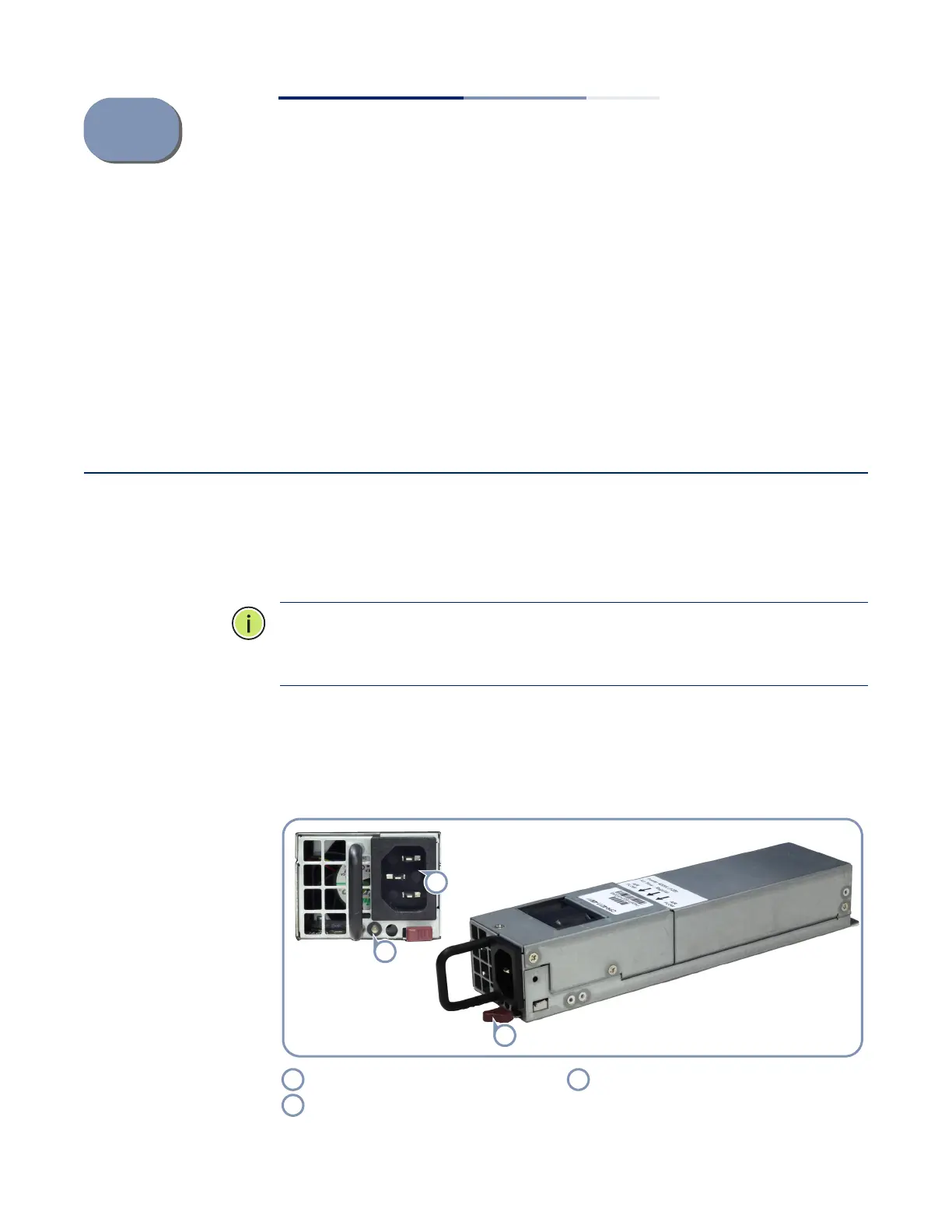– 27 –
4 Power and Grounding
This chapter includes these sections:
◆ “Power Supply Units” on page 27
◆ “Grounding the Chassis” on page 29
◆ “How to Connect to AC Power” on page 30
Power Supply Units
The switch supports hot-swappable power supply units (PSUs). You can install up
to two PSUs with matching airflow direction in the switch. The PSUs operate in a
load-sharing mode and provide 1+1 redundancy.
Note:
1+1 redundancy is a system where a switch power supply is backed up by
another switch power supply in a load-sharing mode. If one power supply fails, the
other power supply takes over the full load of the switch.
The AC Power Supply Units require power from an external AC power supply that
can meet the requirements as listed in Table 3. A standard AC power socket is
located on the rear panel of the PSU. The power socket is for the AC power cord.
Figure 14: AC Power Supply Unit
AC Power Socket Release Lever
Power Supply Unit LED
