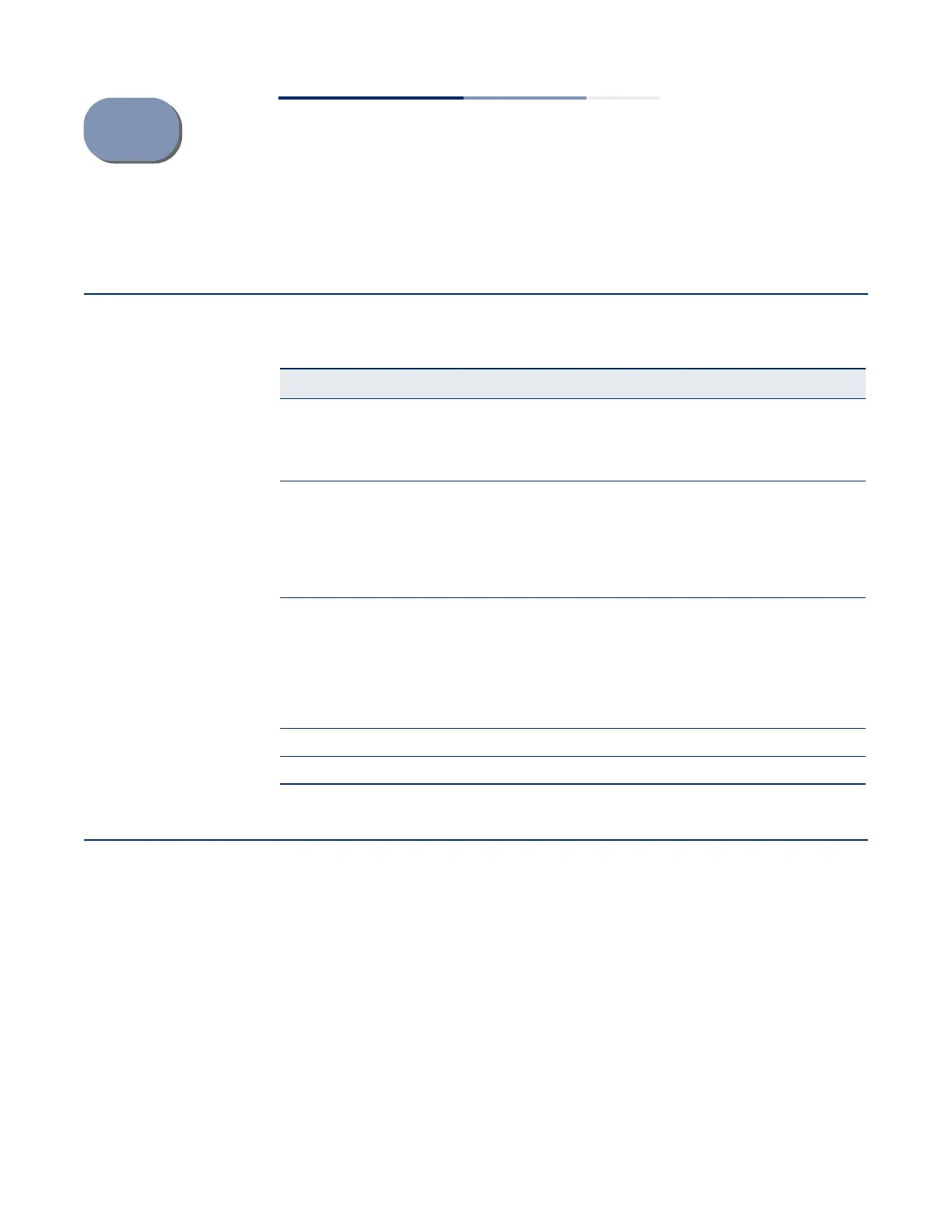– 50 –
A Troubleshooting
Diagnosing LED Indicators
System Self-Diagnostic Test Failure
If the Sys LED indicates a failure of the system power-on-self-test (POST), you can
use a console connection to view the POST results. The POST results may indicate a
failed component or help troubleshoot the problem. For more information on
connecting to the console port and using the CLI, refer to the Administrator’s Guide.
Note a POST failure normally indicates a serious hardware fault that cannot be
rectified or worked around. If you encounter a POST failure, you should contact
your dealer for assistance.
Table 16: Troubleshooting Chart
Symptom Action
Sys LED is Off
◆
Check connections between the PSUs, the power cord, and the wall
outlet.
◆
Check if the PSU LED is on red. If required, replace the PSU.
◆
Contact your dealer for assistance.
Alarm LED is flashing Red
◆
Check for a fan tray failure. If required, replace any fan tray as soon
as possible.
◆
Check for a PSU failure. If required, replace the PSU as soon as
possible.
◆
Power cycle the switch to try and clear the condition.
◆
If the condition does not clear, contact your dealer for assistance.
Port Link LED is Off
◆
Verify that the switch and attached device are powered on.
◆
Be sure the cable is plugged into both the switch and
corresponding device.
◆
Verify that the proper cable type is used and its length does not
exceed specified limits.
◆
Check the attached device and cable connections for possible
defects. Replace the defective cable if necessary.
PSU LED is on Red
◆
Replace the PSU as soon as possible.
Fan Tray LED is on Red
◆
Replace the fan tray as soon as possible.
