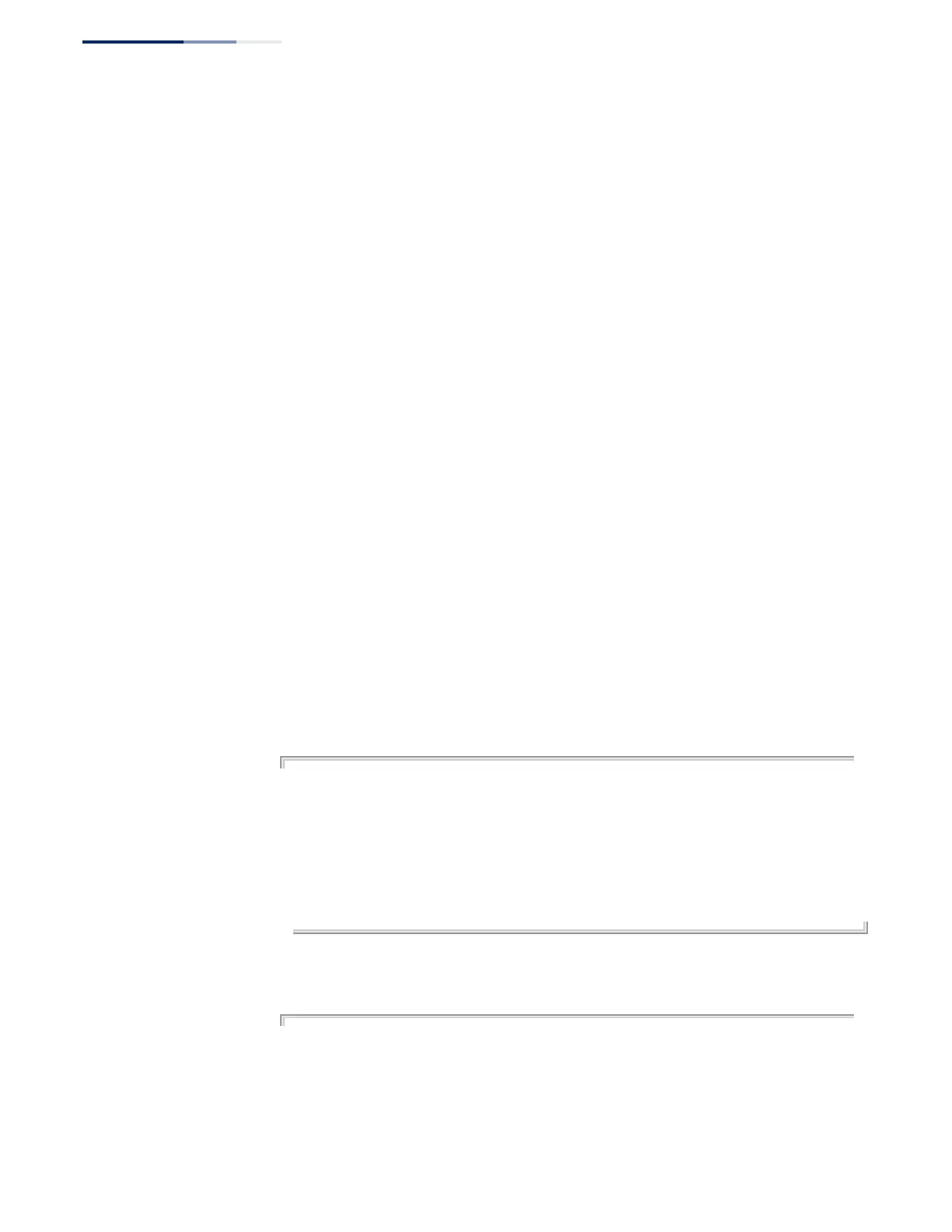Chapter 4
| System Management Commands
File Management
– 104 –
configuring the switch to
use HTTPS for a secure connection, see the
ip http
secure-server
command.
◆
The reload command will not be accepted during copy operations to flash
memory.
◆
When logging into an FTP server, the interface prompts for a user name and
password configured on the remote server. Note that “anonymous” is set as the
default user name.
◆
When logging into a remote SFTP server, the interface prompts for a user name
and password configured on the remote server. If this is a first time connection,
the system checks to see if the public key offered by the server matches one
stored locally. If not, the server’s public key will be copied to the local system.
◆
Secure Shell FTP (SFTP) provides a method of transferring files between two
network devices over an SSH2-secured connection. SFTP functions similar to
Secure Copy (SCP), using SSH for user authentication and data encryption.
Although the underlying premises of SFTP are similar to SCP, it requires some
additional steps to verify the protocol versions and perform security checks.
SFTP connection setup includes verification of the DSS signature, creation of
session keys, creation of client-server and server-client ciphers, SSH key
exchange, and user authentication. An SFTP channel is then opened, the SFTP
protocol version compatibility verified, and SFTP finally initialized.
◆
The reload command will not be accepted during copy operations to flash
memory.
Example
The following example shows how to download new firmware from a TFTP server:
Console#copy tftp file
TFTP server ip address: 10.1.0.19
Choose file type:
1. config: 2. opcode: 2
Source file name: m360.bix
Destination file name: m360.bix
\Write to FLASH Programming.
-Write to FLASH finish.
Success.
Console#
The following example shows how to upload the configuration settings to a file on
the TFTP server:
Console#copy file tftp
Choose file type:
1. config: 2. opcode: 1
Source file name: startup
TFTP server ip address: 10.1.0.99
Destination file name: startup.01
TFTP completed.
Success.
