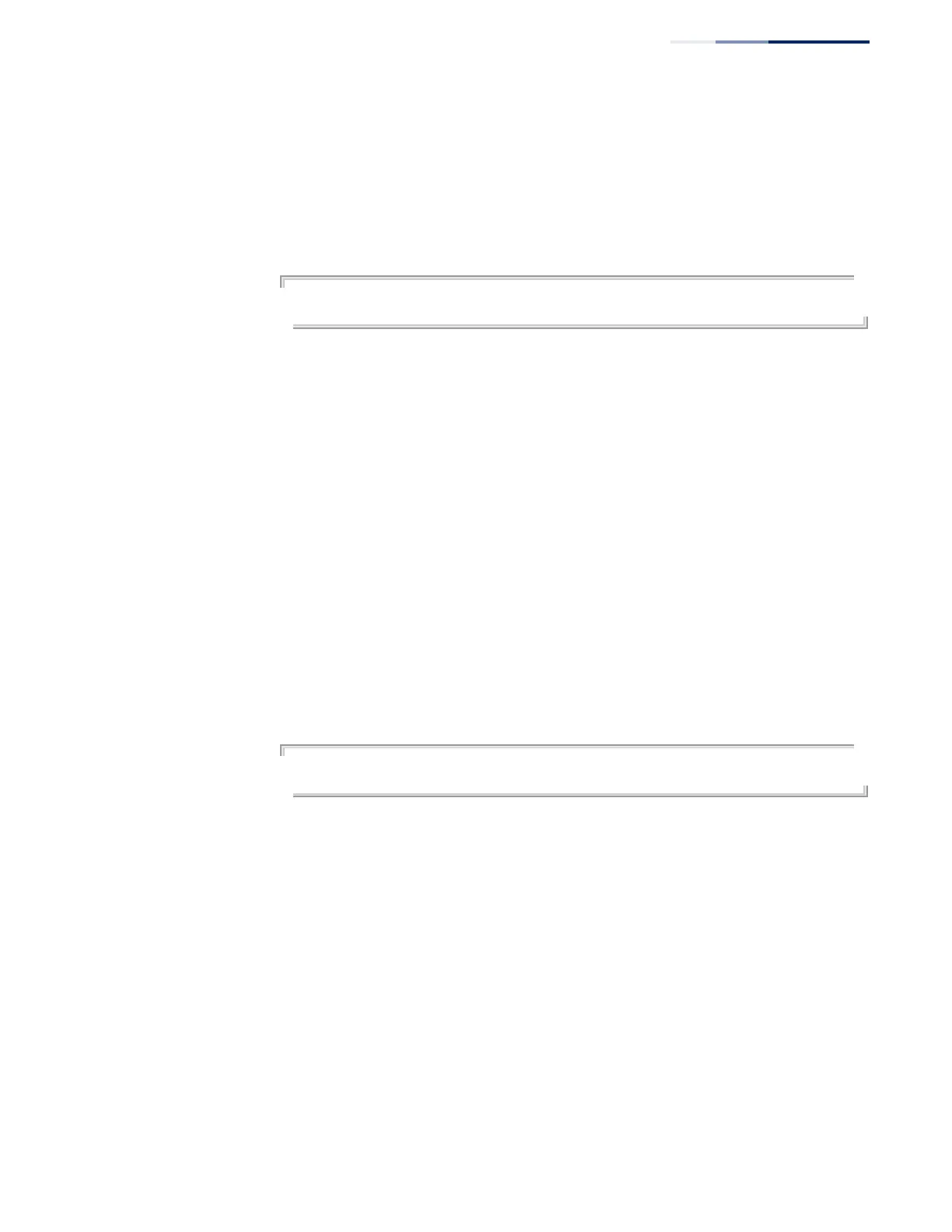Chapter 8
| Authentication Commands
RADIUS Client
– 207 –
Default Setting
1813
Command Mode
Global Configuration
Example
Console(config)#radius-server acct-port 181
Console(config)#
radius-server
auth-port
This command sets the RADIUS server network port. Use the
no
form to restore the
default.
Syntax
radius-server auth-port
port-number
no radius-server auth-port
port-number - RADIUS server UDP port used for authentication messages.
(Range: 1-65535)
Default Setting
1812
Command Mode
Global Configuration
Example
Console(config)#radius-server auth-port 181
Console(config)#
radius-server host
This command specifies primary and backup RADIUS servers, and authentication
and accounting parameters that apply to each server. Use the
no
form to remove a
specified server, or to restore the default values.
Syntax
[
no
]
radius-server
index
host
host-ip-address [
acct-port
acct-port] [
auth-
port
auth-port] [
key
key] [
retransmit
retransmit] [
timeout
timeout]
index - Allows you to specify up to five servers. These servers are queried in
sequence until a server responds or the retransmit period expires.
host-ip-address - IP address of server.
acct-port - RADIUS server UDP port used for accounting messages.
(Range: 1-65535)
