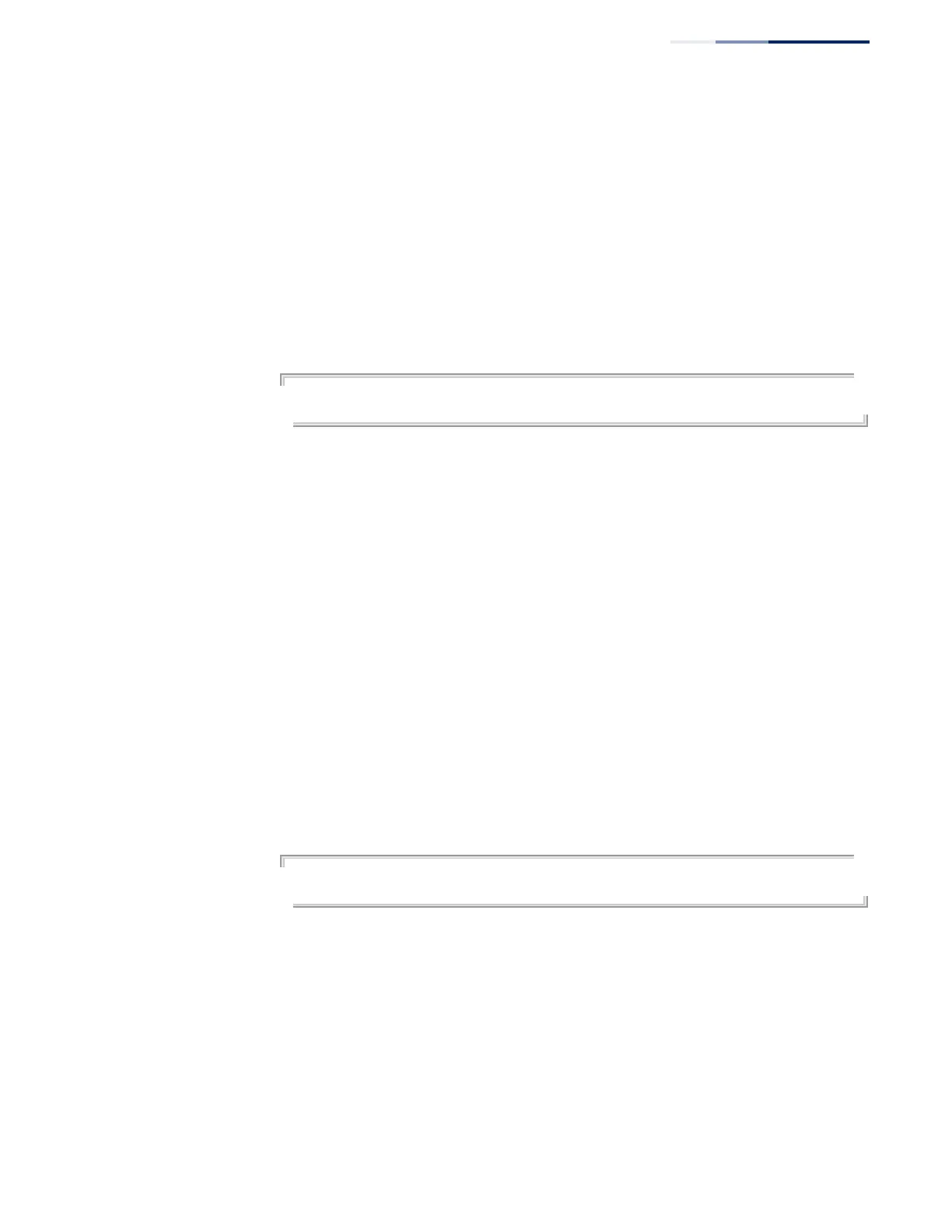Chapter 18
| Spanning Tree Commands
– 431 –
allows the switch to interact with other bridging devices (that is, an STA-
compliant switch, bridge or router) in your network to ensure that only one
route exists between any two stations on the network, and provide backup
links which automatically take over when a primary link goes down.
◆
When spanning tree is enabled globally by this command or enabled on an
interface (spanning-tree spanning-disabled command), loopback detection is
disabled.
Example
This example shows how to enable the Spanning Tree Algorithm for the switch:
Console(config)#spanning-tree
Console(config)#
spanning-tree
cisco-prestandard
This command configures spanning tree operation to be compatible with Cisco
prestandard versions. Use the
no
form to restore the default setting.
[
no
]
spanning-tree cisco-prestandard
Default Setting
Disabled
Command Mode
Global Configuration
Command Usage
Cisco prestandard versions prior to Cisco IOS Release 12.2(25)SEC do not fully
follow the IEEE standard, causing some state machine procedures to function
incorrectly. The command forces the spanning tree protocol to function in a
manner compatible with Cisco prestandard versions.
Example
Console(config)#spanning-tree cisco-prestandard
Console(config)#
spanning-tree
forward-time
This command configures the spanning tree bridge forward time globally for this
switch. Use the
no
form to restore the default.
Syntax
spanning-tree
forward-time
seconds
no spanning-tree
forward-time
seconds - Time in seconds. (Range: 4 - 30 seconds)
The minimum value is the higher of 4 or [(max-age / 2) + 1].
