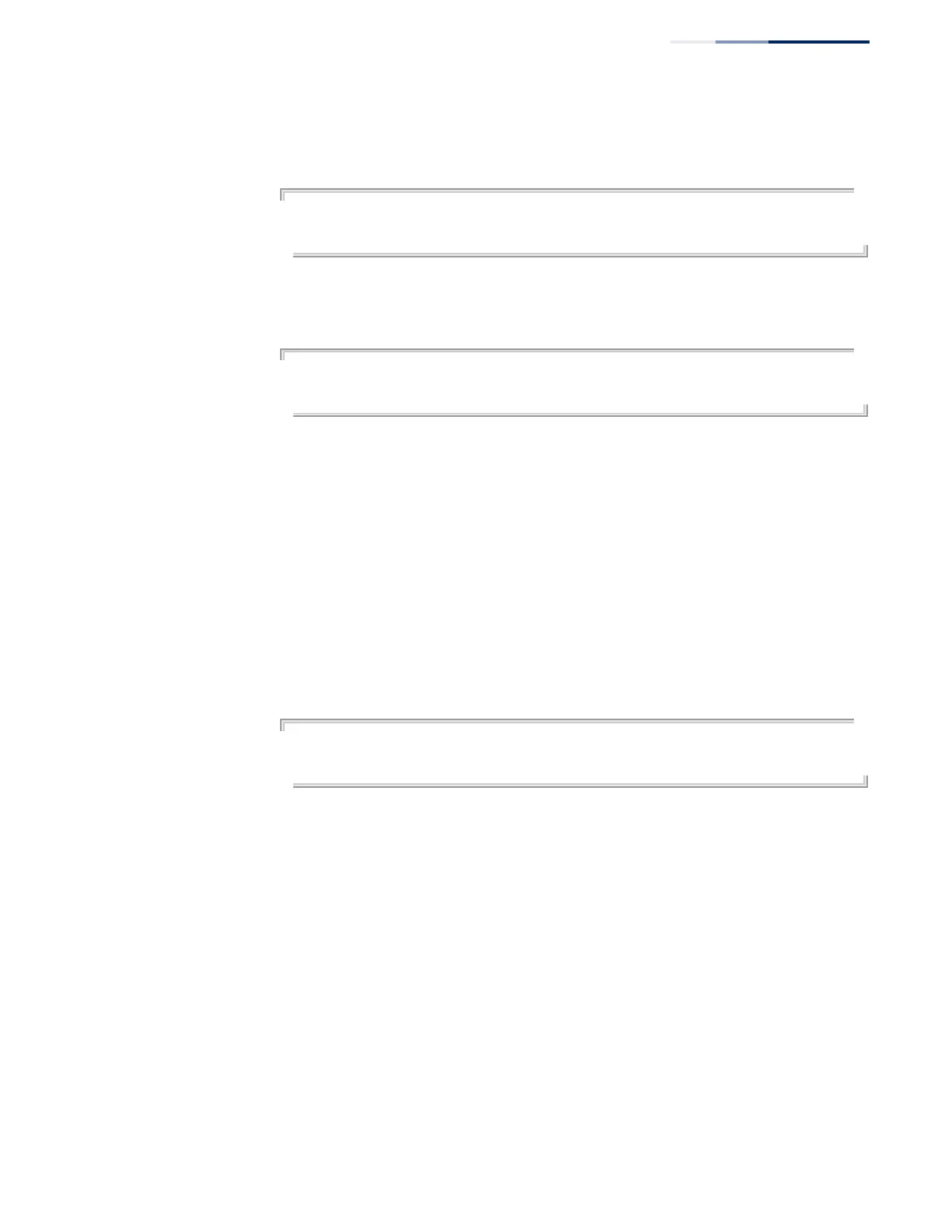Chapter 22
| Quality of Service Commands
– 537 –
This example creates a class map call “rd-class#2,” and sets it to match packets
marked for IP Precedence service value 5.
Console(config)#class-map rd-class#2
Console(config-cmap)#match ip precedence 5
Console(config-cmap)#
This example creates a class map call “rd-class#3,” and sets it to match packets
marked for VLAN 1.
Console(config)#class-map rd-class#3
Console(config-cmap)#match vlan 1
Console(config-cmap)#
rename
This command redefines the name of a class map or policy map.
Syntax
rename
map-name
map-name - Name of the class map or policy map. (Range: 1-32 characters)
Command Mode
Class Map Configuration
Policy Map Configuration
Example
Console(config)#class-map rd-class#1
Console(config-cmap)#rename rd-class#9
Console(config-cmap)#
policy-map
This command creates a policy map that can be attached to multiple interfaces,
and enters Policy Map configuration mode. Use the
no
form to delete a policy map.
Syntax
[
no
]
policy-map
policy-map-name
policy-map-name - Name of the policy map. (Range: 1-32 characters)
Default Setting
None
Command Mode
Global Configuration
