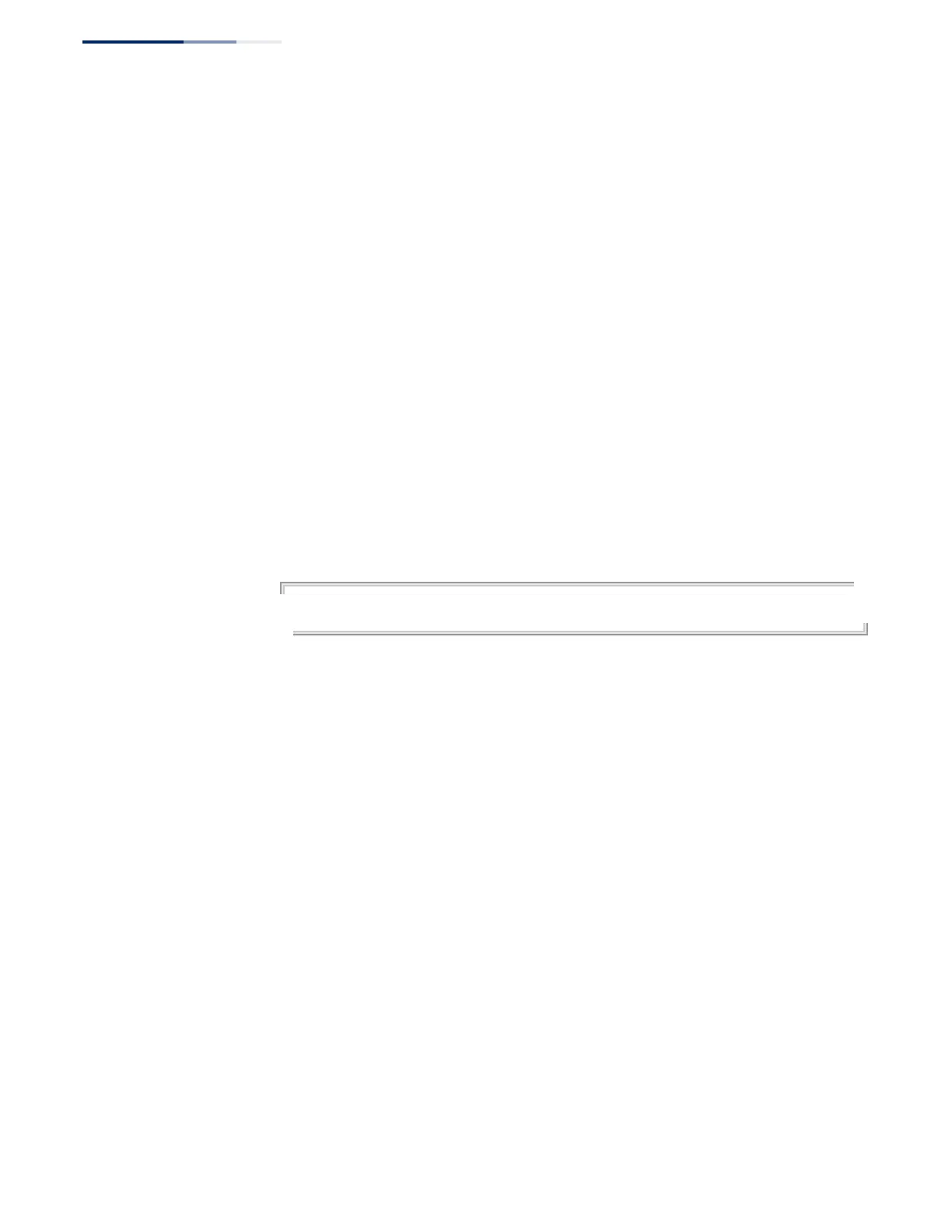Chapter 9
| General Security Measures
Network Access (MAC Address Authentication)
– 266 –
Default Setting
Disabled
Command Mode
Global Configuration
Command Usage
◆
Authenticated MAC addresses are stored as dynamic entries in the switch’s
secure MAC address table and are removed when the aging time expires. The
address aging time is determined by the mac-address-table aging-time
command.
◆
This parameter applies to authenticated MAC addresses configured by the MAC
Address Authentication process described in this section, as well as to any
secure MAC addresses authenticated by 802.1X, regardless of the 802.1X
Operation Mode (Single-Host, Multi-Host, or MAC-Based authentication as
described on page 247).
◆
The maximum number of secure MAC addresses supported for the switch
system is 1024.
Example
Console(config)#network-access aging
Console(config)#
network-access
mac-filter
Use this command to add a MAC address into a filter table. Use the
no
form of this
command to remove the specified MAC address.
Syntax
[
no
]
network-access mac-filter
filter-id
mac-address
mac-address [
mask
mask-address]
filter-id - Specifies a MAC address filter table. (Range: 1-64)
mac-address - Specifies a MAC address entry. (Format: xx-xx-xx-xx-xx-xx)
mask - Specifies a MAC address bit mask for a range of addresses.
Default Setting
Disabled
Command Mode
Global Configuration
Command Usage
◆
Specified addresses are exempt from network access authentication.