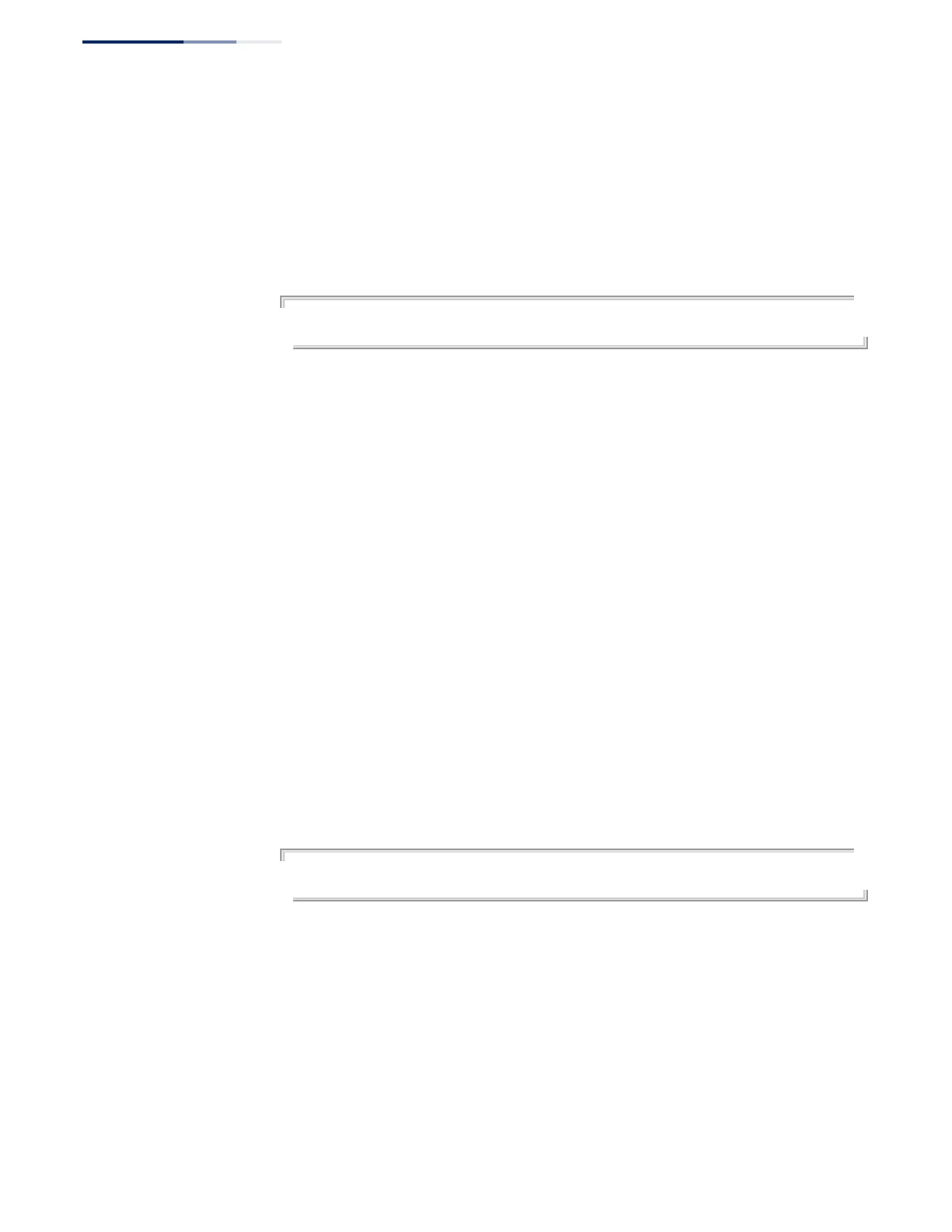Chapter 51
| Multicast Routing Commands
PIM Multicast Routing
– 1210 –
Command Mode
Interface Configuration (VLAN)
Command Usage
The ip pim hello-holdtime should be greater than the value of ipv6 pim
hello-interval.
Example
Console(config-if)#ipv6 pim hello-holdtime 210
Console(config-if)#
ipv6 pim hello-interval This command configures the frequency at which PIM hello messages are
transmitted. Use the no form to restore the default value.
Syntax
ipv6 pim hello-interval seconds
no pimv6 hello-interval
seconds - Interval between sending PIM hello messages. (Range: 1-65535)
Default Setting
30 seconds
Command Mode
Interface Configuration (VLAN)
Command Usage
Hello messages are sent to neighboring PIM routers from which this device has
received probes, and are used to verify whether or not these neighbors are still
active members of the multicast tree.
Example
Console(config-if)#ipv6 pim hello-interval 60
Console(config-if)#
ipv6 pim
join-prune-holdtime
This command configures the hold time for the prune state. Use the no form to
restore the default value.
Syntax
ipv6 pim join-prune-holdtime seconds
no ipv6 pim join-prune-holdtime
seconds - The hold time for the prune state. (Range: 0-65535)
