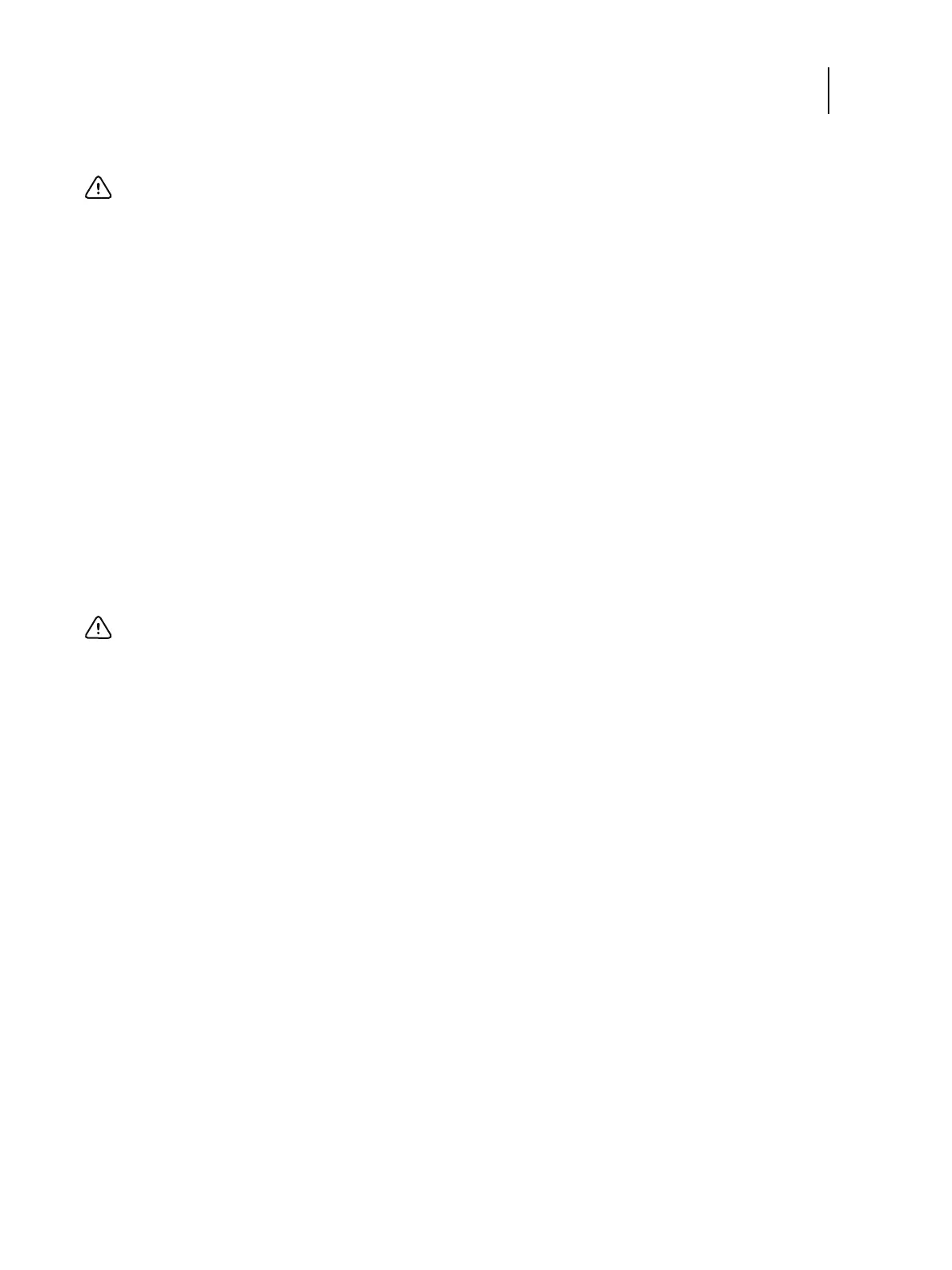44Service Guide: EFI Fiery Central integrated server
Replacing parts
Proper handling
• Use proper ESD practices when grounding yourself and the FC integrated server.
• Keep magnets and magnetic-sensitive objects away from the hard disk drive.
• Do not remove the screws on top of the hard disk drive. Loosening these screws voids the warranty.
• Never drop, shake, bump, or put excessive pressure on the hard disk drive.
• Handle the hard disk drive by its sides and avoid touching the printed circuit board.
• Allow the hard disk drive to reach room temperature before installation.
Hard disk drive problems may be caused by the following:
• Loose or faulty connections
• Faulty data or power cable
• Faulty hard disk drive
Important: Improper handling can damage a hard disk drive. Handle the hard disk drive with extreme care.
Important: Make sure that you attach an ESD grounding wrist strap and follow standard ESD precautions before
handling FC integrated server components.