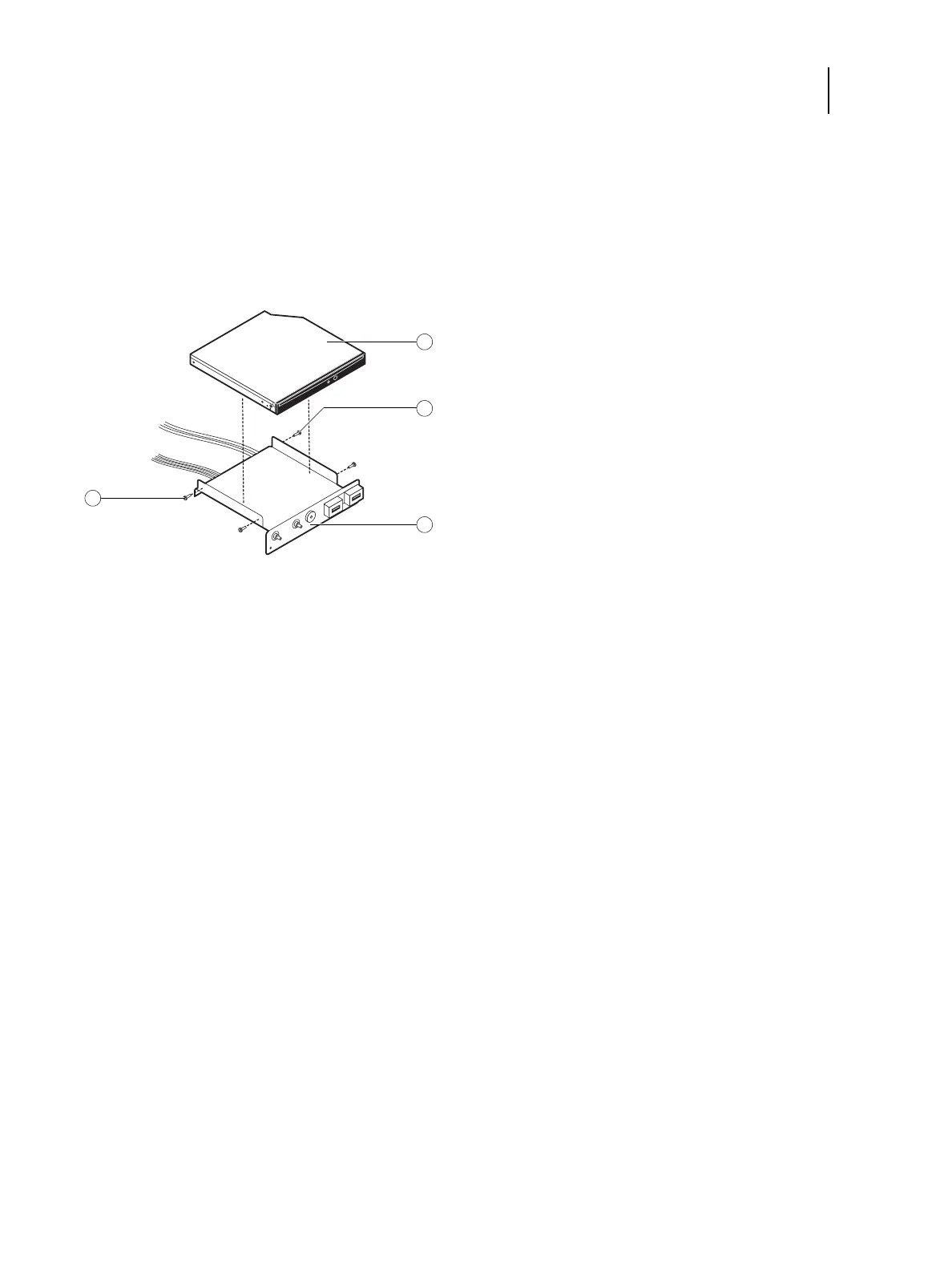53Service Guide: EFI Fiery Central integrated server
Replacing parts
4 Remove the four screws that secure the DVD drive to the switch bank assembly.
Set aside the screws so that you can replace them later.
Note: On some systems, a small metal post in the switch bank assembly is used in place of one of the screws.
5 Remove the DVD drive from the switch bank assembly.
Figure 24: Removing/replacing the DVD drive
To replace the DVD drive
1 Install the DVD drive in the switch bank assembly.
2 Install the switch bank assembly in the component sled, and then install the component sled in the chassis (see
page 51).
3 Attach the power and data combination cable to the back of the DVD drive.
4 If you installed a new DVD drive, make sure to reset the time and date in Windows Control Panel.
5 Reassemble the FC integrated server and verify its functionality (see page 53).
Restoring and verifying functionality after service
Before you leave the customer site, make sure that you complete the following steps. If you cannot complete a step,
determine the reason and correct the problem before continuing. For more information, see Troubleshooting on
page 61.
1 Screw (1 of 4)
2DVD drive
3 Some switch bank assemblies have a metal post in this location that is used in place of the screw.
4 Switch bank assembly
