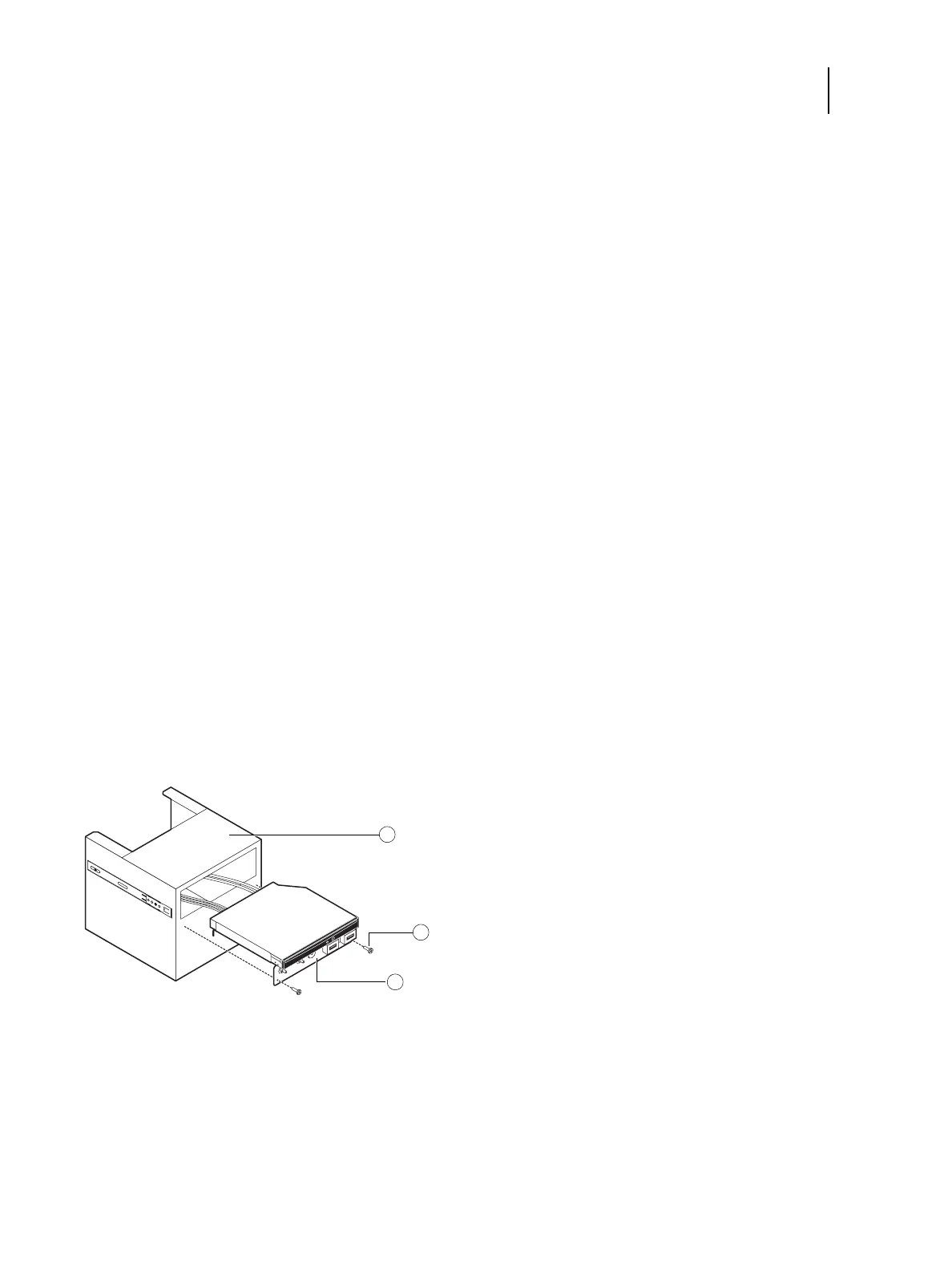52Service Guide: EFI Fiery Central integrated server
Replacing parts
• Power button cable
• Reset button cable
• Speaker cable
• Front panel USB port cables
5 Install the ferrite around the two front USB port cables near the motherboard.
Use the ferrite that you removed earlier. Place the ferrite around both cables in between the two preinstalled tie-
wraps, and snap the edges of the ferrite closed.
6 Secure the cables with the cable clamp(s) inside the chassis.
7 Reassemble the FC integrated server and verify its functionality (see page 53).
DVD drive
The DVD drive is attached to the switch bank assembly. The DVD drive is used to install system software onto the
hard disk drive and archive data onto writable media.
To remove the DVD drive
1 Shut down, and then open the FC integrated server (see page 18).
To remove the DVD drive, you must remove the left, right, and front panels, the component sled, and the switch
bank assembly.
2 Remove the power and data combination cable from the back of the DVD drive.
3 Remove the component sled from the chassis, and then remove the switch bank assembly from the component sled
(see page 49).
1 Component sled
2 Screw (1 of 3)
3 Switch bank assembly