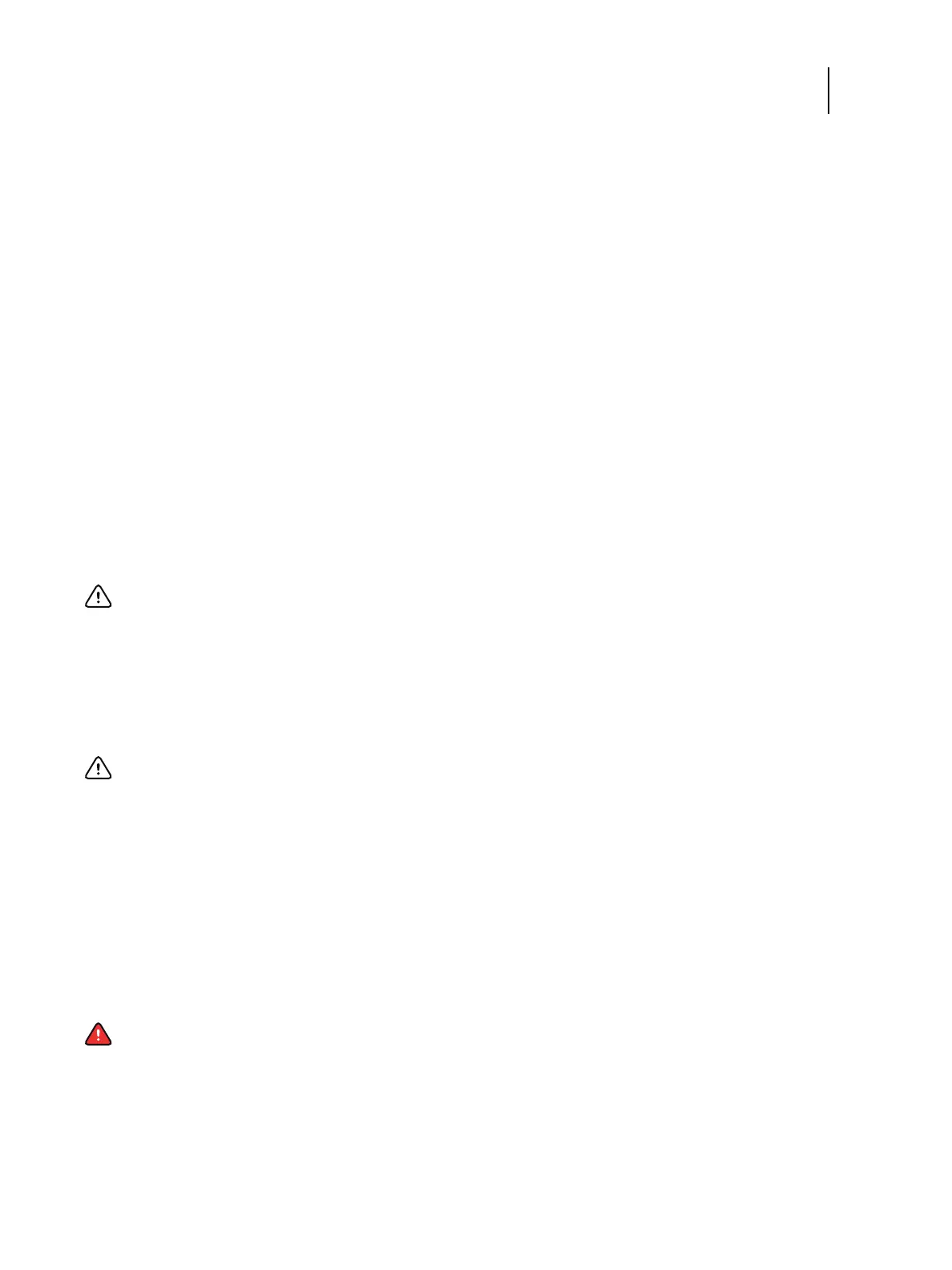18Service Guide: EFI Fiery Central integrated server
Replacing parts
Accessing internal components
Shut down and open the FC integrated server when you need to inspect or service internal components.
For more information on how to shut down the FC integrated server, see page 11.
Shutting down the system
You can shut down the FC integrated server from the FC integrated server monitor interface. When shutting down the
FC integrated server, do the following:
• Remove the power cable from the connector panel before removing or connecting interface cables or accessing the
internal components.
• If you are cycling power, wait at least 10 seconds before powering back on.
• If you are unable to shut down the FC integrated server through the monitor, power off by holding down the power
button on the front of the FC integrated server for up to eight seconds.
To shut down the FC integrated server system
1 Make sure that the FC integrated server is not receiving, processing, or printing jobs.
2 From the Windows 10 Start menu, select Power > Shut down to shut down the FC integrated server.
Opening the Fiery Central integrated server
To service internal components, open the FC integrated server as described in the following procedure.
Avertissement: Ne jamais soulever le serveur d'impression par sa partie supérieure : celle-ci ne peut pas supporter le
poids du système.
9 Hard disk drive (HDD) data cable Hard disk drive (HDD) Motherboard connector SATA_6G_1
10 CPU fan cable CPU fan Motherboard connector CPU FAN (If present,
keep the cable cover on the CPU fan cable.)
Note: Power supply, DIMMs, and printer interface are not shown.
Important: Always obtain permission from the network administrator before you take the FC integrated server
off the network.
Important: Using the reset button may cause the system to operate unpredictably. Use the reset button on the
front of the FC integrated server only if the system is unresponsive to keyboard or mouse actions.
Warning: Never lift the FC integrated server by grasping the top panel. The top panel does not support the
weight of the system.
Cable key From To