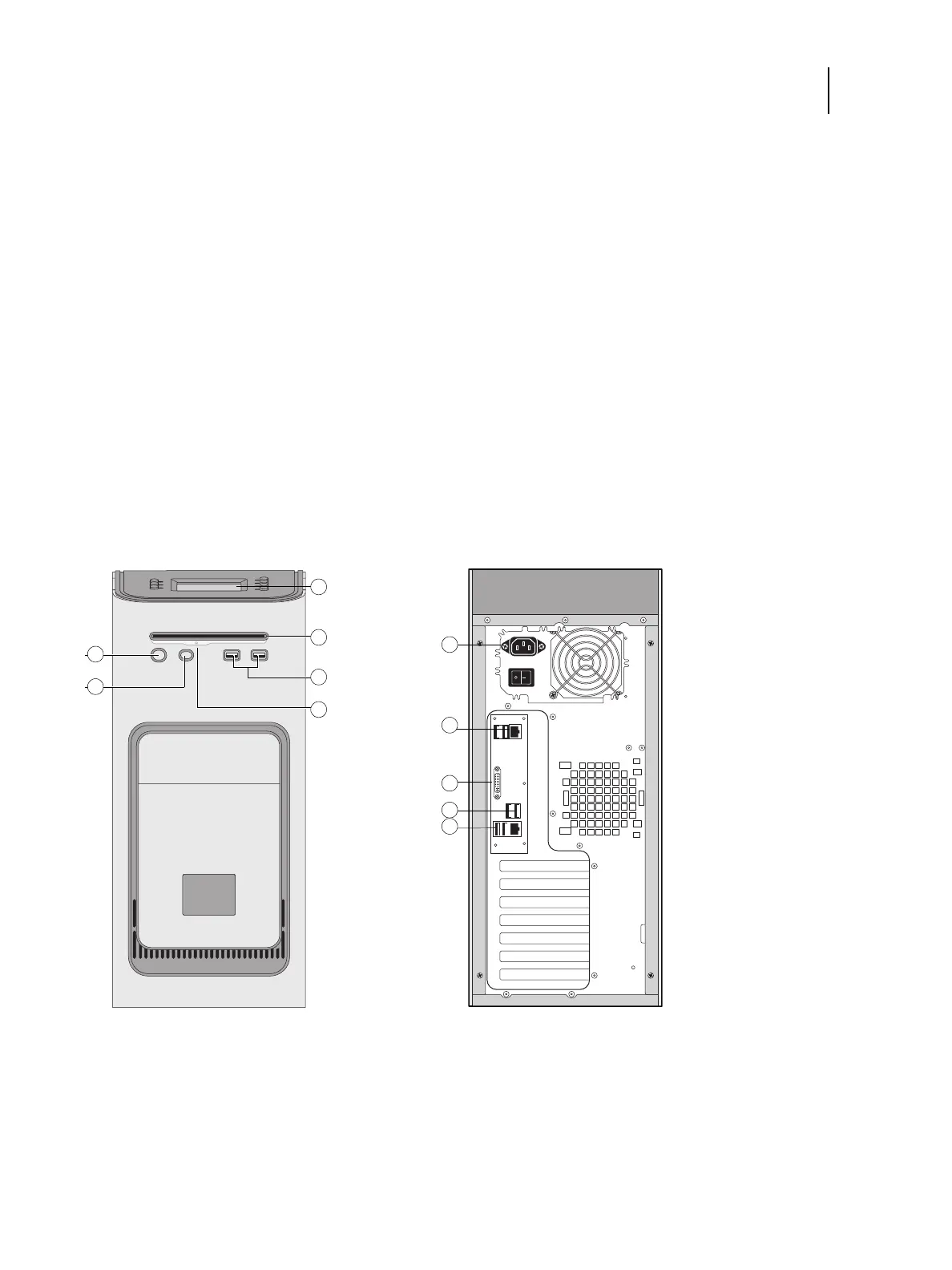62Service Guide: EFI Fiery Central integrated server
Troubleshooting
• “Inspecting the system” on page 63
Provides a more comprehensive checklist that you can use to check the FC integrated server internally and
externally. If your initial checks fail, complete this checklist before concluding that you need to replace a cable or
component.
To troubleshoot problems that present specific symptoms, see “FC integrated server error messages and condition” on
page 68. Locate symptoms listed in the table to help you determine possible causes and steps to remedy them.
Checking external connections
Before removing the side and front panels of the FC integrated server to check internal components, eliminate the
most obvious sources of problems. Make sure that:
• All interface cables to the system are plugged into the proper connectors (see Figure 25).
• The power cable is plugged into the wall power outlet.
• The LED on the network port is blinking to indicate network activity.
Figure 25: FC integrated server external cable connections
Front panel Connector panel
1 Power button 7 Power connector
2 Reset button 8 USB ports (x2) and network port (RJ-45)
3 Control panel 9 DVI port (VGA signal)
4 DVD drive 10 USB ports (x2)