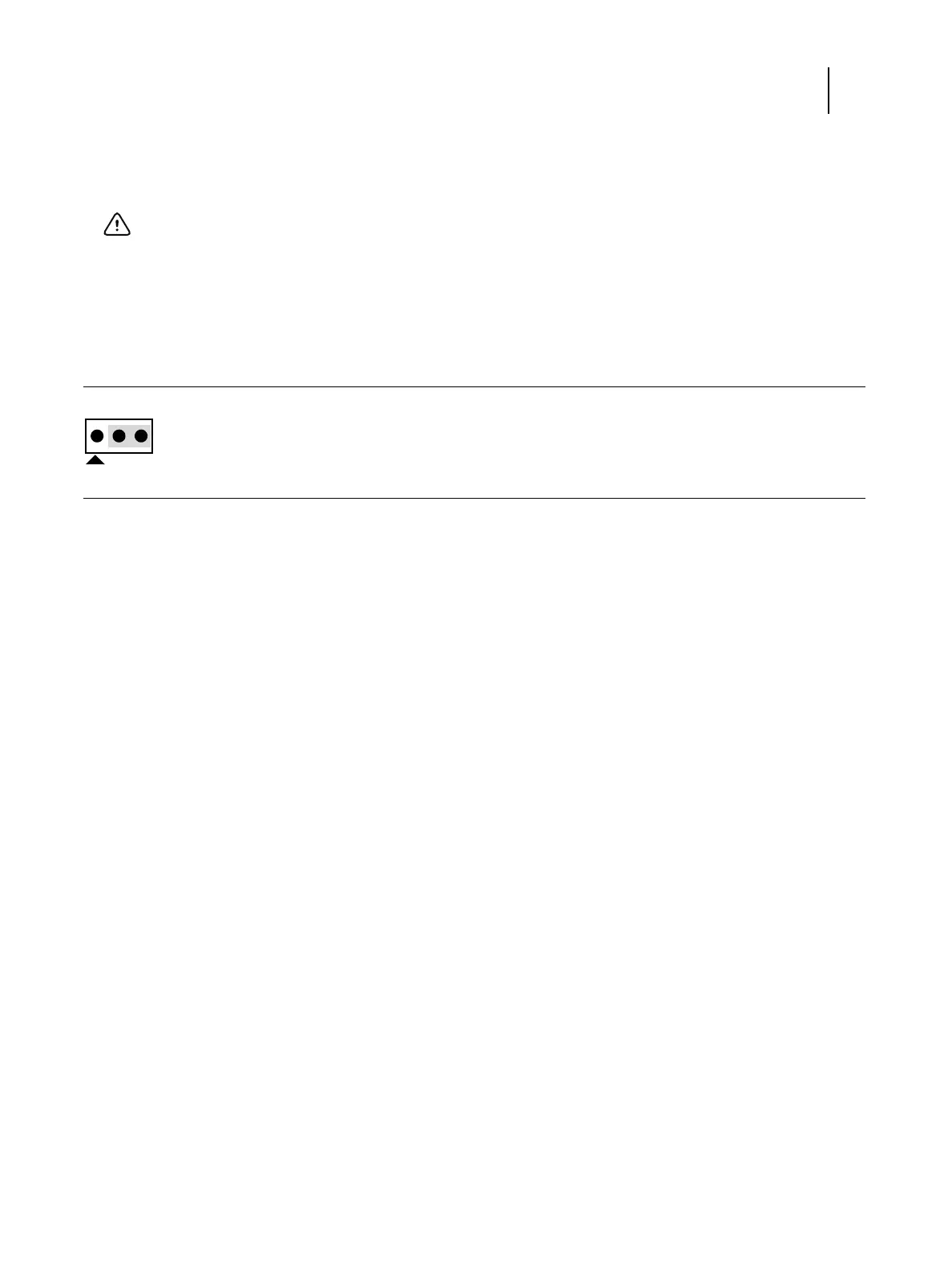39Service Guide: EFI Fiery Central integrated server
Replacing parts
8 Reassemble the system and verify its functionality (see page 53).
9 Configure the time and date in Windows Control Panel.
Jumpers
Jumper configurations should not be changed.
Fan
A fan mounted inside the FC integrated server chassis draws air into the FC integrated server to cool components. The
fan runs continuously when the system is on. You should hear the fan start as soon as you power on the FC integrated
server. If you do not hear the fan, there may be a faulty power connection (see page 17).
The following procedures describe how to remove and replace the fan.
To remove the fan
1 Shut down, and then open the FC integrated server (see page 18).
To access the fan, you must remove the left panel.
2 Remove the fan cable from motherboard connector REAR FAN
3 Release the fan from the fan bracket by bending the hooks on the bracket.
Important: Failure to configure the time and date will cause the FC integrated server to hang when user
software is being installed on the FC integrated server (See page 72).
Jumper Description
J4 J4 is the Clear CMOS and Password jumper.
Default configuration: jumper cap installed on pins 2 and 3.
Note: It is not necessary to clear the CMOS settings when servicing the motherboard components, the DVD
drive, and the hard disk drive.