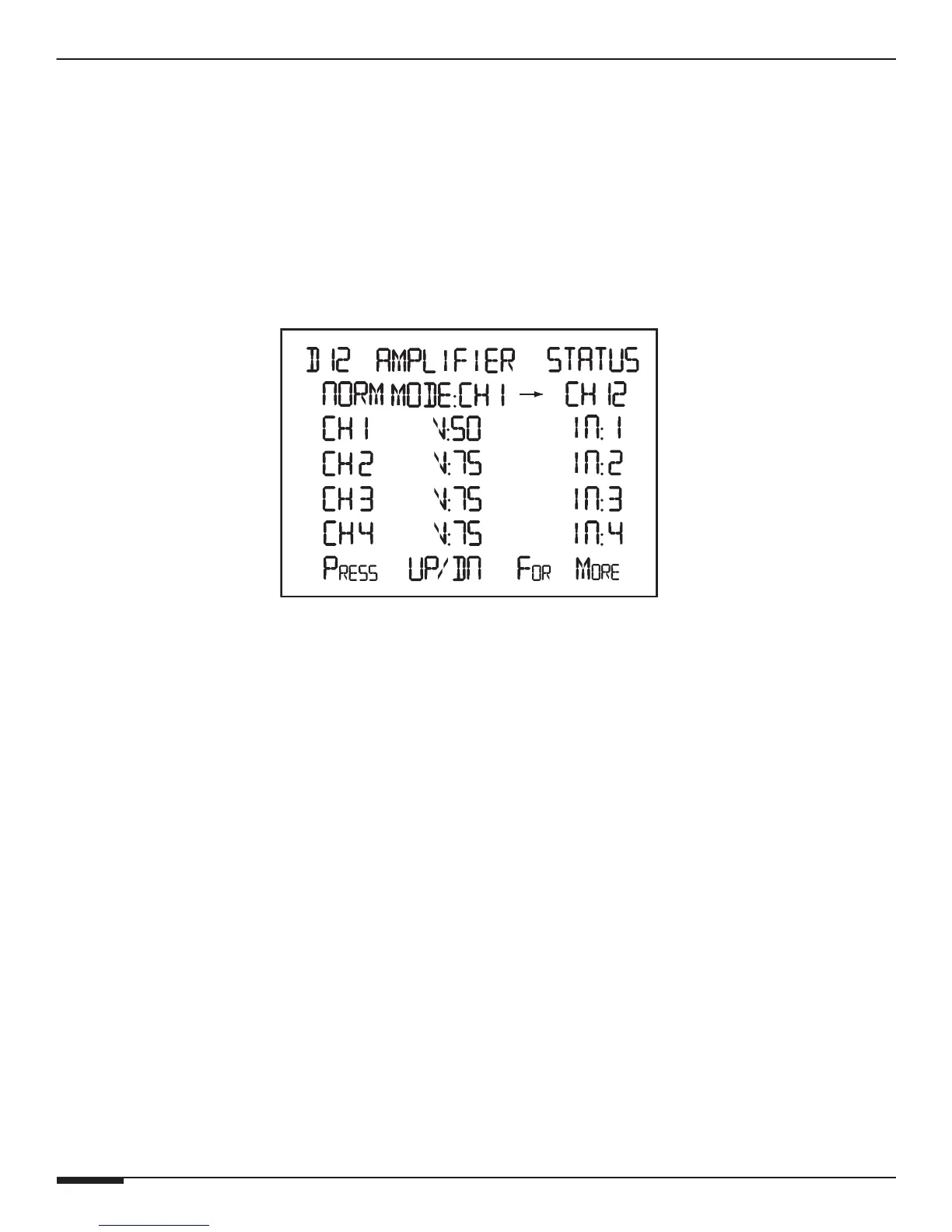E L A N H O M E S Y S T E M S
Page 6 © ELAN Home Systems 2009 • All rights reserved.
D12 INSTALLATION MANUAL
Normal Mode
Amplifier Status
When the MENU button is pressed for the first time, at Power ON, or after 50 seconds of no button activity, the
Amplifier Status screen displays.
The top of the screen displays what Mode you are in, either ELAN MODE or NORMAL MODE followed by the
channels of this chassis I.E. CH1 - CH12.
CH1 V50 IN1 means that audio input 1 (IN1) is being amplified at 50% (V50) and being routed to channel 1
(CH1).
Amplifier Status
Press UP or DOWN buttons to cycle channels four at a time.
Press Channel button to cycle one channel at a time.
Press the MENU button to move to the next menu.
Volume Menu
The VOLUME menu will allow any or all channel's volume to be adjusted from 0% (MUTE) to 100% (full gain).
The Factory Default setting for each channel is 75.
The VU (Volume Unit) bar displays real time (current) volume detected at the selected channel output. The range is
from -50 dB to 0 dB.
TRIGGER and PS (Power Sense)
See "Power Saving Menu" on page 11, "Power Saving Mode" on page 15, and "Triggers" on page 28.
Trigger ON is the factory default.
The TRIGGER options are:
• On: The selected channel is on (consuming energy) and the trigger jack on the rear panel is active.
• Off: The selected channel is off (NOT consuming energy) and the trigger jack on the rear panel is not active.
• On/PS: The selected channel is off (NOT consuming energy) because the selected channel is in Power Saving
Mode even though the trigger jack on the rear panel is active.
When ACE is active on the selected channel, ACE will be displayed above Volume %. See "ACE Menu" on
page 10.