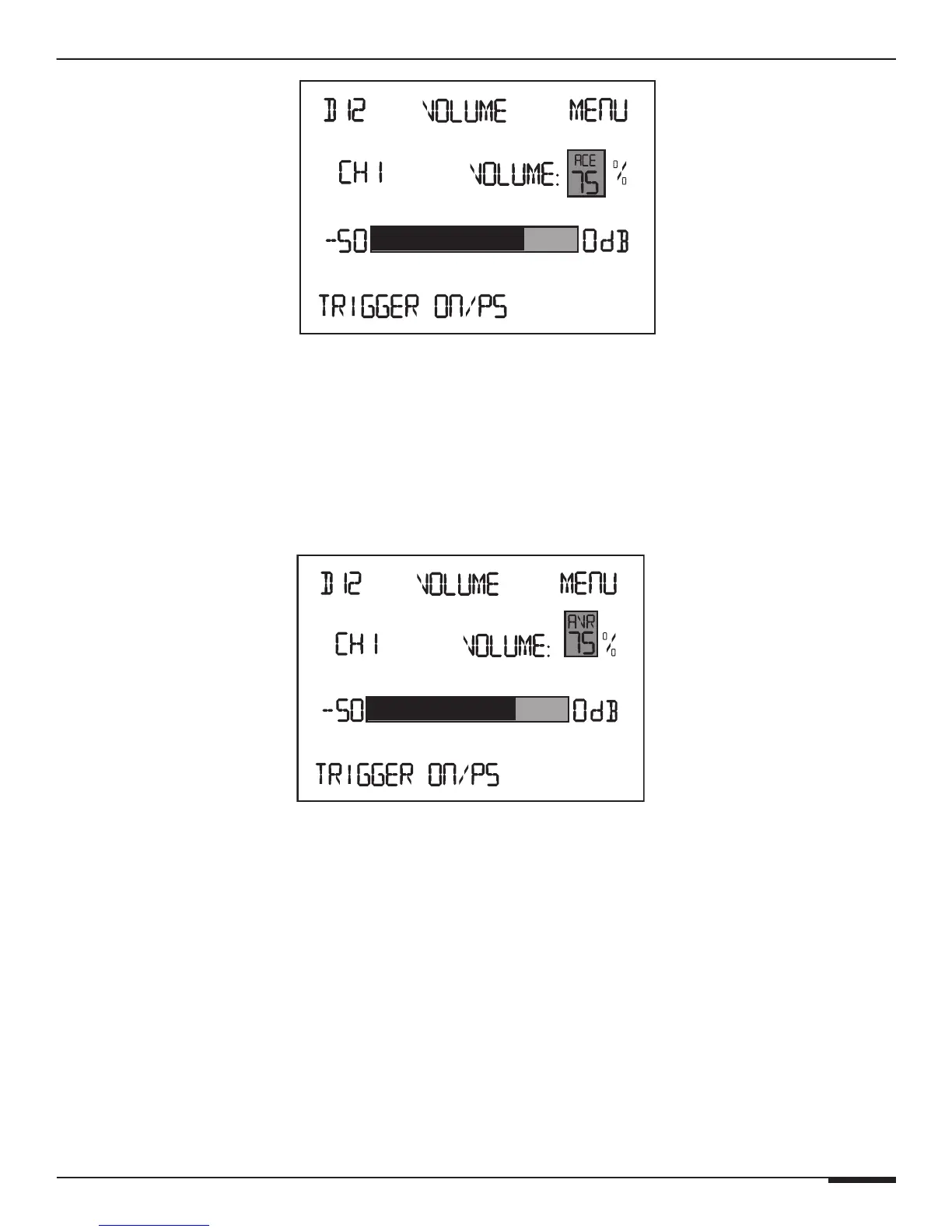E L A N H O M E S Y S T E M S
© ELAN Home Systems 2009 • All rights reserved. Page 7
D12 INSTALLATION MANUAL
Volume Menu with ACE
When AVR is active, AVR (Automatic Volume Reduction) is displayed above Volume %. AVR is active whenever
the amp is being overdriven. When AVR is active, the D12 turns its volume down until it is not being overdriven.
The D12 will turn its volume up when it is not being overdriven.
Volume Menu with AVR
Press UP or DOWN buttons to change the Volume %.
Press Channel button to change the channel.
Press the MENU button to move to the next menu.
Setting System Volume Levels
1. Set each D12's channel levels by first lowering them to 25%.
2. Raise the volume of all touch panels, touchpads or volume controls to near maximum.
3. Play source program material, such as a CD or a radio station.
4. Have someone step into the room and listen.
5. Enable ACE for all channels. See "ACE Menu" on page 10