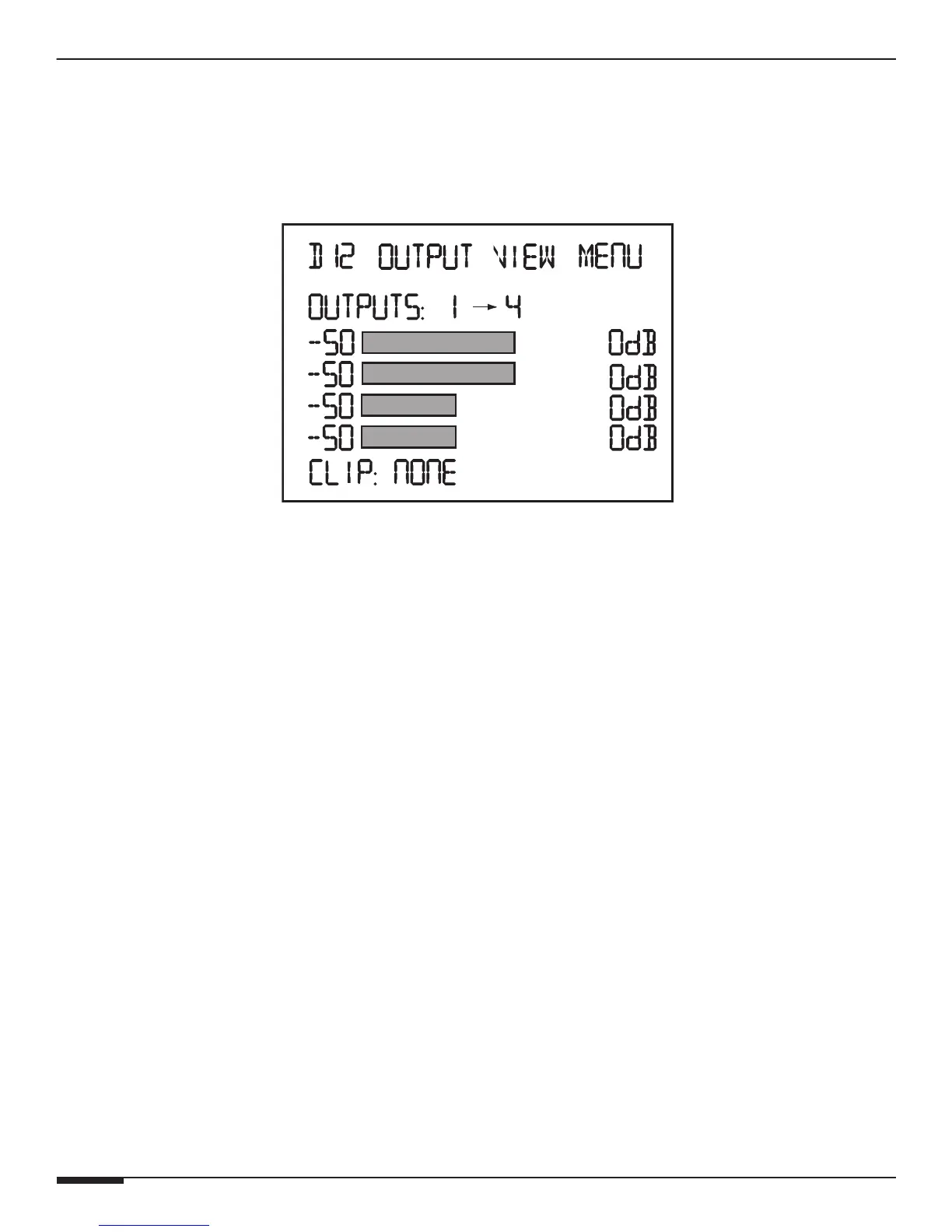E L A N H O M E S Y S T E M S
Page 12 © ELAN Home Systems 2009 • All rights reserved.
D12 INSTALLATION MANUAL
Output View Menu
This menu selection displays four bar graphs which correspond to the current Output Channel Levels.
A clipping indicator is located in the bottom left of the screen. Any channels that are currently clipping will be dis-
palyed.
Output View Menu
Press the Channel button to change the channel by one.
Press the UP and DOWN buttons to change the channel by four.
Press the MENU button to cycle to the next menu.
Utility Menu
The D12 features a Utility sub-menu that is designed to provide easy access to D12 operational functions.
Whenever the LCD times out, the Utility menu resets to display the Operating Mode screen first. However, if
you navigate to the LCD Brightness screen in the Utility menu by pressing Channel button and then navigate
through the Main menu by pressing Menu button without an LCD timeout, the first Utility screen displayed will be
LCD Brightness.