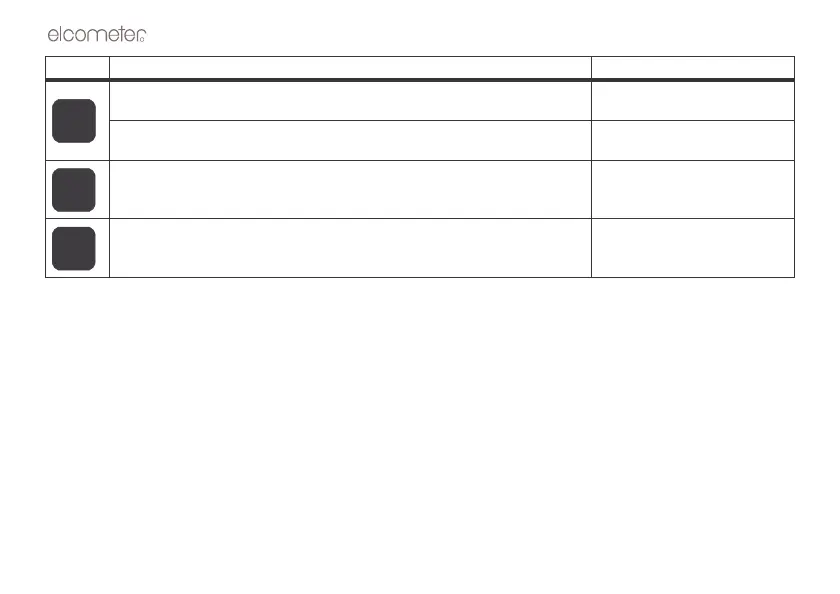8
a) Press and hold during gauge switch on to toggle the audible beeper on or
off.
b) Press to toggle the alarm on or off, and to adjust the nominal thickness
value.
“Alarm” on page 22.
Press to toggle the DIFFERENTIAL mode on or off, and to adjust the nominal
thickness value.
“Differential Mode” on page 21.
Press to send the displayed thickness measurement to an external storage
device via the RS232 port.
“Transferring data” on page 27.
Key Functions For more information see