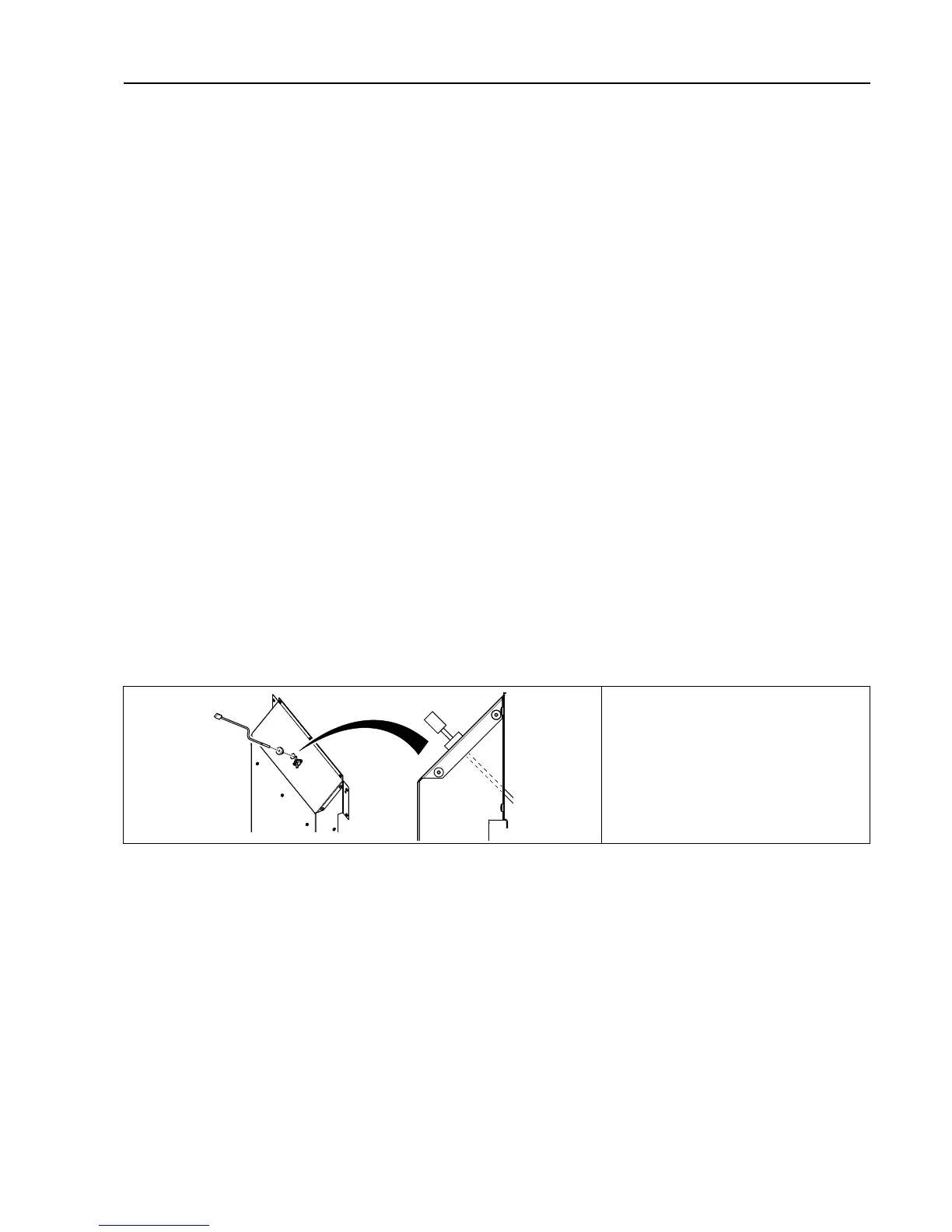Service Manual
9
Check the automatic stop of the machine
• Start the machine.
• Check if the micro switches are working properly:
The machine must stop if the door is opened.
Check the heat
• Let the machine work for five minutes on a program with heat.
• Check that the heating is working by opening the door and feel if there is heat in the drum.
Ready to use
If all tests are OK the machine is now ready to be used.
If some of the tests failed, or deficiencies or errors are detected, please contact your local service organisation or
dealer.
5 Sensors and overheating thermostats
5.1 Inlet air
5.1.1 Heating sensor (PT100)
Description
The heating sensor is placed on the heating module on the back of the machine.
The heating sensor measures the temperature in the inlet air and the signal is returned to the CPU.
The CPU turns the heating unit off when the inlet air thermistor indicates that the required temperature has been
reached.
Replacement of heating sensor (PT100)
Disconnect the power to the machine.
Demount the rear panel.
Disconnect the heating sensor and remove it. Connect the new heating sensor and put it in position. Make sure the
sensor gets all the way down.