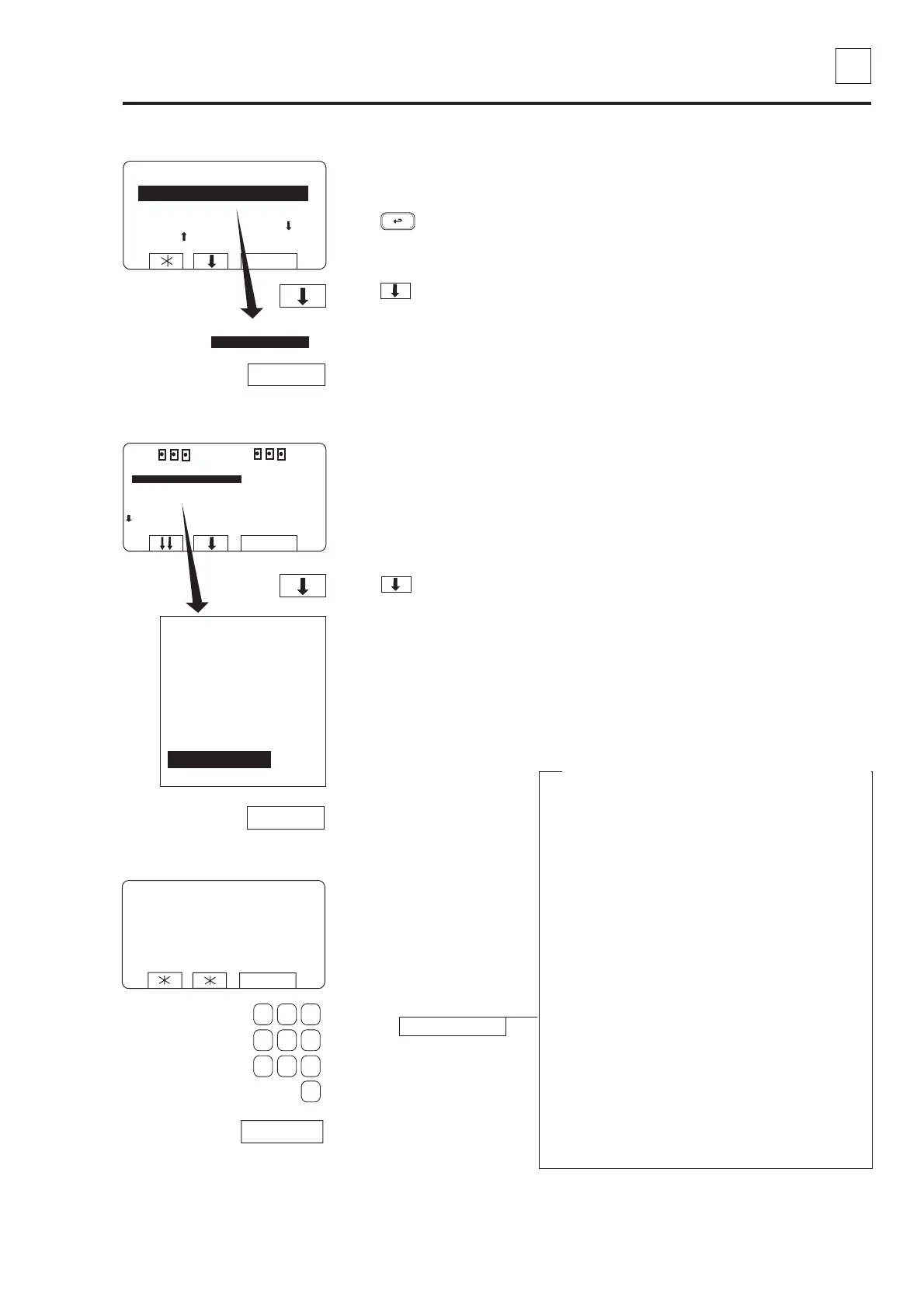Service
Manual
45
23
23. Programme unit
438 9145-41/03
03.11
To select the ”SETTINGS 2” function
SELECT
SELECT
RUN A WASH PROGRAM
GO TO THE MENU
If this menu is not currently
displayed:
Press repeatedly.
Press to highlight
”GO TO THE MENU”.
Press SELECT.
Press several times...
... to highlight ”SETTINGS
2”.
Press SELECT.
MENU
MAKE A CHOICE:
WASH PROGRAM LIBRARY
PROGRAMMING MODE
SETTINGS 1
MEMORY CARD
PAY-PER WASH
SERVICE MODE
WASH PROGRAM LIBRARY
PROGRAMMING MODE
SETTINGS 1
MEMORY CARD
PAY-PER-WASH
SERVICE MODE
STATISTICS
MANUAL FUNCTIONS
SETTINGS 2
EXIT
SELECT
SELECT
1 2 3
4 5 6
7 8 9
0
Enter the four-digit code
supplied by the supplier.
Press SELECT.
PLEASE ENTER YOUR PASSWORD:
SELECT
SELECT
SETTINGS 2
Changes in ”SETTINGS 2” must be approved
by the supplier
The variables which you can change via
”SETTINGS 2” belong to a category which, if they
are changed carelessly or incorrectly, could
jeopardise the machine’s safety system(s) or its
reliability.
For this reason SETTINGS 2 is protected by a
code/password system. Every time you access
SETTINGS 2 you have to obtain a new password
from the supplier.
The system works like this:
• When you open SETTINGS 2, you will see an
eight-digit code. This code will be different each
time you open SETTINGS 2.
• You need to tell the supplier, Sweden exactly
what this code was. Using a special computer
program, they will then ascertain the four-digit
password which unlocks this code, and give it to
you. This password will work only with the eight-
digit code you have noted this time.
• Once you have entered the password, you have
access to SETTINGS 2, and can change
functions as required.
CODE: XXXXXXX
RUN A WASH PROGRAM
GO TO THE MENU
MAKE YOUR COICHE WITH
OR AND PRESS SELECT
WEIGHT, KG 000,0
