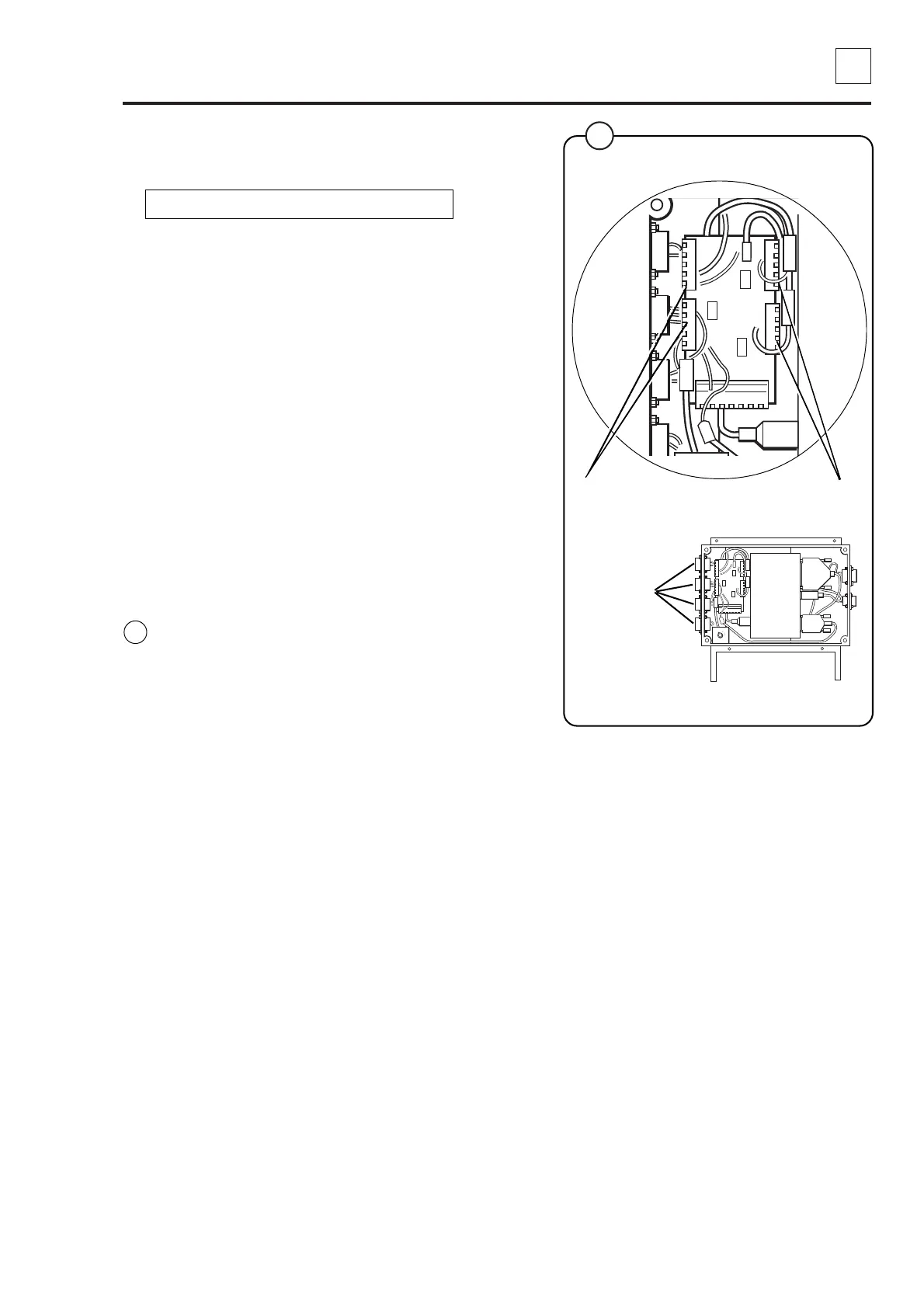Service
Manual
5
50
50. Weighing equipment
438 9073-61/01
04.03
4804
Weight-totalling board
3
DEAD
LOAD
1000-
1330
8
3
0
-
1
1
3
0
5
8
0
-
8
8
0
280-
650
2
2
8
0
-
2
6
0
0
2
0
2
0
-
2
3
5
0
1730-
2050
1
5
0
0
-
1
8
3
0
1230
-
1
530
Board connectors
5
4
3
2
1
5
4
3
2
1
1
2
3
4
5
1
2
3
4
5
Board connectors
Load cells
connectors
Fault-finding, weighing equipment
Error message on display:
Weight, kg: 999,9 or -999,9
Probable cause:
The weighing equipment is overloaded/
”underloaded”, i.e. the load cells are sending a
signal which is too high/low to the scale unit.
Probable cause is one or more load cells faulty.
The machine may be incorrectly installed.
Fault-finding procedure:
• Check that all connections to the machine are
flexible.
• If the weight displayed is -999.9, try following
the "Zero calibration" procedure (described
under "Zero calibration" in the "Machine
operation" chapter).
• Check that the load cells are unobstructed.
Remove any mechanical obstructions.
• Taking the load cell cables one at a time,
disconnect the cable connecting each load cell
to the scale unit. Continue one by one until a
stable weight parameter is displayed (but not
999.9). When this stable parameter is
displayed you will know which of the load cells
must be faulty.
Fig.
44
