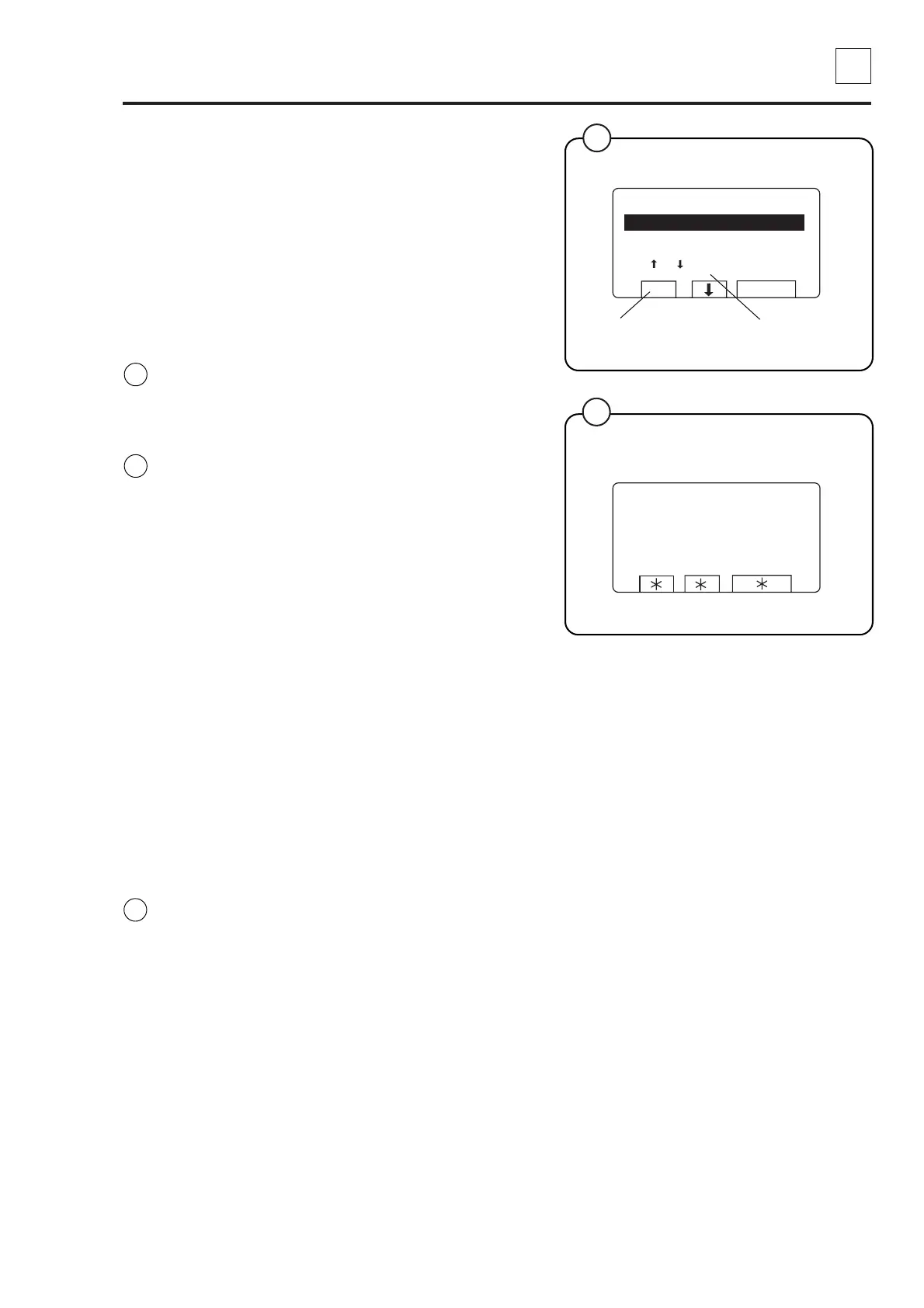Service
Manual
3
50
50. Weighing equipment
438 9073-61/01
04.03
3651
4775
1
2
Water level reduction
To achieve optimum load volumes, the weight of
the load can be seen on the display while the
machine is being loaded. If the machine does not
have a full load, the water level will be reduced
according to a water-level reduction table. The
water level can never be any lower than the
safety level plus the hysteresis.
Actual weight display
The Clarus control unit automatically detects if
weighing equipment is connected, and the actual
(current) weight is shown on the display, on one
line of the menu (normal display mode).
When the machine starts to be loaded, the
display switches to showing the actual weight in
large numerals (weight display mode).
Normal display mode is resumed:
• If a new program number is entered using the
numeric keys.
• If a is pressed.
• Automatically after the time set via ”Settings
1” under ”Time for weight display”.
While a wash program is running, you can switch
to weight display mode by selecting ”Show
weight”, see the section ”Show weight” under
”Machine operation”.
The weight shown on the display will always be
the net weight (achieved because the weighing
equipment has been ”tared”). A slight delay is
built in to prevent the display from flickering.
Resetting the weighing equipment
If the display does not show the weight (in an
empty machine) as zero after a program, the
weighing equipment can be reset to zero using
the TAR key.
For a description of the functions used to set and
check the tare value, see the section headed
”Scale adjustments” under ”Machine operation”.
Fig.
1
Fig.
2
Fig.
1
Resets to zero
Menu line showing
actual weight
Weight display mode
Normal mode
RUN A WASH PROGRAM
OPTIONS MENU
SELECT
MAKE YOUR CHOICE WITH
OR AND PRESS SELECT
WEIGHT, KG: 000,0
TAR
CLARUS CONTROL
WEIGHT, KG:
007,0
