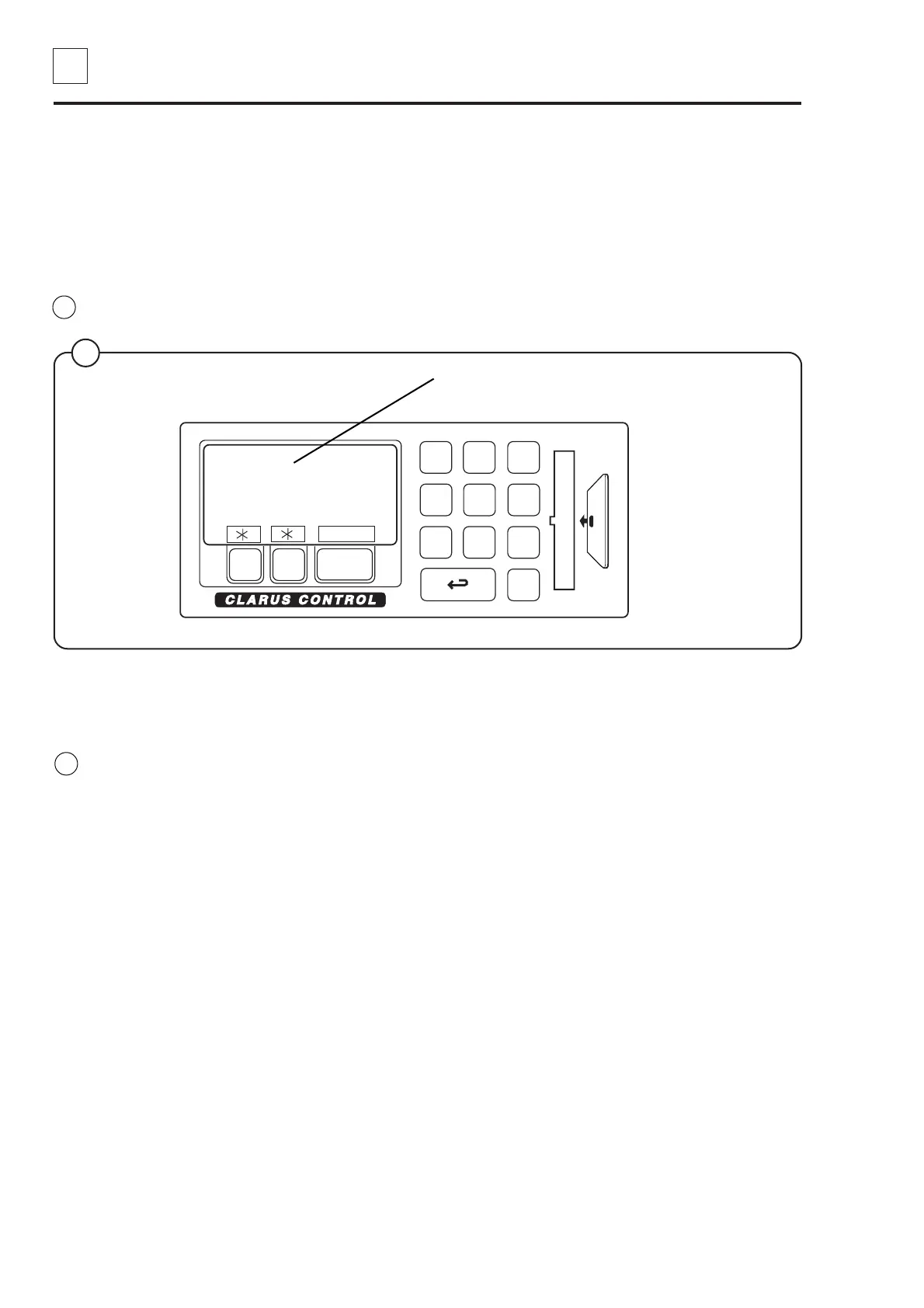12. Troubleshooting
12
4
438 9152-11/03
04.03
Service
Manual
1
2
3
4
5
6
7
8
9
0
Errors with no error codes
This section includes troubleshooting charts for errors for which no error
code is generated.
Errors with error codes
Error indication
Programme or machine errors are indicated by an alarm text in the display
window.
1
Alarm text
Fig.
1
Resetting an error indication
Error indications can be reset in two different ways:
• By pressing START, the error may be temporarily reset. The machine
then continuous the programme that was already started. If the error
code remains, the error will come back at once.
• By pressing a the error is reset and the started programme is
cancelled.
Error codes
A brief summary of all error codes and the possible cause for each error is
presented below. Troubleshooting charts for all errors are presented on the
following pages.
Fig.
1
4221
