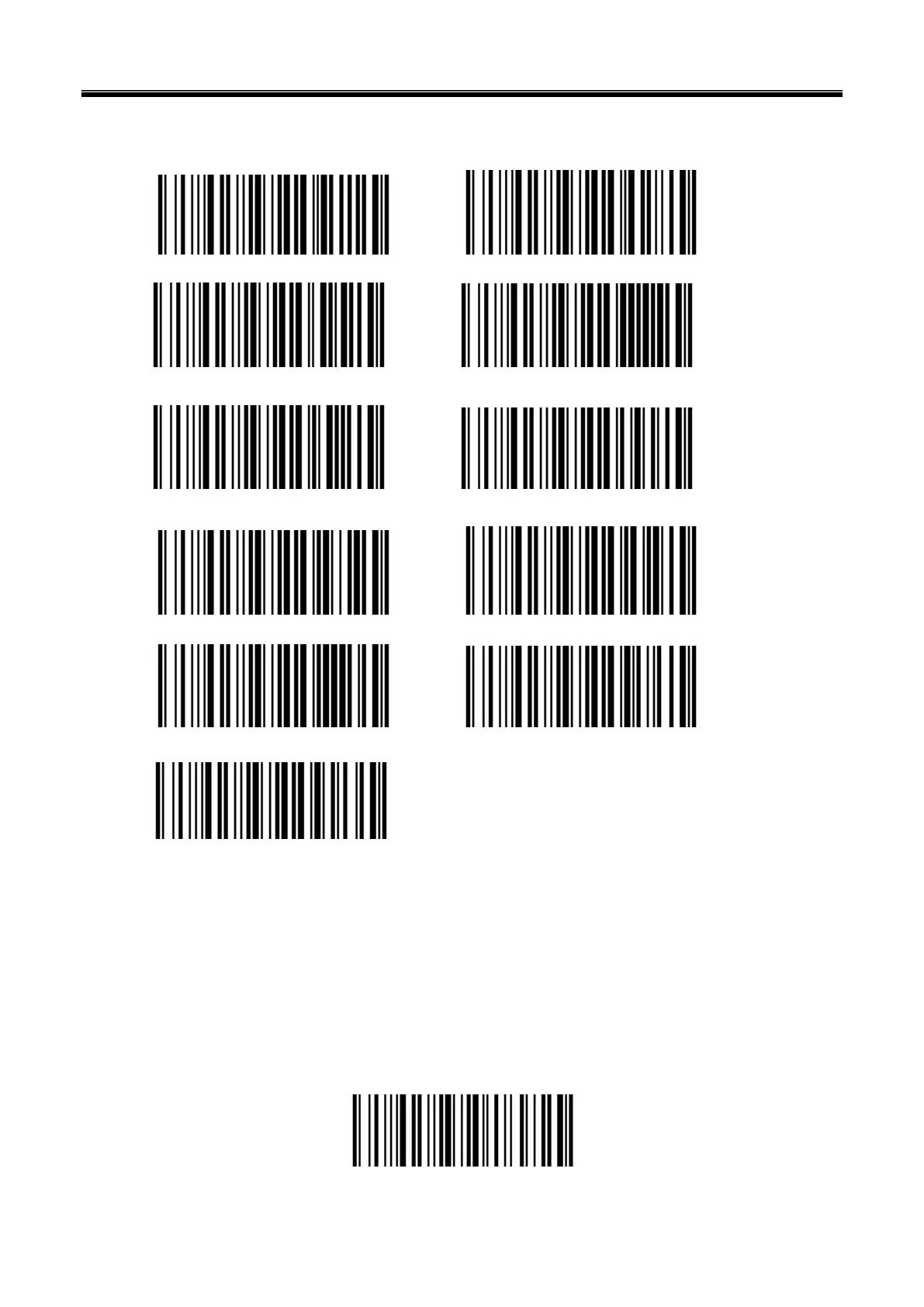P100
User Manual
17
Maltese Icelandic
Ukrainian Uzbek(Cyrillic)
Kazakh Kyrgyz(Cyrillic)
Azeri(Latin) Azeri(Cyrillic)
Belarusian Faeroese
Gaelic Tatar
Mongolian(Cyrillic)
USB Virtual Serial Port
When the scanner uses a USB communication interface, but the host application uses serial
communication to receive data, you can set the scanner to the USB virtual serial port. This function
requires that be installed the appropriate driver on the host.
USB Virtual Serial Port Setting