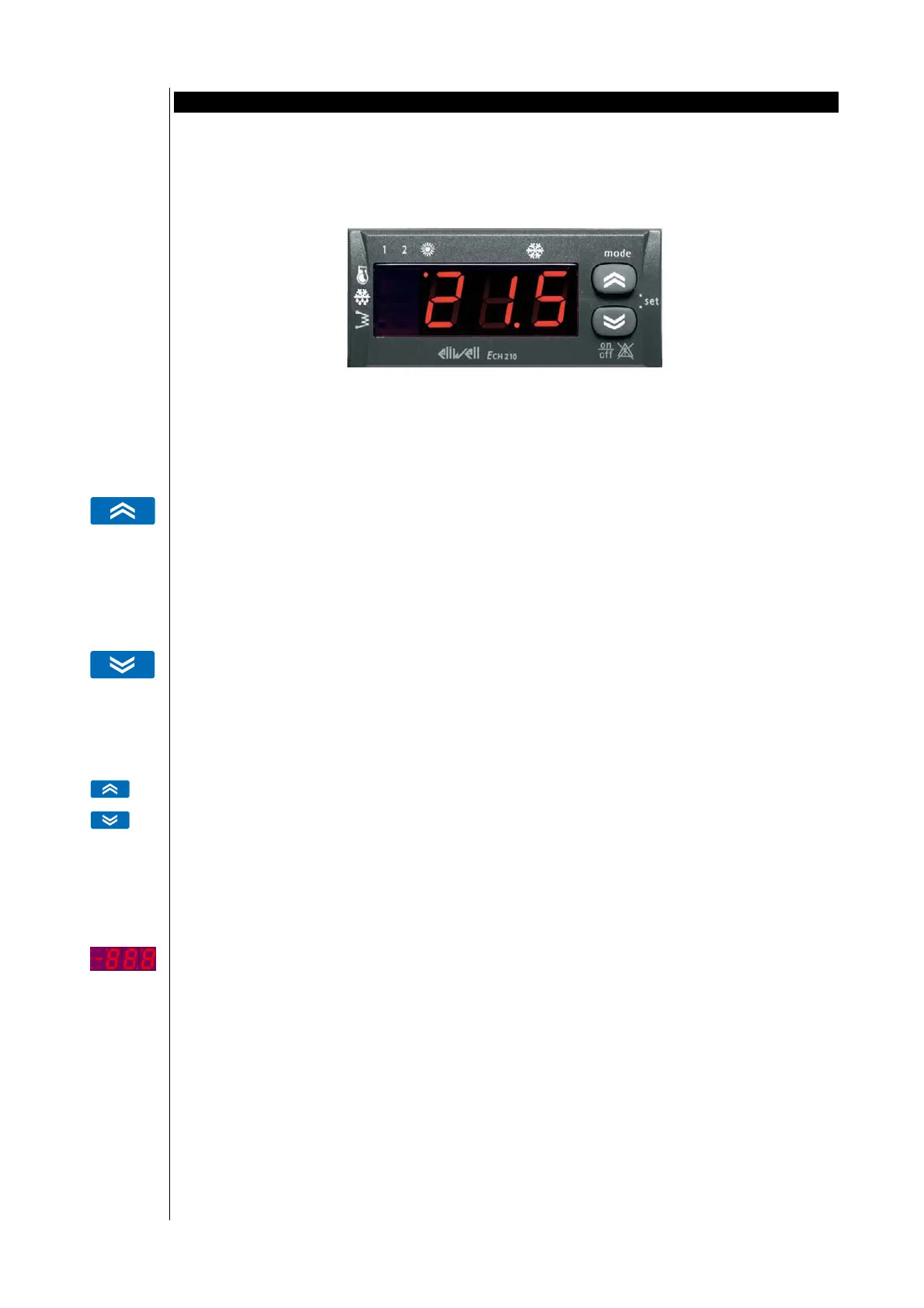ECH 200 BD
15/76
: set
5 USER INTERFACE
The interface on the front panel of the instrument can be used to carry out all the operations connected to the use of the
instrument, and in particular to:
• Set operating mode
• Respond to alarm situations
• Check the state of resources
5.1 Keys
Selects operating mode:
• If the heating mode is enabled, each time the key is pressed the following sequence occurs:
stand-by Æ cooling Æ heating Æ stand-by
• if heating mode is not enabled:
stand-by Æ cooling Æ stand-by
In menu mode, this key acts as a SCROLL UP or UP key (increasing value).
Resets alarms, and turns the instrument on and off.
Press once to reset all manually reset alarms not currently active.
Hold down the key for 2 seconds to turn the instrument from on to off or vice versa. When it is off, only the decimal
point remains on the display. In menu mode this key acts as a SCROLL DOWN or DOWN key (decreasing
value)
Pressing the “mode” and “on-off” keys at the same time.
If you press both keys at the same time and then release within 2 seconds, you will move one level deeper in the display
menu.
If you press both keys for more than 2 seconds you will move one level up.
If you are currently viewing the lowest level in the menu and you press both keys and release within 2 seconds, you will go
up one level.
5.2 Displays
The device can provide information of all kinds on its status, configuration, and alarms through a display and leds on the
front panel.
5.2.1 Display
Normal display shows:
• regulation temperature in tenths of degrees celsius with a decimal point, or in degrees fahrenheit without a
decimal point.
• the alarm code, if at least one alarm is active. If multiple alarms are active, the one with greater priority will be
displayed, according to the Table of Alarms.
• If temperature control is not analogue and depends on the status of a digital input (AI1 or AI2 configured as
digital inputs), the “On” or “Off” label will be displayed, depending on whether temperature control is active or
not.
• When in menu mode, the display depends on the current position. Labels and codes are used to help the user
identify the current function.
• Decimal point: when displaying hours of operation, indicates that the value must be multiplied x 100
5.2.2 SET display for air-air machines (for models Ech 2xxB only)
To make easier the user interface in air-air versions, if iyou place parameter Pa H53 = 1, the set for the selected mode will
be displayed; pressing UP e DOWN keys on the remote keyboard directly modifies the set of the current mode. You cannot
directly modify the set in the local keyboard.
Keyboard
mode
On-off – Reset
alarms
Mode and on-off
combinations