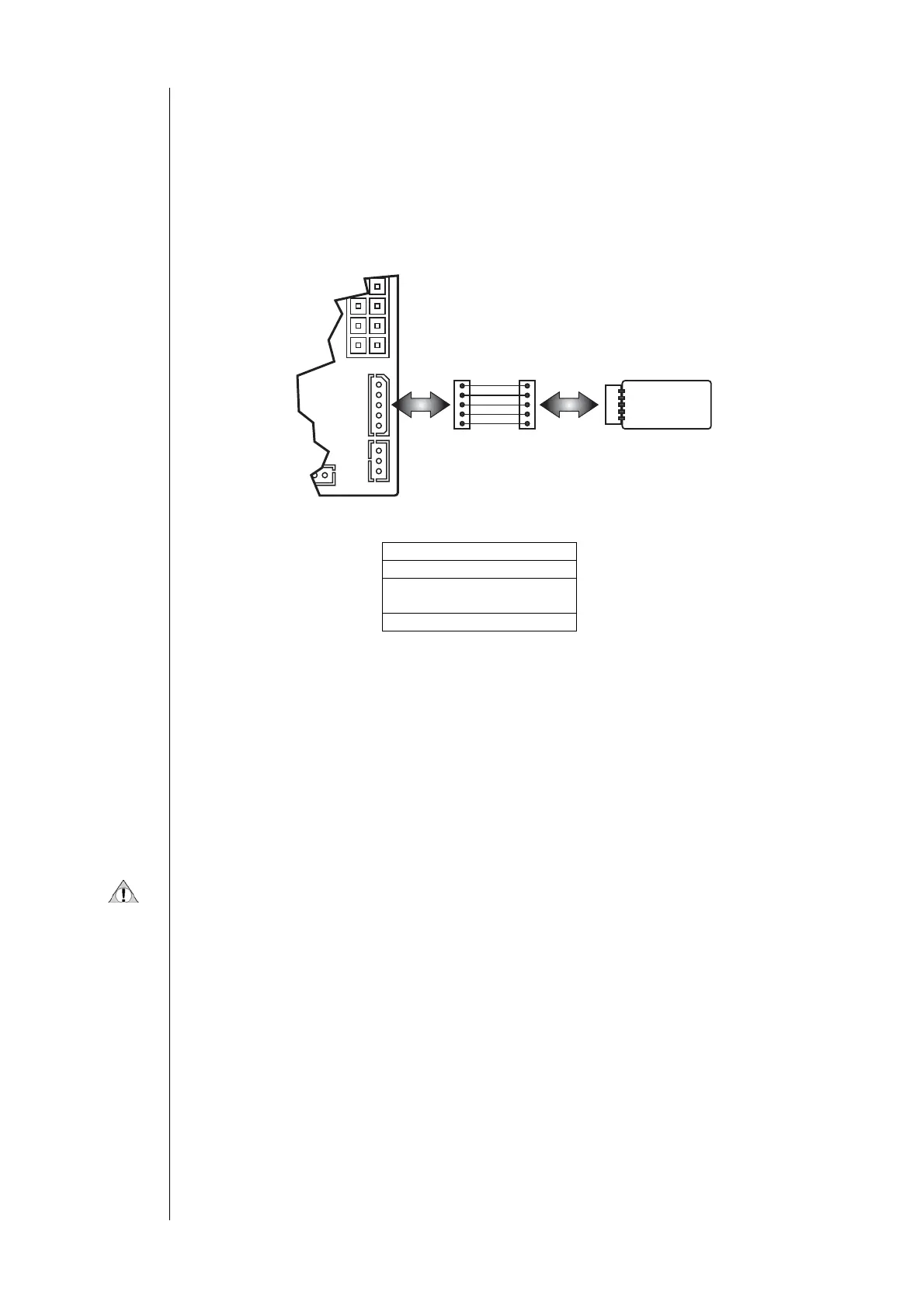ECH 200 BD
14/76
4.6 Serial outputs
There are 2 asynchronous outputs on the control:
• channel for serial communication with a personal computer through an Eliwell interface module
• channel for serial communication with a standard Eliwell keyboard. Power supply 12 VDC (2400, e, 8, 1).
4.6.1 Copy card device
Copy Card is a device that, if connected to the TTL serial port, allows to quickly program the instrument parameters. The
connection diagram is shown below:
Uploading and downloading data is made as follows:
UPLOAD (copy from INSTRUMENT TO COPY CARD)
This operation allows to download programming parameters to Copy Card.
Operations to be performed are:
• Insert the Copy Card when the instrument is on
• A password will be requested to perform this operation
• On the display, it is shown - - -
• Type the password value corresponding to the parameter value Pa H47
• Hold down both keys
• On uploading , a display appears - - -
• Disconnect Copy Card
Before performing UPLOAD, Copy Card is formatted.
This operation causes all data entered in the Copy Card to be cleared.
The formatting operation cannot be cancelled.
DOWNLOAD (copy from COPY CARD to INSTRUMENT)
This operation allows to upload programming parameters to instrument.
Operations to be performed are:
• Insert the Copy Card when the instrument is off
• Turn on the instrument
• Start uploading parameters into the instrument
• On uploading, Occ appears on the
display
• If the copy fails, Err appears on the display
• Turn off the instrument
• Disconnect Copy Card
• Turn on the instrument
Connection of
Copy Card
A: Copy Card device
B: connection through TTL cable
C: channel for serial
communication
D: basic module
B
A
C
D
