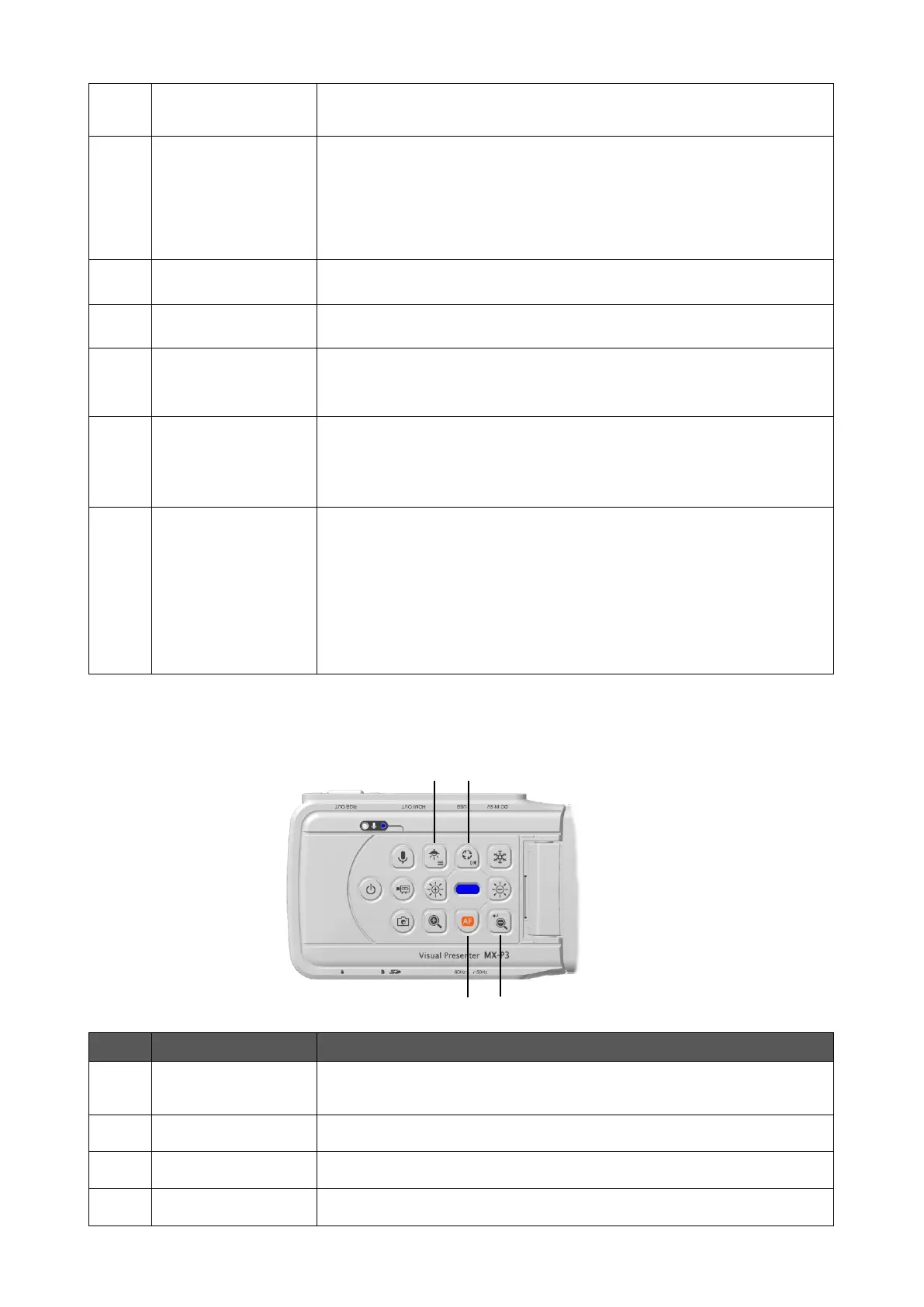To indicate the status of the audio output. This LED turns blue when
the audio output is on.
To turn on or off the audio.
※ This function is available only when outputting images to a
computer via the USB cable or recording images to an SD card.
(Default setting: OFF)
To record videos to an SD card.
To save still images to an SD card.
HDMI
resolution switching
To switch the resolution of the HDMI output. (Auto/4K/2K)
Interactive
Whiteboard
R1 mode
If you press and hold ④ and ⑧ at the same time, it will be the best
mode for displaying on our Interactive Whiteboard (model number
EL55R1, EL65R1, EL75R1, EL86R1) via USB.
The Status LED flashes blue when the power is supplied to the
product with the USB cable or DC power cord while pressing
⑦ and ⑨ at the same time.
The product will be reset to factory default settings after the
USB cable or DC power cord is disconnected.
To display or hide the OSD menu on the image (HDMI/RGB/USB)
by long-pressing this button.
To move the cursor upward.
To move the cursor downward.
To confirm the menu item.