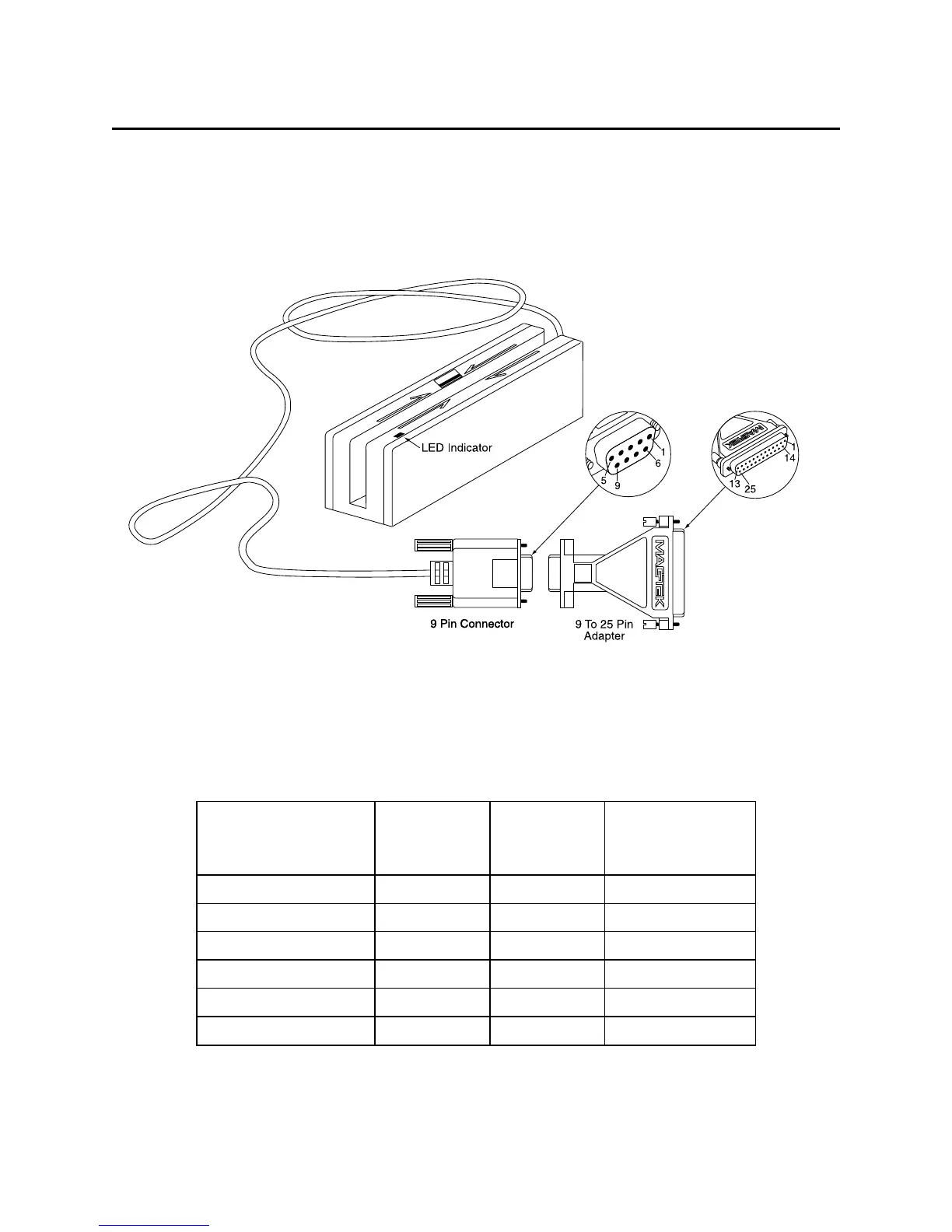Port Powered Swipe Reader
2
CONFIGURATION
The Reader, LED Indicator, pin numbers for the 9-pin connector, and the Adapter are shown in
Figure 1-2.
Figure 1-2. Reader Cable and Optional Adapter
Pin numbers and signal descriptions for the 9-pin (DE9) cable and 25-pin (DB25) adapter shown
in the illustration are listed in Table 1-1. Also listed is the pin list OEM version, P/N 21040077.
Table 1-1. OEM and 9-Pin Connectors and 25-Pin Adapter
Connector for OEM
Version 21040077
J2 on the PCB
25-pin
Adapter
DE9-pin
Connector
Signal
- 1 NC*
1 3 2 RXD (to PC)
2 2 3 TXD** (from PC)
3 20 4 DTR (from PC)
4 7 5 GND
- 6-9 NC*
* No Connection
** Pin must be connected to TXD (or DTR if TXD not available).
