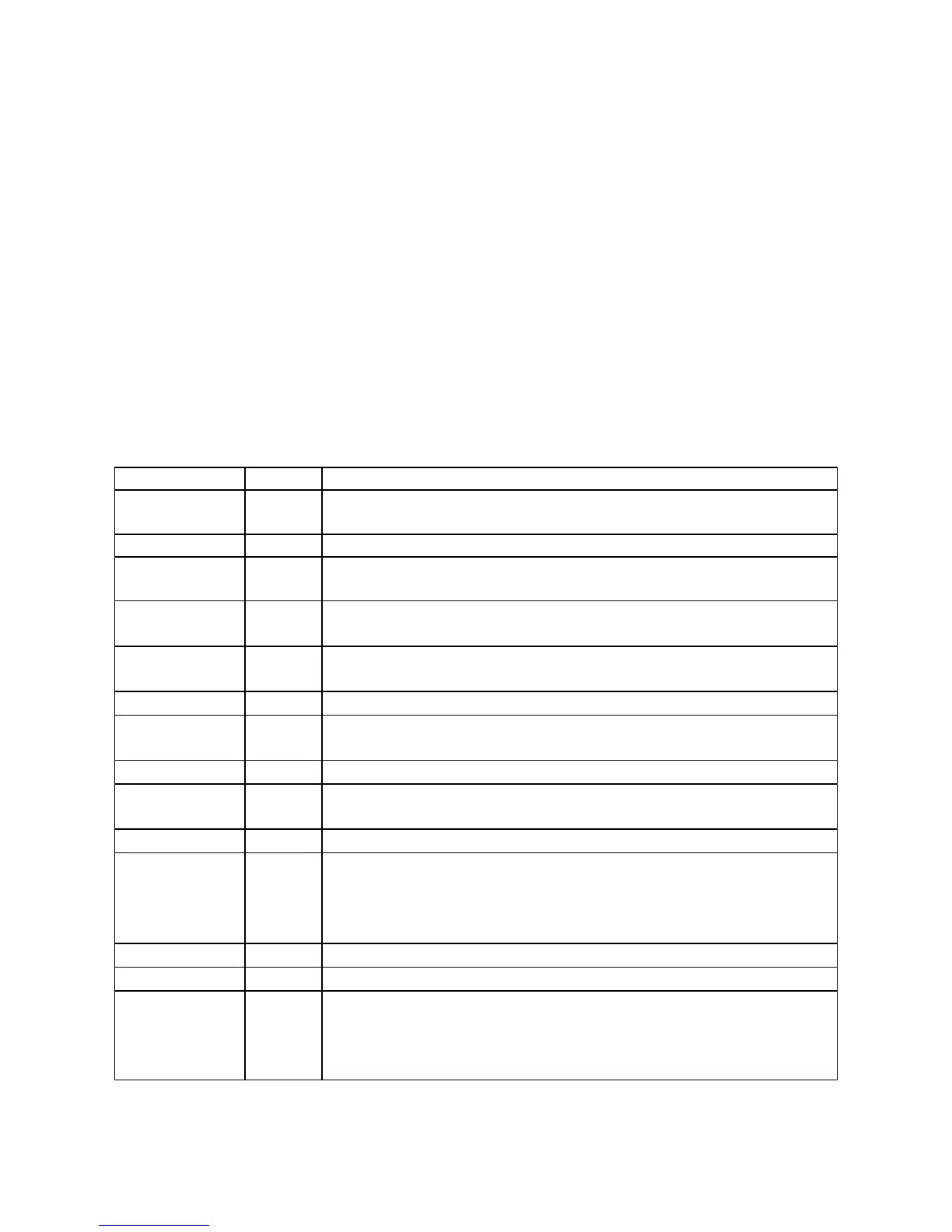SECTION 2. PROPERTIES
This section lists the properties that are used in the MagTek Drivers. Properties can be
interrogated by issuing a
get command and modified with a set command. Refer to Section 3.
Commands for complete description and examples of all commands.
The
c_xxx properties are set by the driver and reflect the device’s capabilities. However, the
c_xxx properties do not indicate the configuration of the device. For example, a device may be
capable of reading all three magnetic tracks but be configured to only read two tracks or a MICR
reader, while often configured with a magnetic stripe reader, may not have an MSR installed.
Unless otherwise noted, 1 means the capability is available, 0 or null (i.e., the value is not
present) means that the capability is not available.
In this table, the Access information indicates whether the property can be modified (Read/Write
–R/W) or merely accessed (Read Only–R).
Property Access Description
account_no
R/W Cardholder account number, including check digit. It is set by the
application to be used in PIN encryption commands (IntelliPIN).
amount
R/W Transaction amount in cents, without punctuation (IntelliPIN).
applied_fmt
R Indicates which format template was used to parse the magnetics
data. If no template or rule is applied, this property returns a null.
c_card_stat
R
1 indicates that the driver supports retrieval of card sensor status
(e.g., PPINSERT)
c_cardwpin
R
1 if the device supports reading of a card and a PIN in response to
a single command (e.g., IntelliPIN).
c_check
R
1 if the device can read checks (e.g., MICR devices).
c_events
R
1 indicates that the driver supports unsolicited event notification
(e.g., PPINSERT).
c_keypress
R
1 if the device supports retrieval of a key press (e.g., IntelliPIN).
c_keystring
R
1 if the device supports retrieval of a sequence of key presses (e.g.,
IntelliPIN).
c_magnetic
R
1 if the device can read magnetic cards.
c_mechanics
R This value indicates how the card reader’s mechanism operates:
0 – manually operated device or no card reader
1 – device is mechanized and supports “eject”
2 – device is mechanized and supports “eject” and “confiscate”
c_pin
R
1 if the device supports reading of PINs (e.g., IntelliPIN).
c_smart
R
1 if the device supports smart cards.
c_tracks
R A three-character string, representing the tracks supported by the
device. The left-most position indicates track 1. Thus
110
indicates that the device can access tracks 1 and 2 but not track 3.
See
trk_enable to determine which tracks are enabled.
