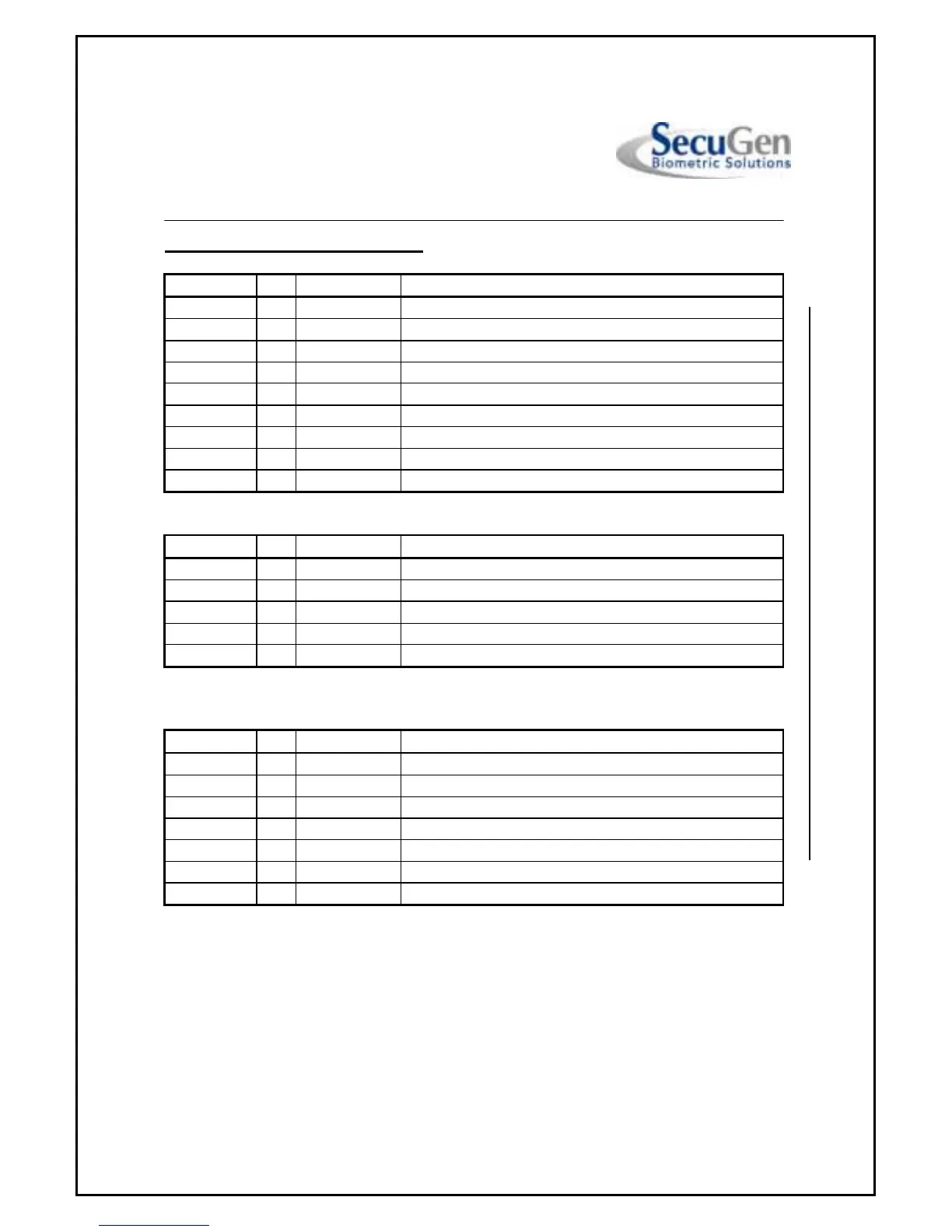SecuGen _______________________________________________________ Products -4
USB Fingerprint Recognition Devic
FDU02
SGD
-
SecuGen FDU02
Connector Pin Description
Name No States Description
GND 1 Power Sensor Ground
CLK 2 Input Sensor Clock
SDATA0 3 Output Sensor Data0
SDATA1 4 Output Sensor Data1
SDATA2 5 Output Sensor Data2
SDATA3 6 Output Sensor Data3
DA 7 Input Sensor DA
CL 8 Input Sensor CL
VCC 9 Power Sensor VCC (DC +5V)
Table 1 JP1 Pin Description
Name No States Description
VCC 1 Power VCC (DC +5V)
USB_A 2 I/O/Z USBD -
USB_B 3 I/O/Z USBD +
GND 4 Power Ground
SHIELD 5 Power Shield
Table 2 J1 Pin Description
Name No States Description
GND 1 Power Ground
PS/2 CLK 2 I/O PS/2 CLOCK
PS/2 DATA 3 I/O PS/2 DATA
VCC 4 Power VCC (DC +5V)
WAKEUP 5 Input Mouse wake-up
N.C 6 N.C Reserved
OUT_VCC 7 Power Controlled VCC (DC +5V)
Table 3 JP2 Pin Description
