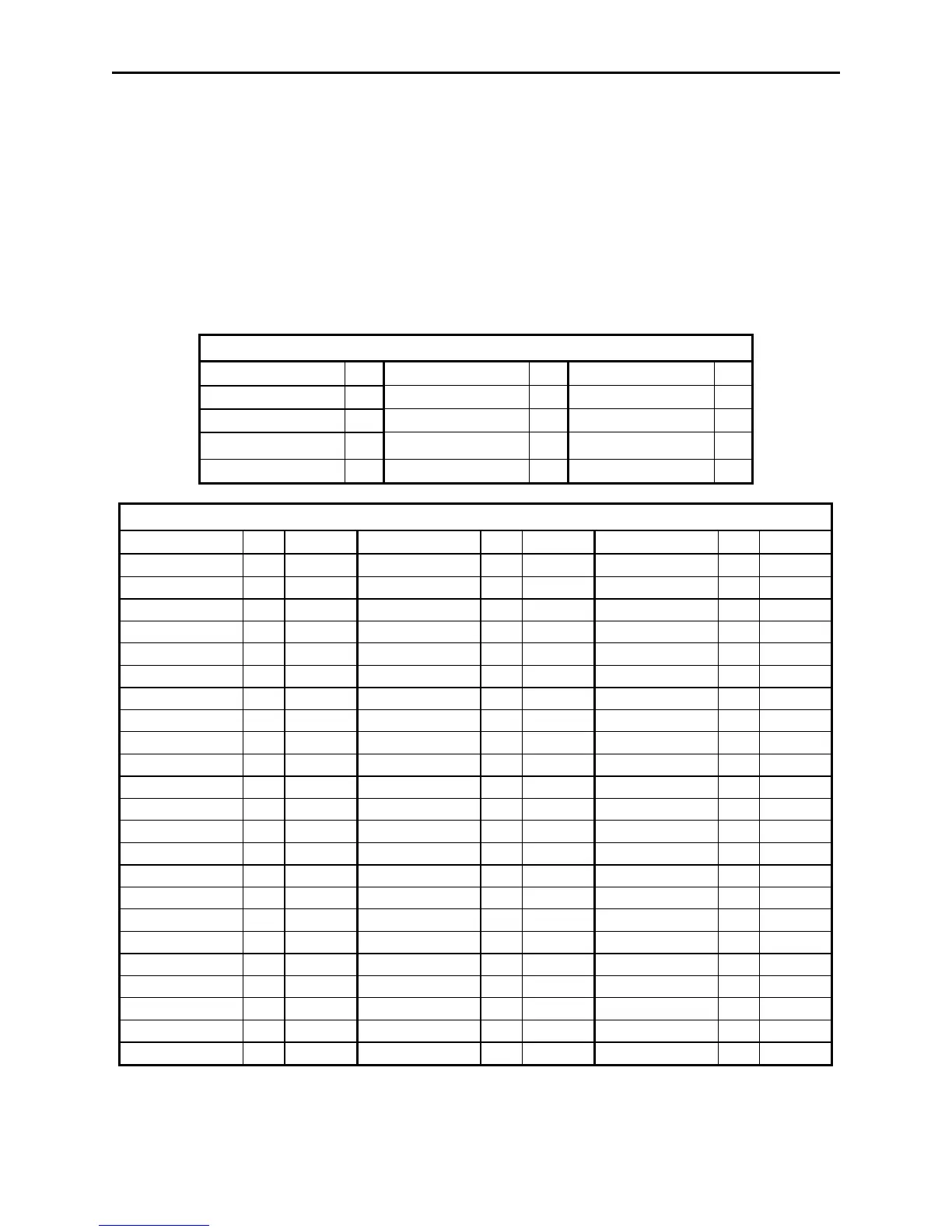MagTek Device Drivers for Windows
80
INTELLIPIN PINPAD & MSR
File Name
IPIN.VXD
Part Number
30037395
Friendly Name(s)
IntelliPIN RS-232, IntelliPIN Wedge & IntelliPIN MICR+ Aux
Remarks
The Automatic Settings in the properties sheet are not supported;
the communications must be specified manually. When using the
IntelliPIN on the MICR+ Aux port, the MICR+ driver must be
installed before the IntelliPIN driver; also the IntelliPIN driver
must be closed before the MICR+ driver is closed.
Commands Supported
/cancel cmd
✔
✔✔
✔
/load_key n key
✔
✔✔
✔ /reset ✔
✔✔
✔
/display [x]
✔
✔✔
✔ /rawrecv ✔
✔✔
✔
/set prop val
✔
✔✔
✔
/echo string
✔
✔✔
✔
/rawsend x
✔
✔✔
✔ /ver ✔
✔✔
✔
/event n data
/rawxact x
✔
✔✔
✔
/write data
/get prop
✔
✔✔
✔
/read [[x] y]
✔
✔✔
✔
Properties Supported
Property Yes Default Property Yes Default Property Yes Default
account_no ✔
✔✔
✔
chk_mod10
msg3 ✔
✔✔
✔
amount ✔
✔✔
✔
chk_number
msg4 ✔
✔✔
✔
applied_fmt ✔
✔✔
✔
chk_routing
offline_enc
c_card_stat
chk_status
oper_tout ✔
✔✔
✔
*
c_cardwpin ✔
✔✔
✔
1
chk_transit
pin_blk_fmt ✔
✔✔
✔
*
c_check
0
cmd_pending ✔
✔✔
✔
pinfilldig ✔
✔✔
✔
*
c_events
dblpinentry ✔
✔✔
✔
*
port_name ✔
✔✔
✔
c_keypress ✔
✔✔
✔
1
dev_status ✔
✔✔
✔
pwroffdelay ✔
✔✔
✔
*
c_keystring ✔
✔✔
✔
1
dev_version ✔
✔✔
✔
*
s_down_tout ✔
✔✔
✔
*
c_magnetic ✔
✔✔
✔
1
enable_cmc7
track1ss ✔
✔✔
✔
c_mechanics
0
enc_key ✔
✔✔
✔
track2ss ✔
✔✔
✔
c_pin ✔
✔✔
✔
1
enc_key_sn ✔
✔✔
✔
*
track3ss ✔
✔✔
✔
c_smart
0
enc_mode ✔
✔✔
✔
*
trivpinchk ✔
✔✔
✔
*
c_tracks ✔
✔✔
✔
111
entry_echo ✔
✔✔
✔
trk_enable ✔
✔✔
✔
*
c_write
0
entry_len ✔
✔✔
✔
trk1data
✔
✔✔
✔
c_wr_secure
entry_tout ✔
✔✔
✔
trk2data
✔
✔✔
✔
capitalize ✔
✔✔
✔
1
events_on
trk3data
✔
✔✔
✔
card_stat
invalcmdrsp ✔
✔✔
✔
visa_mac1 ✔
✔✔
✔
chk_account
key_parity ✔
✔✔
✔
*
visa_mac2 ✔
✔✔
✔
chk_amount
lasterr ✔
✔✔
✔
visa_mac3 ✔
✔✔
✔
chk_bankid
max_pin_len ✔
✔✔
✔
*
wr_coer
chk_data
msg1 ✔
✔✔
✔
wr_secure
chk_format
msg2 ✔
✔✔
✔
xact_type ✔
✔✔
✔
d
* = Depends on setting in the device.
