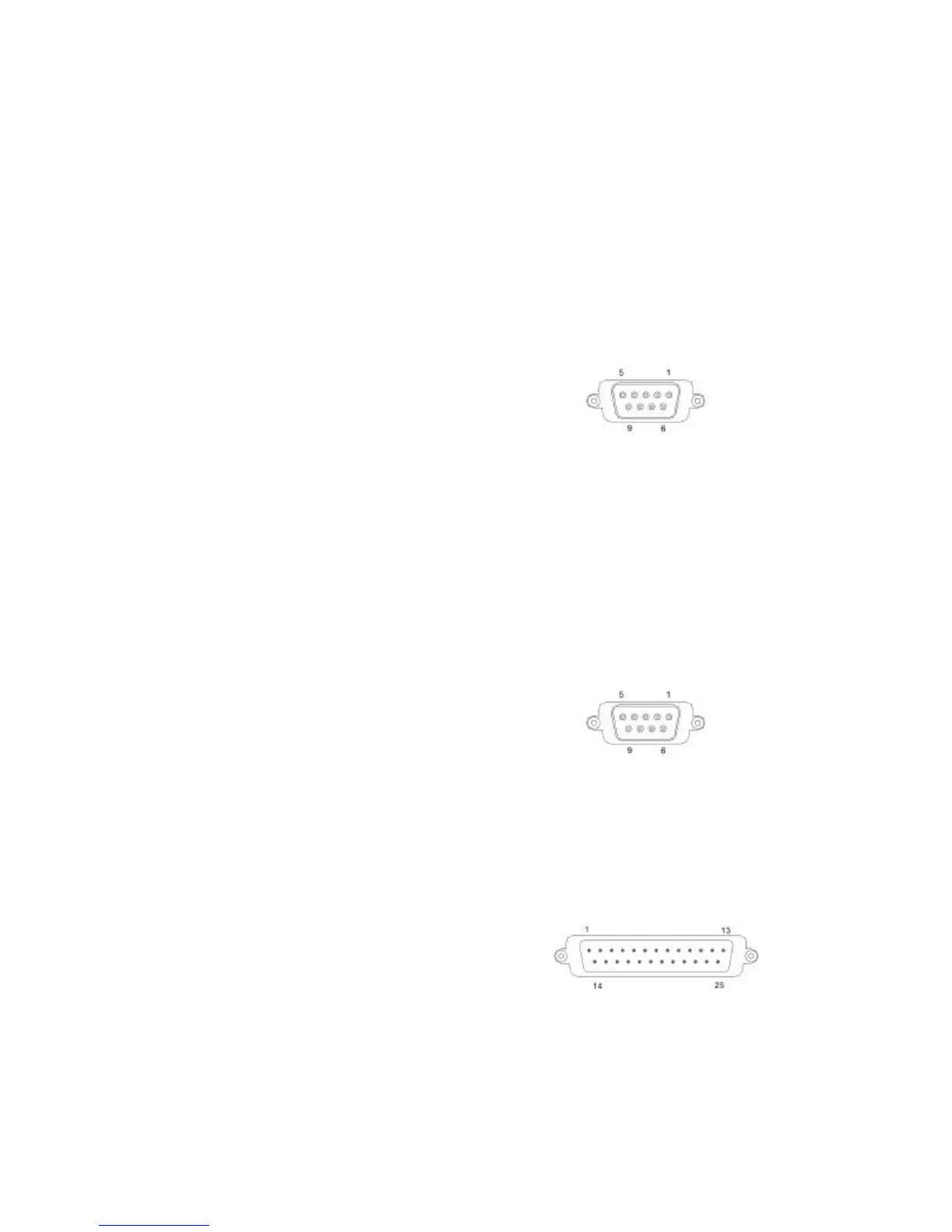8
INTERFACE CONNECTION
Serial Interface Connector Configuration
The pin out configuration for the standard serial pole display is a
DB9F connector. It plugs directly into the serial port of the computer.
1. DCD (tied to pins 4&6)
2. NC
3. TXD from PC
4. DTR (tied to pins 1&6)
5. Ground
6. DSR (tied to pins 1&4)
7. RTS (tied to pin 8)
8. CTS (tied to pin 7)
9. NC
For pass-through models, the display cable comes with two
connectors. The DB9F is to be connected to the computer while the
DB25M is for connection to the peripheral.
1. DCD (tied to pins 4&6)
2 TXD to PC
3 RXD from PC
3. DTR (tied to pins 1&6)
4. Ground
5. DSR (tied to pins 1&4)
6. RTS (tied to pin 8)
7. CTS (tied to pin 7)
8. NC
1. NC
2. TXD to peripheral
3. RXD from peripheral
4. RTS
5. CTS (tied to pin 20)
6. NC
7. Ground
8. NC
9-19 NC
20 DTR (tied to pin 5)
21-25 NC
DB25M (to peripheral)
DB9F (to computer)
DB9F (to computer)
