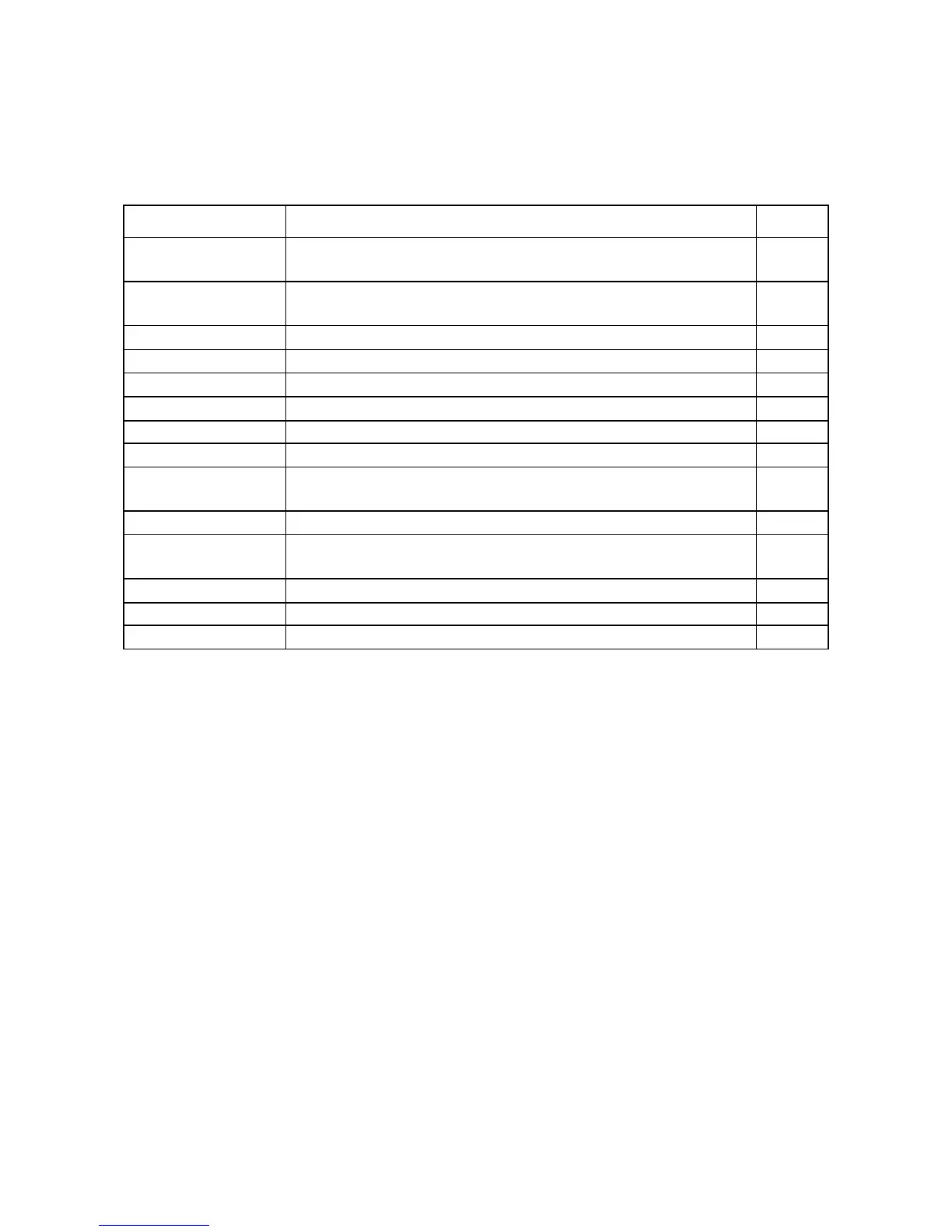75
APPENDIX B. COMMAND LIST SUMMARY
This is a consolidated list of all available commands for the MagTek Windows Drivers.
Command Description Page
/cancel cmd
Cancel a command. cmd can be any of the transaction
commands.
16
/display [x]
Display a message or two alternating messages on the LCD
screen.
17
/echo string
Driver test command. 17
/event n data
Response to an unsolicited event notification. 18
/get prop
Get a property. 18
/load_key n key
Load a key into the device. 19
/rawrecv
Receive data from the device 20
/rawsend x
Send arbitrary data to the device. 21
/rawxact x
Execute a send/receive transaction with the device in raw
mode.
21
/read [[x] y]
Read data from the device.
22
/reset
Clear any pending operations and reset the device to initial
state.
26
/set prop val
Set a property. 26
/ver
Read driver version. 26
/write data
Encode magnetic stripe command. 27
