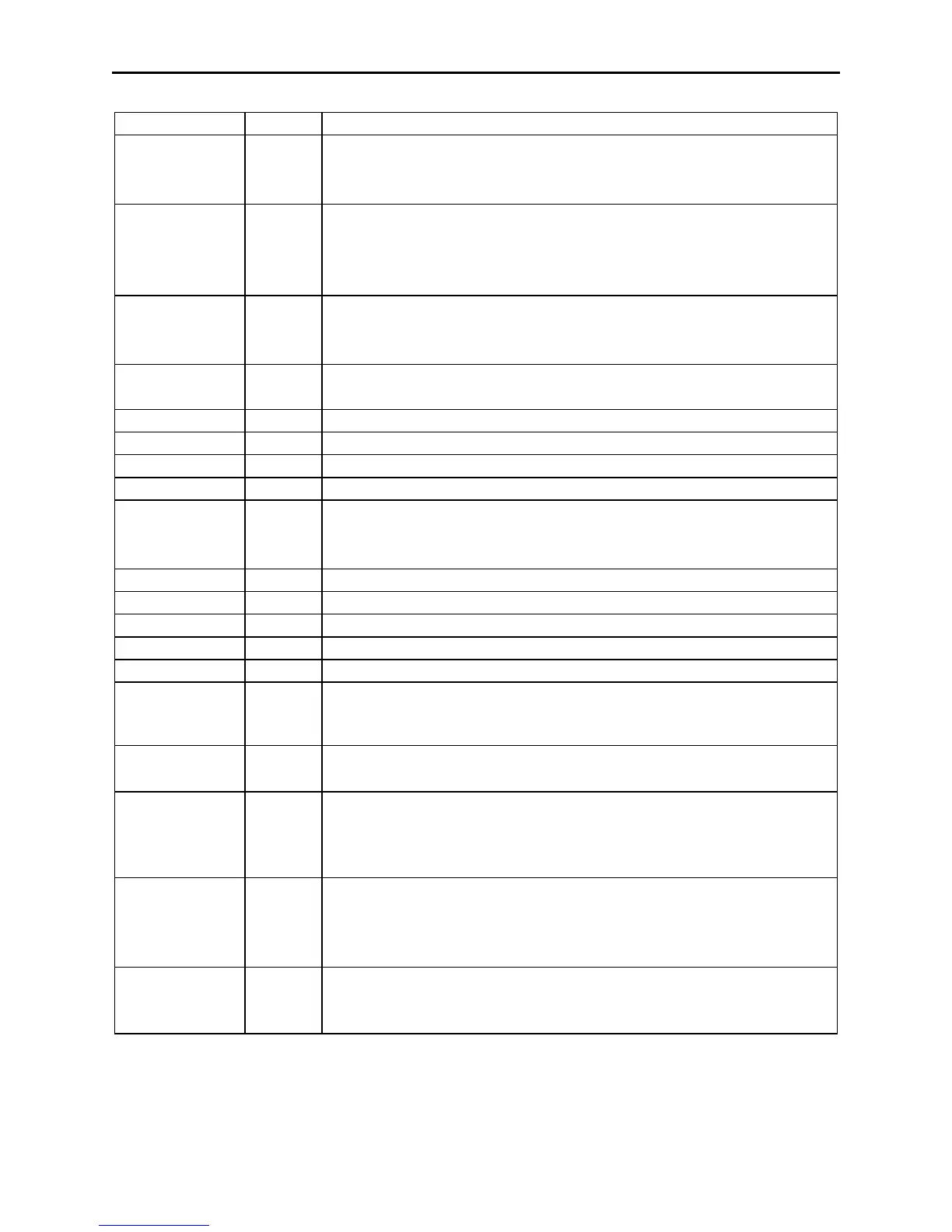MagTek Device Drivers for Windows
12
Property Access Description
c_write
R
1 if the device can encode a magnetic card in either LoCo or HiCo;
2 if the device can encode a magnetic card in only the setting
indicated in
wr_coer
c_wr_secure
R
0 if the device does not support secure mode;
1 if the device can switch between secure and non-secure mode
(see wr_secure);
2 if the device only operates in the secure mode.
capitalize
R/W
Set this to
0 to prevent the driver from capitalizing the data for the
read and write commands. The default value for this property is
1 (enable capitalization).
card_stat
R Current card sensor status:
0 = not blocked, 1 = blocked (PPINSERT).
chk_account
R Check account number from check (MICR).
chk_amount
R Check amount from check (MICR).
chk_bankid
R Bank ID number from the transit field (MICR).
chk_data
R Output data string as received from MICR reader (MICR).
chk_format
R/W
Indicates the format of the check data. Set to
6500 by default. If
this property is modified by the application, the
chk_xx properties
(except chk_data and chk_status) will be set to null. (MICR)
chk_mod10
R Mod10 check digit from the transit field (MICR).
chk_number
R Check number (MICR).
chk_routing
R Routing number from the transit field (MICR).
chk_status
R 2-digit status code from the check just read (MICR).
chk_transit
R Transit number from check (MICR).
cmd_pending
R Command pending–indicates which command, if any, is pending.
If none is pending, the second argument will be null:
/get cmd_pending<LF>
dblpinentry
R/W
Set to
1 to enable double PIN entry such as when requesting a new
PIN; set to 0 when verifying a customer’s PIN (IntelliPIN).
dev_status
R
Device status.
0 means device is connected and operational. Any
other value indicates a device-specific error. If the device fails to
respond, a null value is reported:
/get dev_status<LF>
dev_version
R Device version string. This value is read directly from the device,
if the device supports a version string. <CR> characters in the
string read from the device will be replaced with
/. This property
will be useful in reporting operational problems to MagTek.
enable_cmc7
R/W
Set this property to
1 to enable CMC-7 characters decoding, 0 to
disable it. This is used for international checks; see MICR manual
for more information. (MICR)
