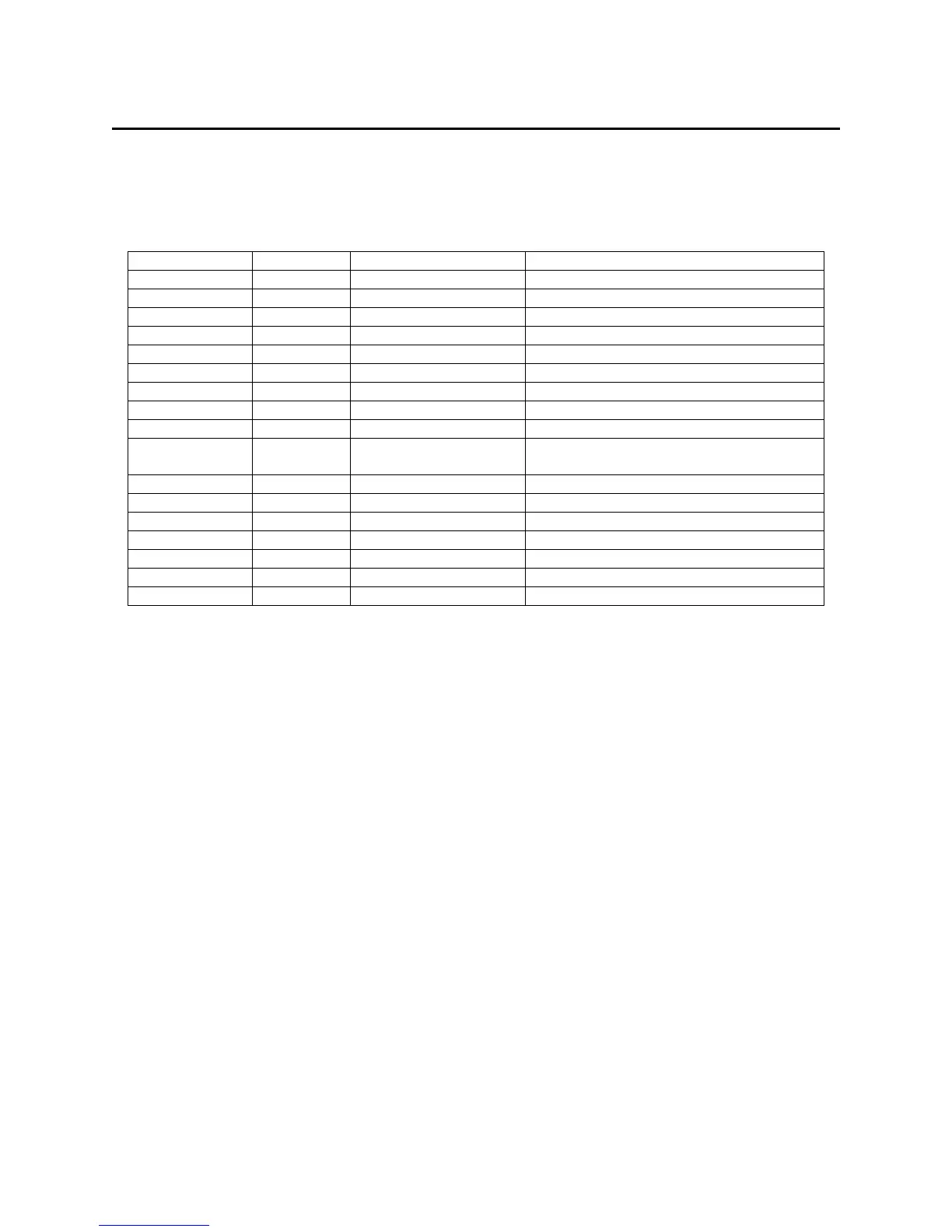Section 3. Operation
11
Table 3-2 lists the available part number, firmware, and configuration.
Table 3-2. Sign-on ID for Configurations
Part Number Firmware Track Configuration Configuration*
21040071 21088811 1,2 Pearl White
21040073 21088812 2,3 Pearl White
21040074 21088817 1,2,3 Pearl White
21040075 21088814 2 Pearl White
21040077 21088817 1,2,3 Black, No Cover, No Cable
21040079 21088811 1,2 Black
21040080 21088814 2 Black
21040081 21088811 1,2 Black (150 mm)
21040082 21088817 1,2,3 Black
21040084 21088811 1,2
Pearl White
(with STX and ETX)
21040086 21088817 1,2,3 Pearl White, No Cover, 12" Cable, 6-pin
21040088 21088824 1,2,3 Pearl White, 4800/7O, 10' cable
21040089 21088811 1,2 Pearl White, 10' cable
21040091 21088811 1,2 Black, No Cover, 5.9" Cable, 4-pin
21040092 21088817 1,2,3 Pearl White, 5 m cable
21040094 21068811 1,2 Pearl White, No Cover
21040096 21088811 1,2 Black, 4” Cable, 4-pin
*All cables are 6' DE9 unless otherwise specified.
