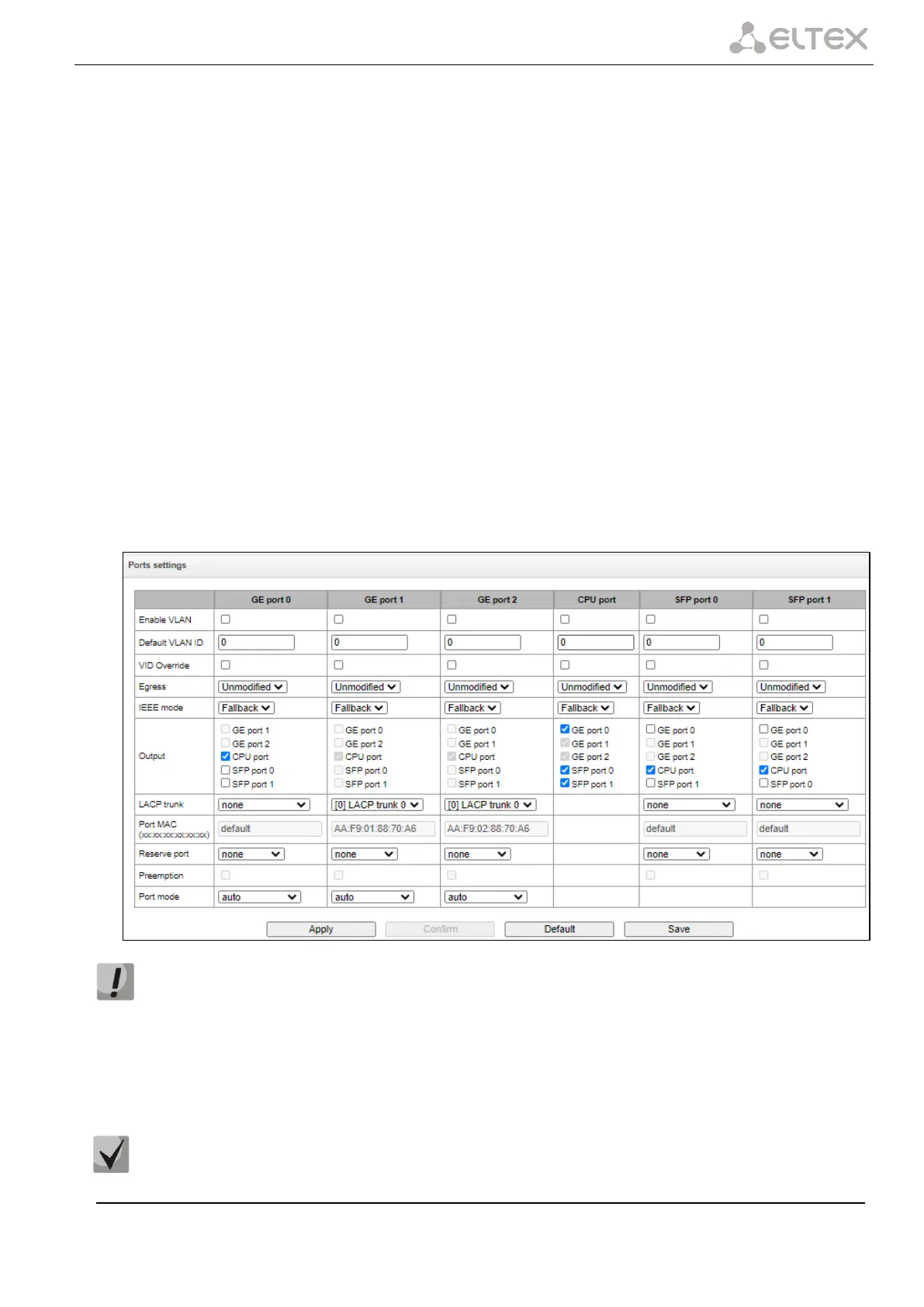SBC session border controllers 81
4.1.6.2 Configuration of switch ports
The switch can operate in four modes:
1. Without VLAN settings — to use this mode, «Enable VLAN» checkboxes should be deselected for all ports,
«IEEE Mode» value should be set to «Fallback» for all ports, mutual availability of data ports should be set
to «Output» with the respective checkboxes. «802.1q» routing table in «802.1q» tab should not contain
any entries.
2. Port based VLAN — to use this mode, «IEEE Mode» value should be set to «Fallback» for all ports, mutual
availability of data ports should be set to «Output» with the respective checkboxes. For VLAN operation,
use «Enable VLAN», «Default VLAN ID», «Egress» and «Override» settings. «802.1q» routing table in
«802.1q» tab should not contain any entries.
3. 802.1q — to use this mode, «IEEE Mode» value should be set to «Check» or «Secure» for all ports. For
VLAN operation, use «Enable VLAN», «Default VLAN ID», and «Override» settings. Also, routing rules de-
scribed in «802.1q» routing table in «802.1q» tab will apply.
4. 802.1q + Port based VLAN. 802.1q mode may be used in combination with 'Port based VLAN'. In this case,
«IEEE Mode» value should be set to «Fallback» for all ports, mutual availability of data ports should be set
to «Output» with the respective checkboxes. For VLAN operation, use «Enable VLAN», «Default VLAN ID»,
«Egress» and «Override» settings. Also, routing rules described in «802.1q» routing table in «802.1q» tab
will apply.
Network switch –> Ports settings
In factory configuration, switch ports may not access each other.
SBC-1000 switch is equipped with 3 electrical Ethernet ports, 2 optic ports and 1 port for CPU interactions:
– GE port 0, port 1, port 2 — electrical Ethernet ports of the device;
– SFP port (0, 1) — optical Ethernet ports of the device;
– CPU port — an internal port connected to the device's CPU.
All ports of the device are independent; SBC-1000 does not use combo ports.
