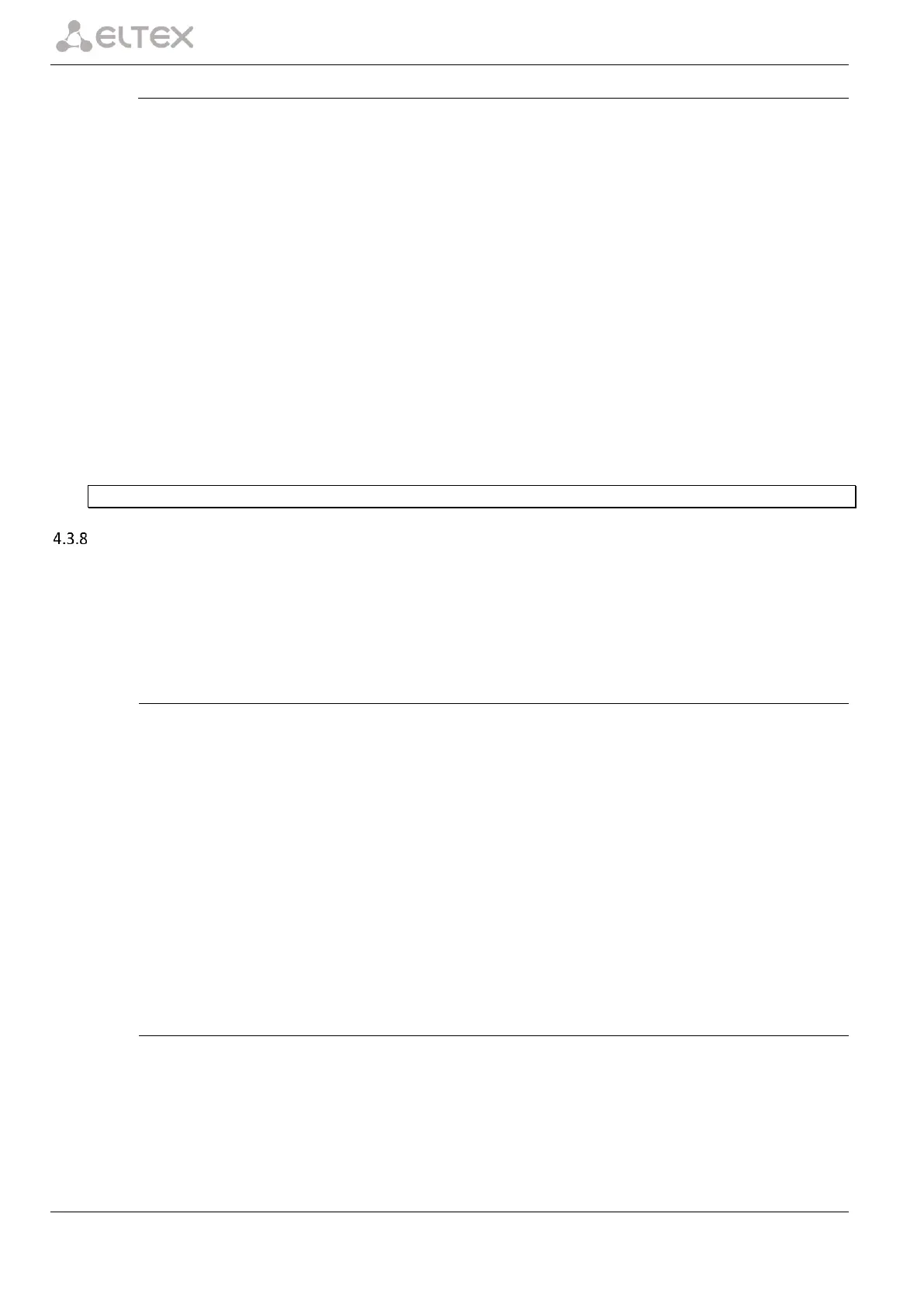162 SBC session border controllers
mirror <rx|tx> vlan
The command specifies the VLAN ID to be used in the mirroring operation when transmitting incoming/outgoing
traffic.
Syntax
[no] mirror <rx|tx> vlan <vid>
Parameters
<rx|tx> — traffic type:
rx — incoming;
tx — outgoing.
<vid> — VLAN ID, takes values of [1..4094].
Command mode
CONFIG-SWITCH
Example
SBC2000-[CONFIG]-[SWITCH]> mirror rx vlan 56
SELECTIVE Q-IN-Q feature configuration commands
For general settings of the Selective Q-in-Q feature the SELECTIVE Q-IN-Q COMMON command mode is
intended. The SELECTIVE Q-IN-Q LIST command mode is used to configuration the Selective Q-in-Q rule list.
The SELECTIVE Q-IN-Q functionality allows adding an external SPVLAN (Service Provider's VLAN), replace the
Customer VLAN, and deny traffic based on configurable filtering rules by internal VLAN (Customer VLAN) numbers.
add-tag
This command adds an outer tag based on the inner tag.
The use of a negative form (no) of the command removes the set rule.
Syntax
[no] add-tag svlan <s-vlan> cvlan <c-vlan>
Parameters
<s-vlan> — outer tag number, may take values [1..4095];
<c-vlan> — inner tag number(s), may take values 1-4094. The C-VLAN list is defined with «,».
Command mode
SELECTIVE Q-IN-Q
overwrite-tag
This command is used to substitute SVLAN in the required direction.
The use of a negative form (no) of the command removes the set rule.
Syntax
[no] overwrite-tag new-vlan <new-vlan> old-vlan <old-vlan> <rule_direction>
