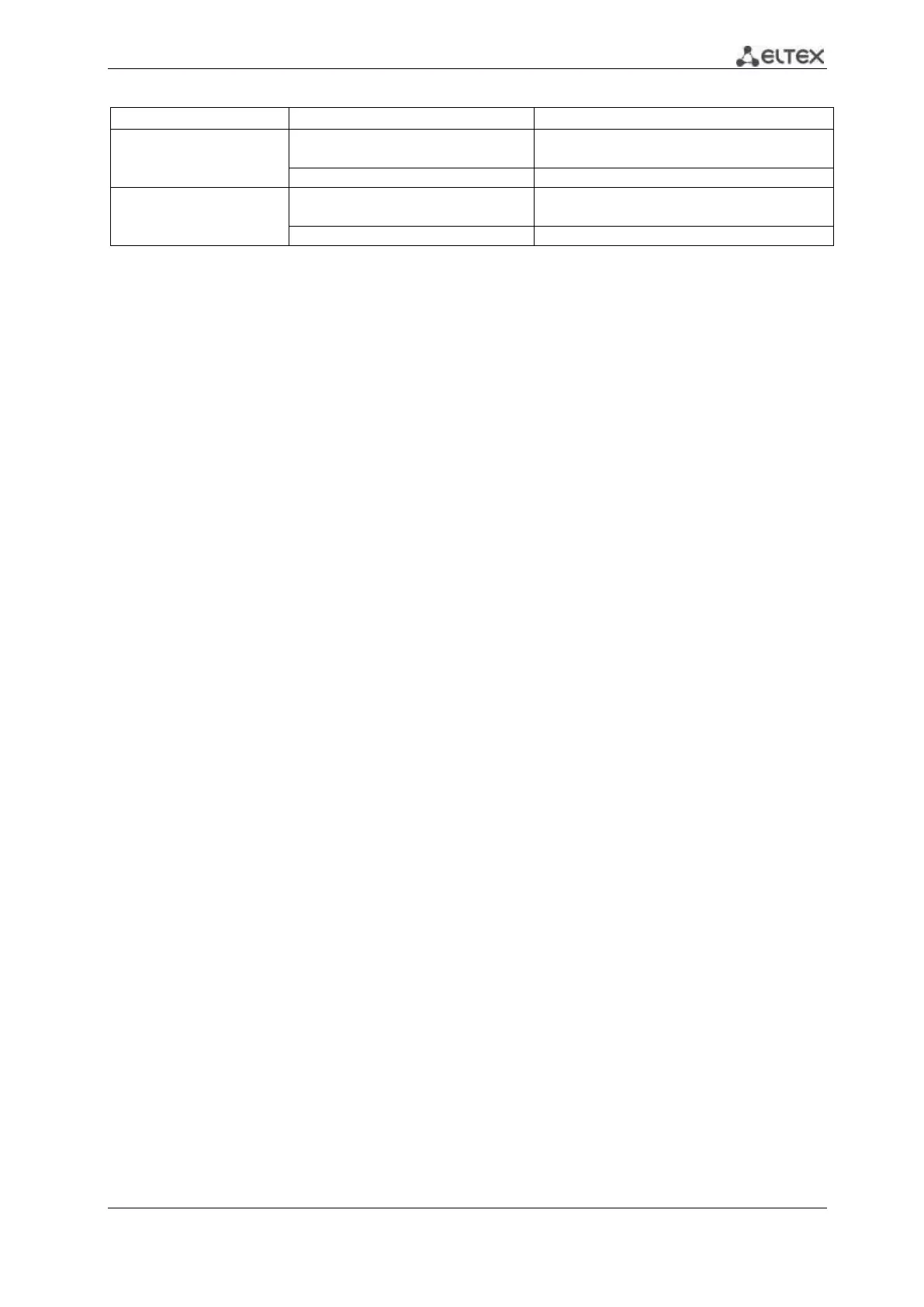18 VoIP Subscriber Gateways
Table 6 – Light indication of Ethernet 10/100 interface
10 Mbps connection with the external device
is established
10 Mbps data transmission
100 Mbps connection with the external
device is established
100 Mbps data transmission
1.8 Reset the device to the factory settings
To reset the device to default settings, press and hold ‘F’ button until ‘Power’ indicator begins to
flash green. Indicator will flash before rebooting the device. The device will be rebooted
automatically. Gateway will receive IP-address automatically by using DHCP protocol in the default
configuration (beginning with software version 2.0.0). Voice menu provides control of the received IP-
address (See Appendix A for more details).
1.9 Delivery Package
The standard delivery package of TAU-4.IP /TAU-8.IP includes:
- universal TAU-4.IP /TAU-8.IP subscriber terminal;
- 220/12V, 2A power adapter;
- removable antenna (only for TAU-8.IP-W);
- operation manual.