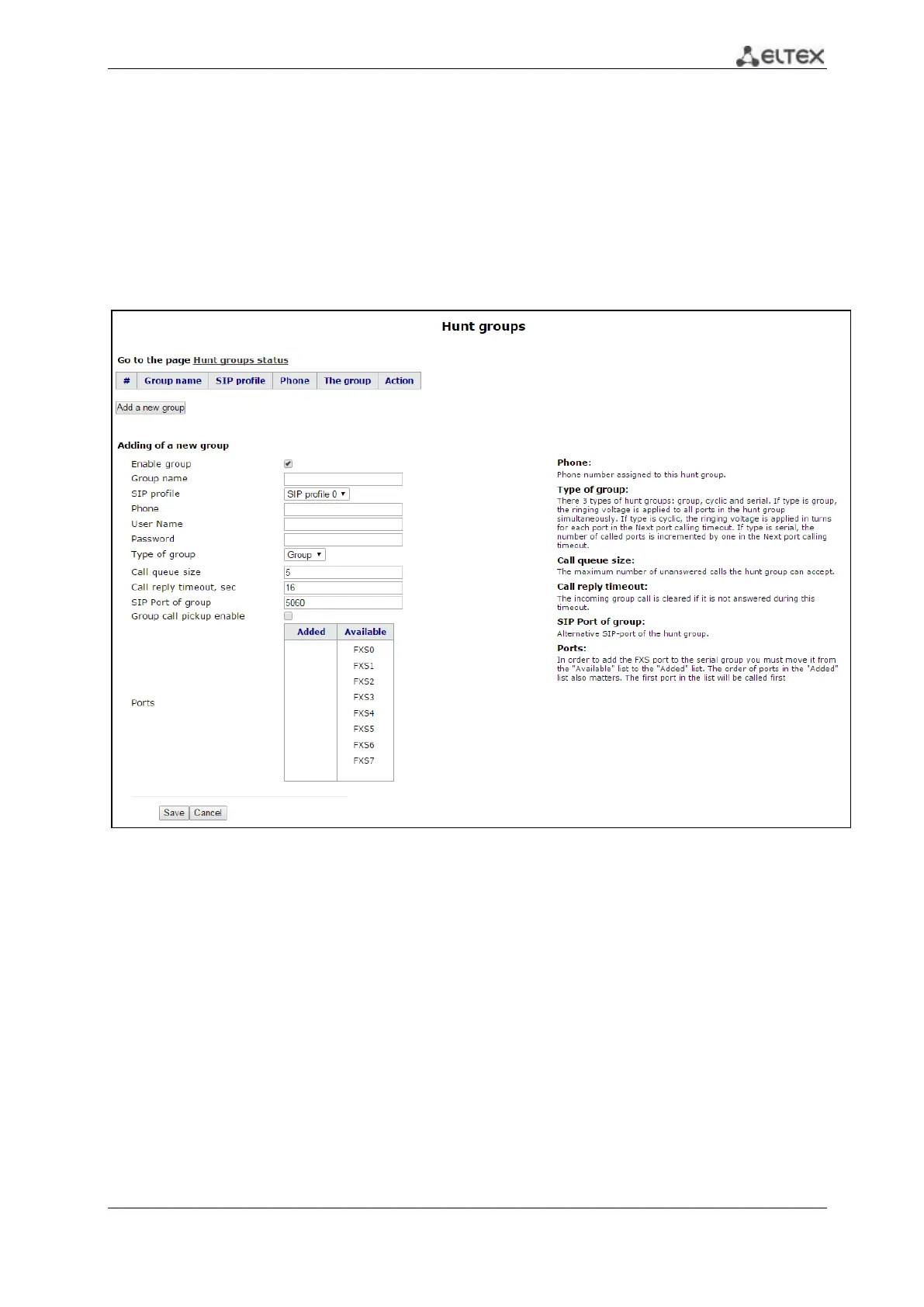86 VoIP Subscriber Gateways
2.4.5 The ‘Hunt groups’ submenu
Use the menu to run call groups (hunt groups).
For fast transition to ‘Status/Telephony’ submenu, click ‘FXS status’ (section 3.2.8) where
monitoring statistic of customer unit status, call groups and series selection groups are available.
Call groups allow performing call center features. Device supports 3 call group modes: group,
serial and cyclic.
In group mode, the call comes in to all free ports of the group simultaneously. When one of the
group members answers, call transmission to other ports stops.
In the delayed group mode, the call comes in to the first free port in the group list, and then,
after the specific timeout, the next free port in the list will be added to the main one, etc. When one of
the group members answers, call transmission to other ports stops.
In ‘cycle’ mode the free participant of the group is searched by timeout. Thus, cyclical calls each
after each will be sent to all the free group ports.
Adding a new group
- Enable group – when checked, call group is enabled otherwise call group is disabled;
- Group name – identification group name;